HOME | DD
 booqym — taya gradient mesh outlines
booqym — taya gradient mesh outlines
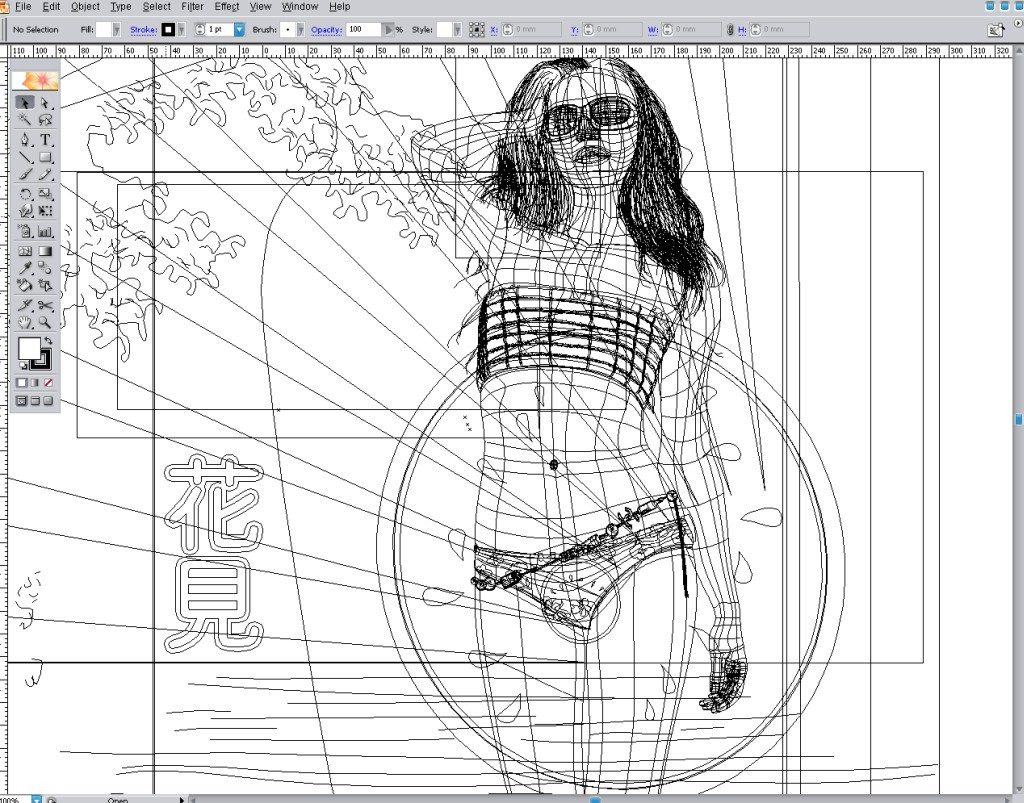
Published: 2005-11-19 03:05:56 +0000 UTC; Views: 15108; Favourites: 21; Downloads: 4460
Redirect to original
Description
here's the outline of my taya deviationRelated content
Comments: 43

it is really great can u tell me how u draw hair of this portrait with brush tool or simple stroke tool?
👍: 0 ⏩: 0

Thanks, you've now put me off illustrator
*stops download*
i will stick with Flash.
Well maybe il give it a shot *resumes download*

👍: 0 ⏩: 0


👍: 0 ⏩: 0

like woooww!!! if i hadn't seen his i may not have believed it was vector. mindblowing!
👍: 0 ⏩: 0

I do like to see the making of... stuff. Thanks for letting us in.
👍: 0 ⏩: 0

How did you do that? 0_o illustrator is a pain on my ass tho......never know how to handle it
Great work !!!!!!teach me sometimes please
👍: 0 ⏩: 0

okay now I see how you work... In fact, you work like in a 3d program, by adding lines where you want the shading to change... well done tho!
did you ever made 3D pictures (like working in 3DS Max or in Maya?)
because your lines look like they were made in a 3D software... but it's cooler in Illustrator
You're my Illustrator Hero!
👍: 0 ⏩: 0

o my GOD....o my GOD..o my GOD!!!!!!!!!!!
amaziiiiingggggg!!!!!!!!!!!!!!
you're a freak!!!!
my GOD.....beautiful superb...don't know what to say man...
crazy....
👍: 0 ⏩: 0

It's way beyond me, but it's excellent stuff. So is the finished product.
👍: 0 ⏩: 0

Wow!! Can you please tell me how you can do this on illustrator? It's just awesome!
👍: 0 ⏩: 1

that should help you 
[link]
👍: 0 ⏩: 0

You know, I kinda like this one more than the proper image
Amazing meshwork, just gotta say.
👍: 0 ⏩: 0

whats more scary.. is that looks very much like a nurbs outline from a 3D app hehe..... amazing u did it in 2D
👍: 0 ⏩: 0

i started working with illustrator and only kinda sorta know the complexities of tools such as the mesh and blend and such. you wouldnt know of any good tutorials or tips that i might be able to look up?
👍: 0 ⏩: 1

i saw the fin.... your vectoring program is a lot more complicated than my dime-store shit. my gradients only move in like four directions... circle, bevel, spiral, and solid fade... not easy to produce a smooth work like this one did.
but then again an interface like this would make me shoot myself.
👍: 0 ⏩: 0

Actually, your gradient mesh is really clean! Good work.
👍: 0 ⏩: 0

What the heck? I'm going to check out that old Illustrator again.
👍: 0 ⏩: 0

this is fu*king sick man!
amassing what can you do with illustrator...
👍: 0 ⏩: 0















































