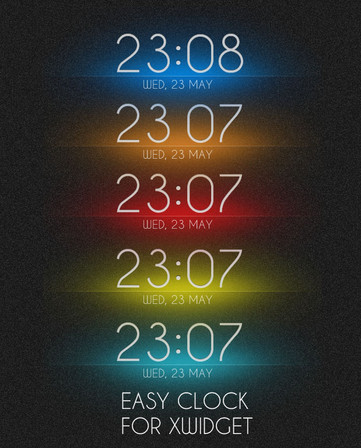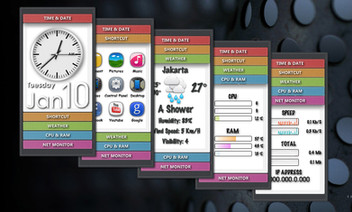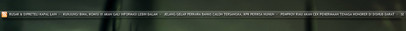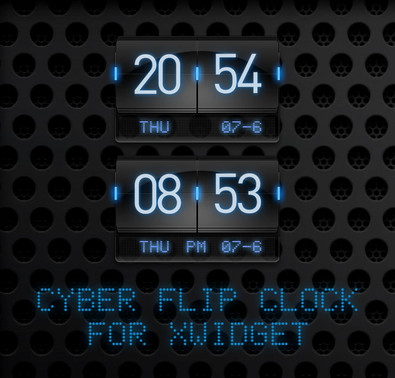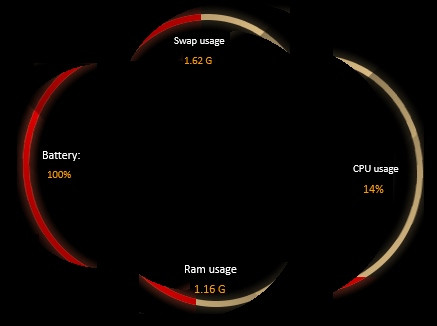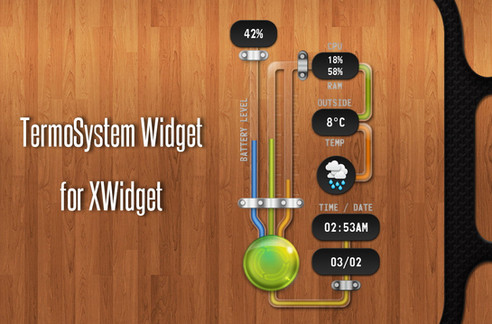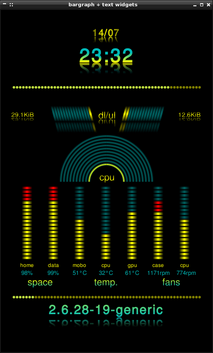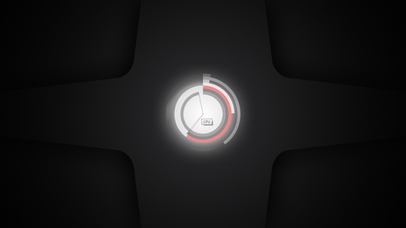HOME | DD
 boyzonet — Glow System for XWidget
by-nc-sa
boyzonet — Glow System for XWidget
by-nc-sa
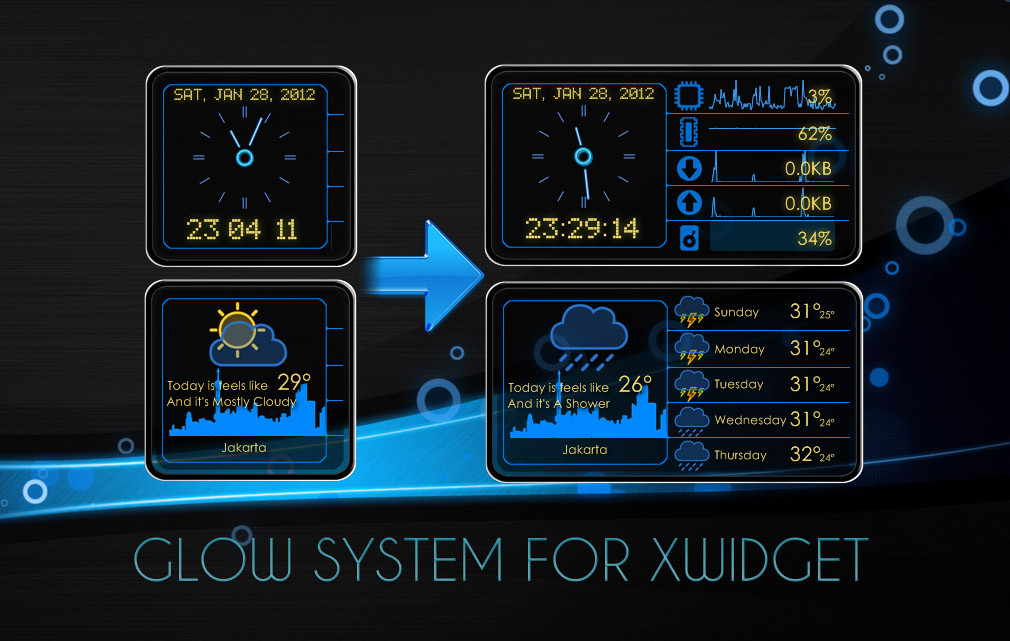
Published: 2012-01-28 15:43:33 +0000 UTC; Views: 11500; Favourites: 23; Downloads: 2312
Redirect to original
Description
Glow System for XWidgetSystems & Weather, include wallpaper by ~phrosh1[link]
Update weather widget with manual slide




 Need XWidget to run this widget. Download application from this [link]
Need XWidget to run this widget. Download application from this [link] 



 Download this skin & double click to install
Download this skin & double click to install



 Click Weather or Clock for slide/unslide view
Click Weather or Clock for slide/unslide view



 System : Right Click for set to 12h/24h and change HDD letter
System : Right Click for set to 12h/24h and change HDD letter



 Weather: Click City text to change city or Right Click to change : City, Weather Update, Celcius/Fahrenhite
Weather: Click City text to change city or Right Click to change : City, Weather Update, Celcius/Fahrenhite
Related content
Comments: 7

👍: 0 ⏩: 0

first, download xwidget app on www.xwidget.com and install it.
after download this skin, double click to install.
that's it.
👍: 0 ⏩: 0

there's a grammar mistake in the weather:
"Today is feels like" should be "Today it feels like"
nice work!
👍: 0 ⏩: 1

Hohohoho....thanks for the correction, you can edit the widget text from edit menu. I'm sorry my english is too bad.
👍: 0 ⏩: 0

As much as I like the looks of this... the sliding numbers for the CPU, net up and down, etc and the seconds portion of the time are extremely distracting.
👍: 0 ⏩: 1

fix digital clock with no animation.
👍: 0 ⏩: 0