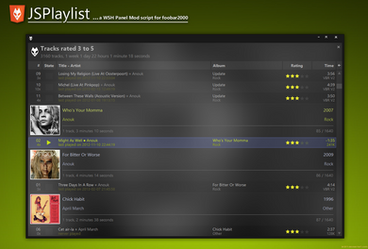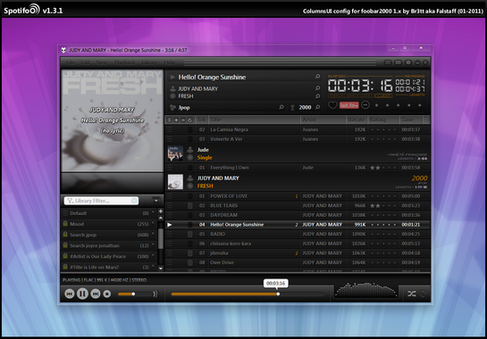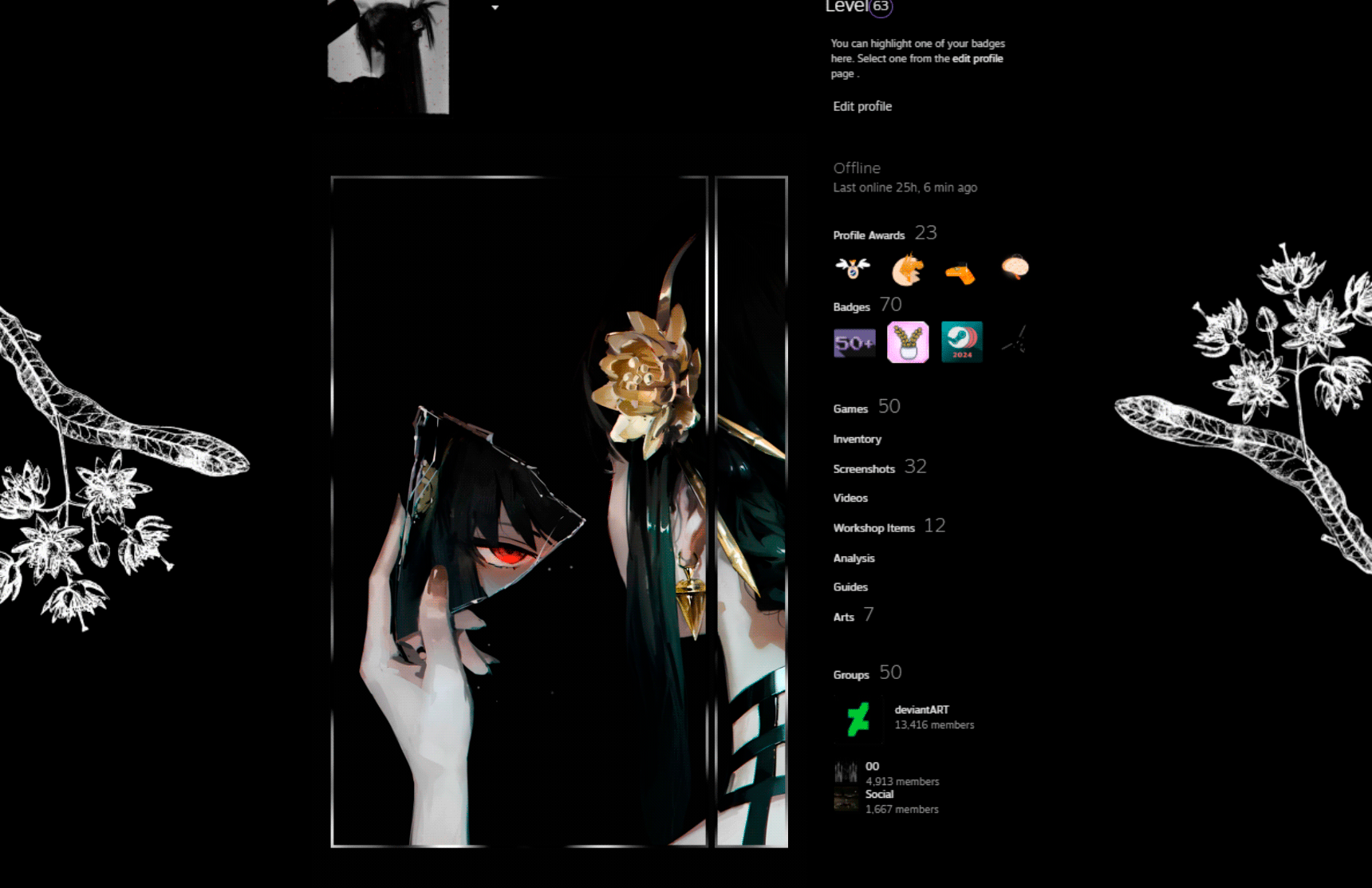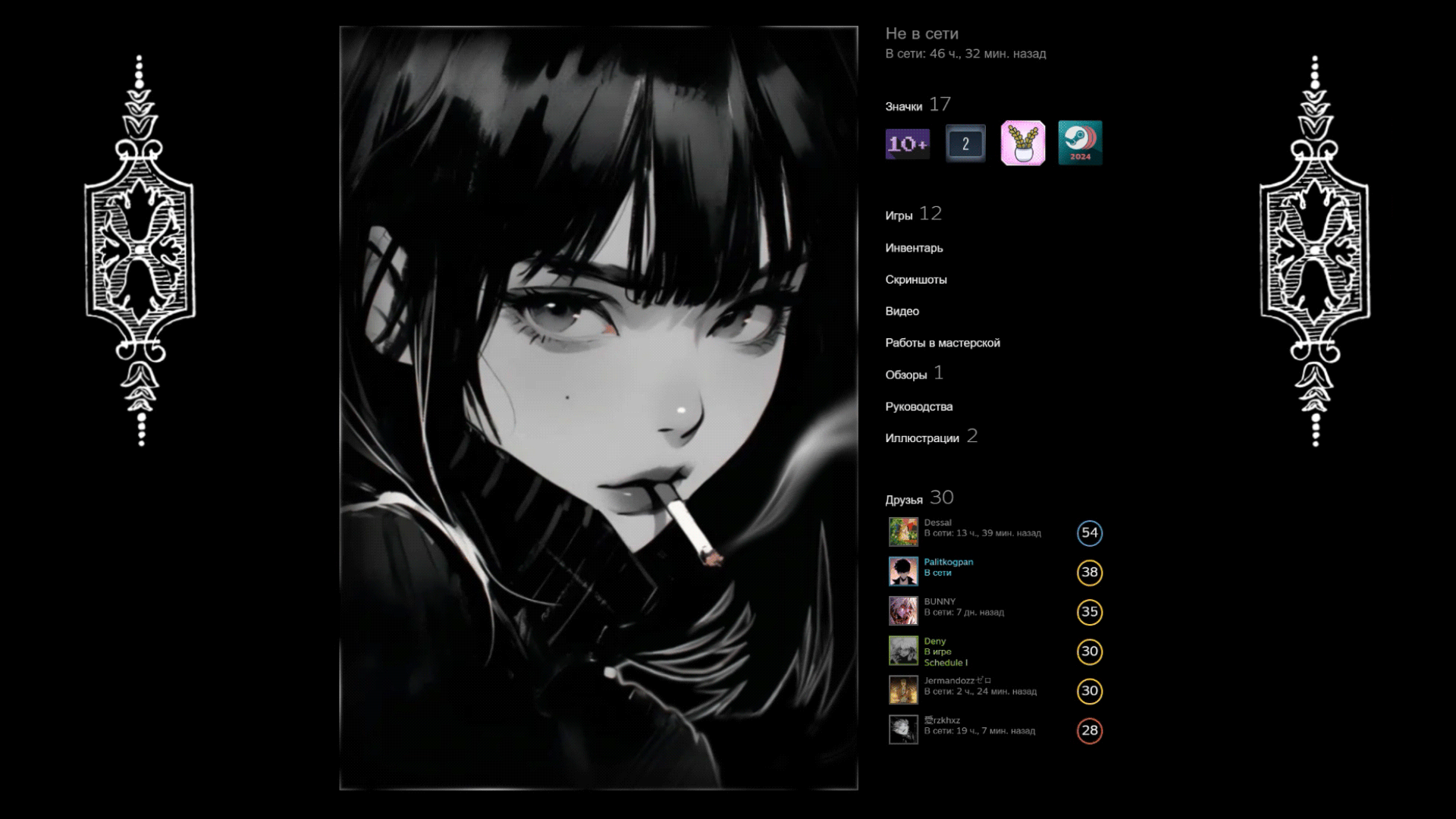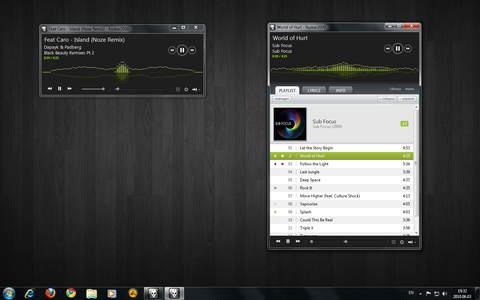HOME | DD
 Br3tt — JS Smooth Playlist Manager
Br3tt — JS Smooth Playlist Manager
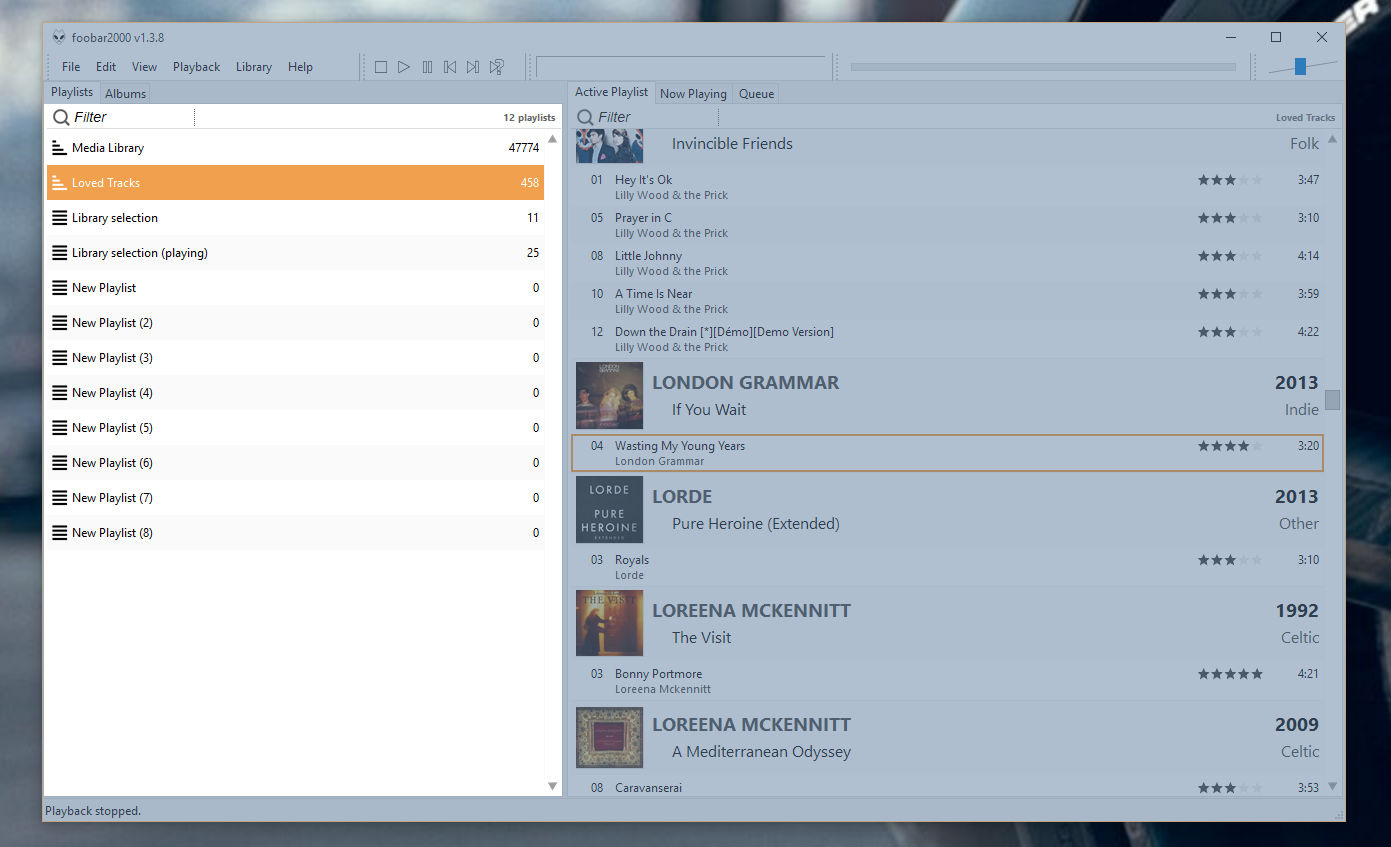
#falstaff #foobar2000 #jscript #wsh #br3tt
Published: 2015-11-10 10:46:03 +0000 UTC; Views: 28530; Favourites: 43; Downloads: 2430
Redirect to original
Description
a jscript for the component "JScript Panel" v1.0.0 or better[Change Log]
* 2015-11-10 at 11:00 (GMT+1) : 0.9.0 >> Initial beta release version (for the new component JScript panel 1.0.0)
* 2015-11-10 at 13:20 (GMT+1) : 0.9.1 >> bug fixed when creating autoplaylists
* 2015-11-10 at 16:00 (GMT+1) : 0.9.2 >> bug fixed for autoplaylist properties + selection behaviour modified, now, a double click or RETURN key is required to set the playlist as the Active one
* 2015-11-10 at 16:25 (GMT+1) : 0.9.3 >> quick fix on v0.9.2, to fix issue when changing selection with arrow keys if filter is activated
* 2015-11-10 at 18:55 (GMT+1) : 0.9.4 >> quick fix on v0.9.3, to fix other issues when filter is activated
* 2015-11-12 at 09:15 (GMT+1) : 0.9.5 >> bug fixed when ADDing new playlist/autoplaylist (was ok on INSERTing)
* 2015-11-15 at 10:30 (GMT+1) : 0.9.7 >> added drag'n drop files into panel support + tweaks
[/Change Log]
[Features]
* order playlists by dragging items with the mouse
* presets autoplaylists available
* True Smooth Scrolling
* Screen Touch support
* Header bar at Top (can be hidden with CTRL+T)
* Vertical Scrollbar (can be hidden with CTRL+B)
* Filter box
* Custom or Cover art Wallpaper as background supported (including a blur effect)
* Windows scaling compliant (you can adjust zoom size in real time with CTRL+mousewheel)
* Custom Panel Colors (in Properties window)
* ... and more!
[/Features]
[Requirements]
* Windows Vista, 7, 8 or 10
* foobar2000 v1.3 or better >> www.foobar2000.org
* component "JScript Panel" 1.0.0 or better >> github.com/19379/foo-jscript-p…
[/Requirements]
[Installation]
* copy folder "js_br3tt" into your foobar2000 Profile folder (it contains the "jsspm" subfolder)
* import/paste the main script into a "JScript Panel" instance of your foobar2000 layout (DUI or CUI)
* Important: for any update of my scripts, replace the whole folder "js_br3tt\jsspm\" each time
and Clear the panel properties (hold SHIFT key + Right-click > Properties > "Clear" button > "OK" button)
[/Installation]
[Tips]
* Hold SHIFT key + right click to display Configure script and panel Properties entries
* Always use Jscript9 engine for better performances (choice is to be made when you open the "Configure..." window from a JScript Panel instance (right click)
* Change colors and fonts in foobar2000 Preferences > DefaultUI or ColumsUI
* Some minor settings can be changed in window Properties (SHIFT + right click > Properties), use it carefully
* Right Click on items for contextual menu for the selection
* CTRL+T to toggle the columns toolbar
* CTRL+B to toggle the scrollbar
* Hold CTRL + Mouse Wheel to scale elements (useful for 'retina' screens)
* Hold SHIFT + Mouse Wheel to scale group header and so the cover art size
* F2 key to rename selected/active playlist
* ... etc
[/Tips]
Thanks by advance for bugs report and feedback







Related content
Comments: 28

Hi Falstaff. I'm getting some issues with this when I import:
JScript Panel (JS Smooth Playlist Manager v20151115-1000-151 by Br3tt aka Falstaff >> http://br3tt.deviantart.com)
JavaScript compilation error:
Syntax error
File: C:\Users\Daniel\AppData\Roaming\foobar2000\js_br3tt\jsspm\js\JScommon.js
Line: 540, Col: 8
}; else {
Have I done something wrong or do you know what's causing the error?
👍: 0 ⏩: 1

👍: 0 ⏩: 0

Hello 👍: 0 ⏩: 1
I found a bug
When I add a "New Autoplaylist" the panel crash
JScript Panel (JS Smooth Playlist Manager v20151110-1600-140 by Br3tt aka Falstaff >> br3tt.deviantart.com ): Laufzeitfehler in Microsoft JScript:
Das Objekt unterstützt diese Eigenschaft oder Methode nicht.
File:
Line: 1421, Col: 13
After Reload, the new autoplaylist is present.
Hope you can fix it
Happy Xmas ^^

thanx, already fixed but no time to release the update for now, next year now
👍: 1 ⏩: 0

JScript Panel (JS Smooth Playlist Manager v20151115-1000-151 by Br3tt aka Falstaff >> br3tt.deviantart.com ): Microsoft JScript runtime error: 👍: 0 ⏩: 1
Function expected
File: C:\Users\Mike\Desktop\foobar2000\js_br3tt\jsspm\js\JSinputbox.js
Line: 373, Col: 6
Right-click>Rename this playlist (currently 'New Playlist'), crash on 'Paste' (album title was copied to clipboard from properties dialog).
ctrl+v doesn't crash it, but doesn't work either.

thank you for reporting, i'll check this asap
👍: 1 ⏩: 0

Got an error while making an AutoPlaylist.
EDIT: Missed the script update.
👍: 0 ⏩: 0

Thanks very smooth playlist manager!!
Wants:
single click :select playlist
double click 
Sorry, I don't wrtie English well.
👍: 0 ⏩: 1

no change planned on click actions, it will stay as it is the most convenient for me and for all user with large playlist
👍: 0 ⏩: 1

Thank you answer and I understand.
So,another Wants:
right click option [play this playlist]
please think about it
👍: 0 ⏩: 1

JScript Panel (JS Smooth Playlist Manager v20151110-1830-142 by Br3tt aka Falstaff >> br3tt.deviantart.com ): Microsoft JScript runtime error: 👍: 0 ⏩: 2
'this.rows[...].idx' is null or not an object
File:
Line: 1389, Col: 13
Crash when clicking on open space under current playlists (Add>any of the 3 options). When I reload the script, the new playlist is there.

weird, i can't reproduce for now, i'll check it asap, thanks for reporting. any clue ? was list empty before the crash on adding/inserting a new playlist ?
👍: 0 ⏩: 1

Other lists were present, just tried Add>New Playlist when it crashed, then tested the other options too. Load playlist worked, and Insert>New Playlist worked when clicking on a present playlist but when deleting the new playlist would delete the playlist that was clicked on too. "20151110-1330-131" was working as expected before I updated. The JSPanel is within a Popup Panel, maybe that has something to do with it?
👍: 0 ⏩: 1

ok, reproduced, i will fix it asap, thanks for the reporting
👍: 0 ⏩: 0

behaviour changed in v0.9.2, thanks for some feedback...
👍: 0 ⏩: 0

JScript Panel (JS Smooth Playlist Manager v20151110-1330-131 by Br3tt aka Falstaff >> br3tt.deviantart.com): JavaScript 运行时错误: 👍: 0 ⏩: 1
对象不支持“ShowAutoPlaylistUI”属性或方法
File:
Line: 1453, Col: 13

thanks, i've already fixed it too, i'm changing the way the panel work, in next version, activa playlist will only change on double click (i'm working on and it's far better imho) ... update in a few minutes now
👍: 0 ⏩: 1

Not a fan of the double click. One of the reasons I used your earlier DUITunes version was because it operated with a single click for speed. Please tell me there is an easy way to comment that out and revert back.
👍: 0 ⏩: 0

JScript Panel (JS Smooth Playlist Manager v20151110-1200-130 by Br3tt aka Falstaff >> br3tt.deviantart.com): Microsoft JScript 运行时错误: 👍: 0 ⏩: 1
对象不支持此属性或方法
File:
Line: 1475, Col: 13

fixed on all autoplaylist creations, thank you
👍: 0 ⏩: 1

Your work of art is always our expectations!
👍: 0 ⏩: 0