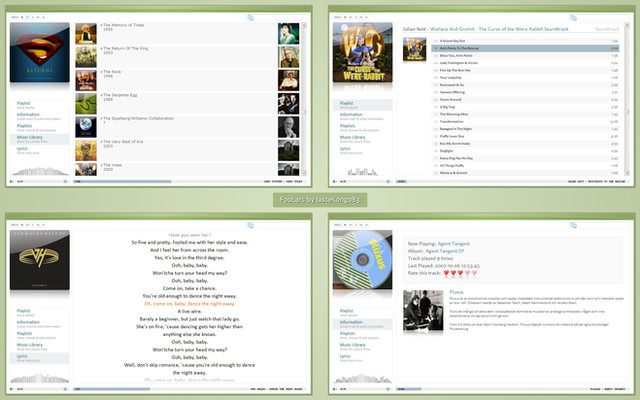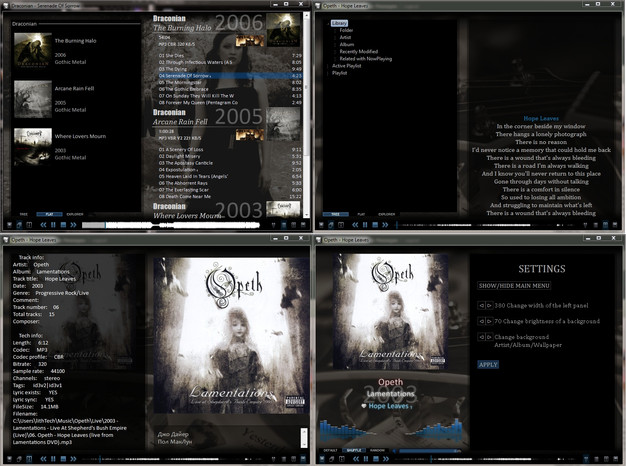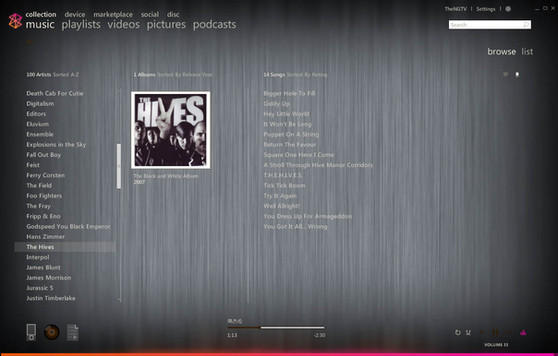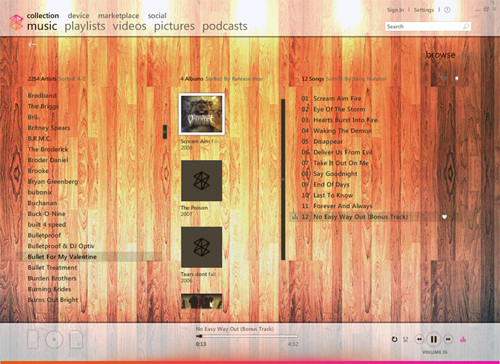HOME | DD
 Br3tt — JSPlaylist
Br3tt — JSPlaylist
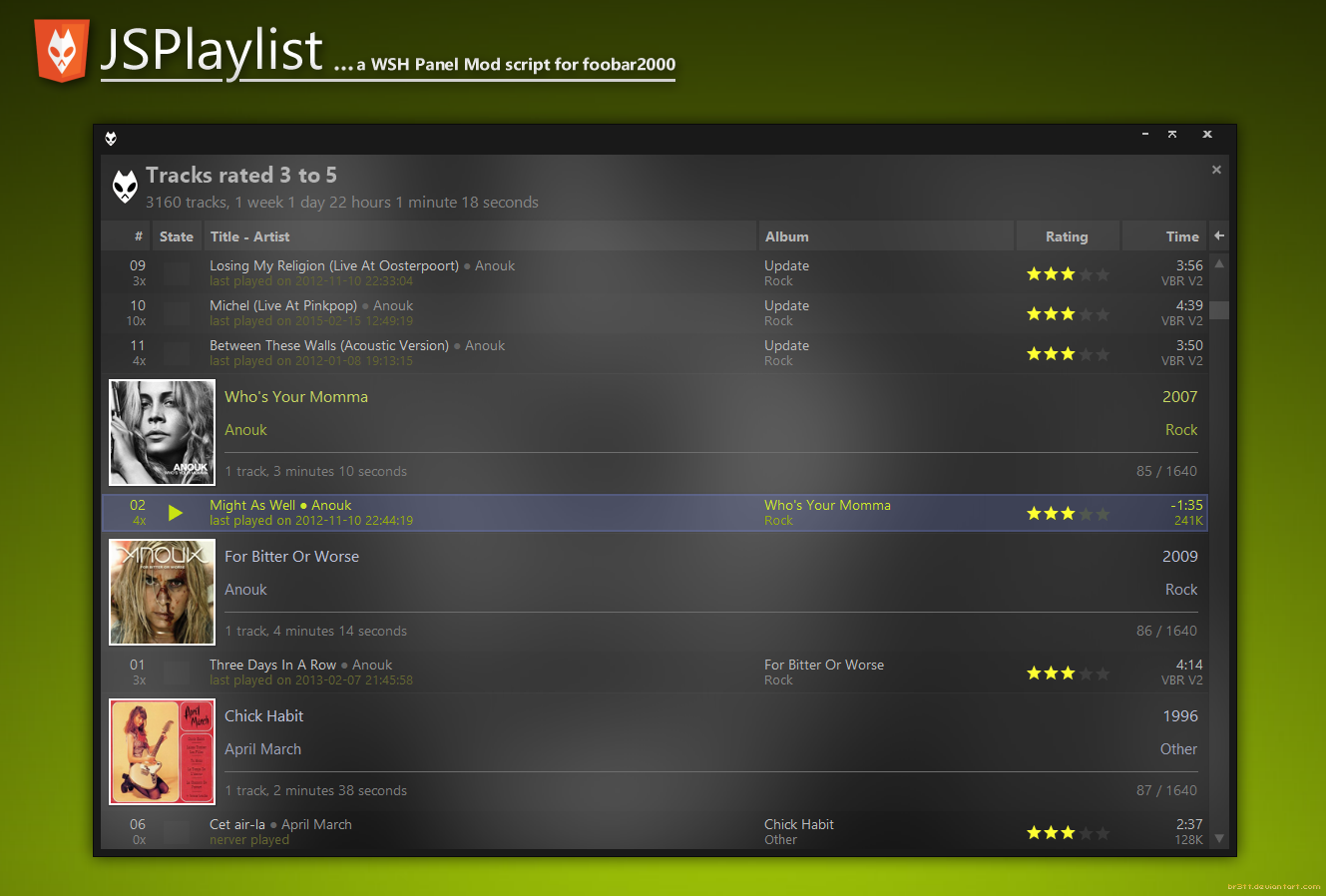
#foobar2000 #jscript #panel #playlist #viewer #wsh #falstaff #br3tt
Published: 2015-01-26 22:00:22 +0000 UTC; Views: 115049; Favourites: 120; Downloads: 10987
Redirect to original
Description
a new jscript for WSH PANEL MOD v1.5.6 or better[Change Log]
* 2015-01-26 at 23:00 (GMT+1) : 1.0.0 >> Initial release
* ...
* 2015-02-20 at 21:20 (GMT+1) : 1.2.8 >> auto-collpase engine fixed, validated with beta testing (thanx to du22y and marc2k3), and bugs fixed when sending tracks from a library panel (brought with v1.2.7) + CRTL+T to toggle columns toolbar + CTRL+I to toogle Information panel (topbar) + type what your search now binded with group by pattern (not only artist by default)
* 2015-02-26 at 19:15 (GMT+1) : 1.3.0 >> now you can choose default groups status (collapsed/expanded) per group pattern + scroll touch control option added + many bugs fixed especially one that make crash panel on expanding groups in some case + now you can draw part of column text (TF) with different colors, $rgb(r,g,) function support added + misc changes and optimizations







* 2015-02-27 at 17:30 (GMT+1) : 1.3.1 >> touch screen behaviour updated, now the track selection do not change while scrolling the list + font size increased in group headers
* 2015-03-05 at 07:27 (GMT+1) : 1.3.2 >> drag'n drop enhanced, now when you drag tracks from the system to the current playlist (or to one in the playlist manager panel if it's opened) and you can insert the items where you want + added Crop action in selection contect menu + added 2 properties to set the alpha of selected track background and rectangle of the focused track + fixed a bug in Panel Settings when touch screen control activated + fixed a bug for default mode collapsed/expanded + misc. changes in playlist manager panel + minor bugs fixing
[/Change Log]
[Features]
* Groups (collpase or expand, add extra lines, ...)
* Custom Group By patterns with Playlist Filter feature like in ELPlaylist
* Custom Panel Colors
* Pseudo Smooth Scrolling
* Arrange columns as you want, create custom columns with titleformatting and specific color
* Playlist Header at Top (can be disabled)
* Wallpaper as background supported (including a new blur effect)
* Playlist Manager collapsable panel
* Built in Settings Panel (still some minor parameter to edit in Properties of the panel)
* Sort by clicking column header
* Windows scaling compliant (dpi)
* Playback statistics Engine (update file tags, now asynchronously on tracks ending)
* ... and more!
[/Features]
[Requirements]
* foobar2000 v1.1 or better >> www.foobar2000.org
* WSH panel Mod v1.5.6 or better >> code.google.com/p/foo-wsh-pane…
* Windows fonts : WingDings 1, 2 & 3
[/Requirements]
[Options]
* Font guifx v2 transports >> blog.guifx.com/2009/04/02/guif…
[/Options]
[Installation]
* disable "Safe Mode" option in WSH Panel Mod preferences (menu File>Preferences>Tools>WSH Panel Mod)
* copy "wsh_br3tt" folder into your foobar2000 Profile folder (it only contains the jsplaylist subfolder)
* import/paste the main JSPlaylist script into a WSH Panel Mod instance of your foobar2000 layout (DUI or CUI)
* Important: for any Y major update of my scripts (where Y is 2nd number version => x.Y.z), replace the whole folder "wsh_br3tt\jsplaylist\" each time
and Clear the WSH panel properties (hold SHIFT key + Right-click > Properties > "Clear" button > "OK" button)
[/Installation]
[Tips]
* Hold SHIFT key + right click to display Configure script and panel Properties entries
* Use Jscript9 engine (if supported by your system) for better performances (known issue: high %cpu on mouse move with older Windows 8.0 versions, in this case prefer Jscript engine)
* Change colors and fonts in foobar2000 Preferences > DefaultUI or ColumsUI
* Some minor settings can be changed in window Properties (right click on a playlist item > Settings...), use it carefully! main settings are now built in the panel with a graphic interface
* Left click on a column header to sort the playlist on this field
* Right click on the columns toolbar to edit Columns and Groups layout and features
* Use Keyboard for searching artist in the playlist (incremental search feature like in ELPlaylist) or to navigate in playlist
* Right Click on items for contextual menu for the selection
* TAB key or Middle Click to toggle the Playlist Manager
* CTRL+T to toggle the columns toolbar
* CTRL+I to toggle the top Info panel
* Hold CTRL + Mouse Wheel to scale elements (useful for 'retina' screens)
* F2 key to rename active playlist in playlist manager panel
* F5 key to refresh covers
* Special fields handled in columns TF: %list_index%, %list_total%, %isplaying%
* Special TF function to set specific color for the text that follows it: $rgb(r,g,b) with r,g,b as decimal values [0;255]
do not use $rgb(,r,g,b) in a test condition compare but always for the result part (then or else):
==> this don't work: $if($rgb(0,0,0)%title%,%title%,,)
==> but this does: $if(%title%,$rgb(0,0,0)%title%,,)
* Playlist Filter Group patterns: Set a group by pattern to a playlist thru Groups settings tab or by right clicking playlist manager item
* ... etc
[/Tips]
feedback is always very welcome,






 too, so i count on you!
too, so i count on you! 






Cheers!
Br3tt
Related content
Comments: 407

I'm considering to make some of my playlists look different from the typical playlists.
In my guess, the tip "Playlist Filter Groups pattenrs: Set a group by pattern to a playlist thru Groups settings tab or by rigth clicking playlist manager item." may be the solution.
To make sure,
I have 3 playlists.(A,B,C)
For A & B, the songs are listed according to their tracknumbers with the album title group head.
For C, the songs are listed without the album title group head.
Is this possible? If so, please give me some tips for this purpose.
👍: 0 ⏩: 1

that's exactly the feature that offer "playlist filter" for groups pattern as you mention it
so, just create 2 groups patterns, one with a group header (height in rows > 0, so choose 1, 2, 3 or 4 for collapsed / Expanded as youneed) and another without group headern for that, set height in row to 0!
then affect your playlists to the filters in group pattern settings (enter playlists names separated by a delimiter which is ";") or affect playlist from playlist manager panel with right-click and then select group pattern the playlist has to belong to!
it's that easy.
👍: 0 ⏩: 1

Is it possible to use for example a * as an wildcard in the playlist filter?
👍: 0 ⏩: 1

just alone to tell the group pattern is the default one for playlists not in a filter, but not as a true wildcard to filter all playlist for example that start with a fixed string but a variable ending ... i.e "2015*"
👍: 0 ⏩: 1

but i'll see if i can at least handle this pattern in a close release ("aaaaaaaaa*", but i couldn't do it for "aaaa*bb")
👍: 0 ⏩: 1

This would be enough for my purposes.
👍: 0 ⏩: 0

In case you forgot I really really hope you add support for more stars... almost all my songs have 5 stars in them because I rate on scale of 10...
👍: 0 ⏩: 0

Hi Br3tt! Thank you for touchscreen, but use is not possible - Rewind only a few lines, without inertia 
In ELPlaylist there are no problems. Please fix it.
👍: 0 ⏩: 1

Afaik it is Not on my to do list. Touch support has been added just for minimal usage, i won't investigate more hours to improve it again. If it do not scroll enough, just increase the touch scroll step in wsh panel properties.
👍: 0 ⏩: 0

the best playlist viewer
one question: how can i adjust the font size in group headers?
tnx..
👍: 0 ⏩: 1

script edit. (in file WSHplaylist.js) in oItem object, draw function, type = 1 (group header)
HTH
👍: 0 ⏩: 1

ahh something's wrong w/ my eyes i couldn't find that line
👍: 0 ⏩: 1

Not a line, a chapter mark only you have to search a little bit if you really do that
👍: 0 ⏩: 0

The colors in the playlist work well.
Thanks for that update
👍: 0 ⏩: 1

Thanks for fix touchscreen scrolling!!
Works fine..
👍: 0 ⏩: 1

Will be able to drag a song file from a folder and drop on foobar2000 between songs ,and then insert the song to the position I want like default UI?
👍: 0 ⏩: 2

done for v1.3.2, for now, just available for beta testing (beta 1), so, i'd be grateful to you if you could test it and tell me if you found bugs or weird behaviour ?
👍: 0 ⏩: 2

Is it possible to do it in other way around? Drag songs from playlist and drop in other applications like picard??
👍: 0 ⏩: 1

wsh panel mod doesn't offer this possibility, so it's not possible to drag tracks from WSH Panel Mod to another application
👍: 0 ⏩: 0

Thank you!!
I try it,and work fine~
👍: 0 ⏩: 1

keep testing a little bit please, sometimes there are obvious bug hidden, but sometimes none
thanx for the feedback!
👍: 0 ⏩: 1

Hi~
Thanks for add drag'n drop enhanced~
I found two issue about drag'n drop enhanced.
1.When I drag tracks from an folder to the current playlist, if the folder has more then 6 tracks is .wma file
Then the tracks will add to the bottom of playlist.
2.First time I drag tracks from an new folder(album) to the current playlist, the tracks will add to the bottom of playlist.
Second time from same folder will work fine.
👍: 0 ⏩: 1

thanks for reporting, i do not use dragndrop so there might be some bugs.
1. will check that asap
2. reproduced so i could certainly fix it, will do it asap.
👍: 0 ⏩: 0

i've to check if i can do ti, i will tell you asap
👍: 0 ⏩: 0

ww1.sinaimg.cn/mw1024/538cd592…
how to fix it?
👍: 0 ⏩: 2

Feature Suggestion.
I'm not sure if my suggestion would be possible or not.
Now, I can show playlists list by "Tab" key or by clicking the "Arrow".
After that, I have to 'tab" or click "Arrow" again to hide playlists list.
Could you reduce one step to hide the playlists?
I usually play a song after selecting one playlist.
I think that it would be great if the playlists list disappears when I click the songs or albums within the selected playlist without "Tab" or clicking the "Arrow" to hide the playlists list.
👍: 0 ⏩: 2

you've forgotten the middle mouse click to hide/show the playlist manager panel, maybe the best choice for you ?
👍: 0 ⏩: 1

Ok, that's enough for me.
Thank you.
👍: 0 ⏩: 0

to specific usage, i don't want to add a such feature.
👍: 0 ⏩: 0

how to import/paste the main JSPlaylist script into a WSH Panel Mod instance of your foobar2000 layout (DUI or CUI)
where is main JSPlaylist script?
WSH Panel Mod can import cfg file only
👍: 0 ⏩: 1

you've found the .zip (download) so you've got the main jsplalist script.txt file in it
when you open WSH configue window, replace the defaul script by the one in the "main jsplaylist script.txt", it's that easy.
👍: 0 ⏩: 0

Hi, this looks wonderful. I've been using foobar for a long time with the default, unskinned interface and am looking forward to having a better experience with it.
Unfortunately, I'm having a lot of trouble with installation! I'm installing foobar, wsh panel mod and columns ui from scratch on a new machine and copying the script into a wsh panel mod just gives me an "Aw, crashed 
I'm running wsh 1.5.6 with safe mode disabled, foobar 1.3.7 and windows 8. I run a standard installation of foobar and install components to foobar through the preferences. The wsh_br3tt folder is in my c:\program files\foobar folder. Am I missing something or doing something wrong?
👍: 0 ⏩: 1

wsh_br3tt is not inthe good place because of the standard foobar installation. You have to put it in the user profile folder and not in the program folder
👍: 0 ⏩: 1

Aha! Silly mistake, thank you so much!
👍: 0 ⏩: 1

Thanks for unmarking 
👍: 0 ⏩: 1

WOW thX Br3tt great job
My Setup not finished
👍: 0 ⏩: 1

v1.3.0 released!
as a major release level, youshould normally Clear panel properties, but it's optional this time, all should work fine without doing this
👍: 0 ⏩: 1

It works like a charm.
Maybe, this version can be my final version.
But, I know that there will be many implementations for better experiences with foobar.
So, I'll keep track of your updates, and as usual I'll apply them to my foobar.a
Thank you for your hard work.
Here is my current configutaeion. (Skin : fooRazor, WSH panel scripts : JsPlaylist & Marc2003's)
oi61.tinypic.com/67ji9c.jpg
👍: 0 ⏩: 1
<= Prev | | Next =>