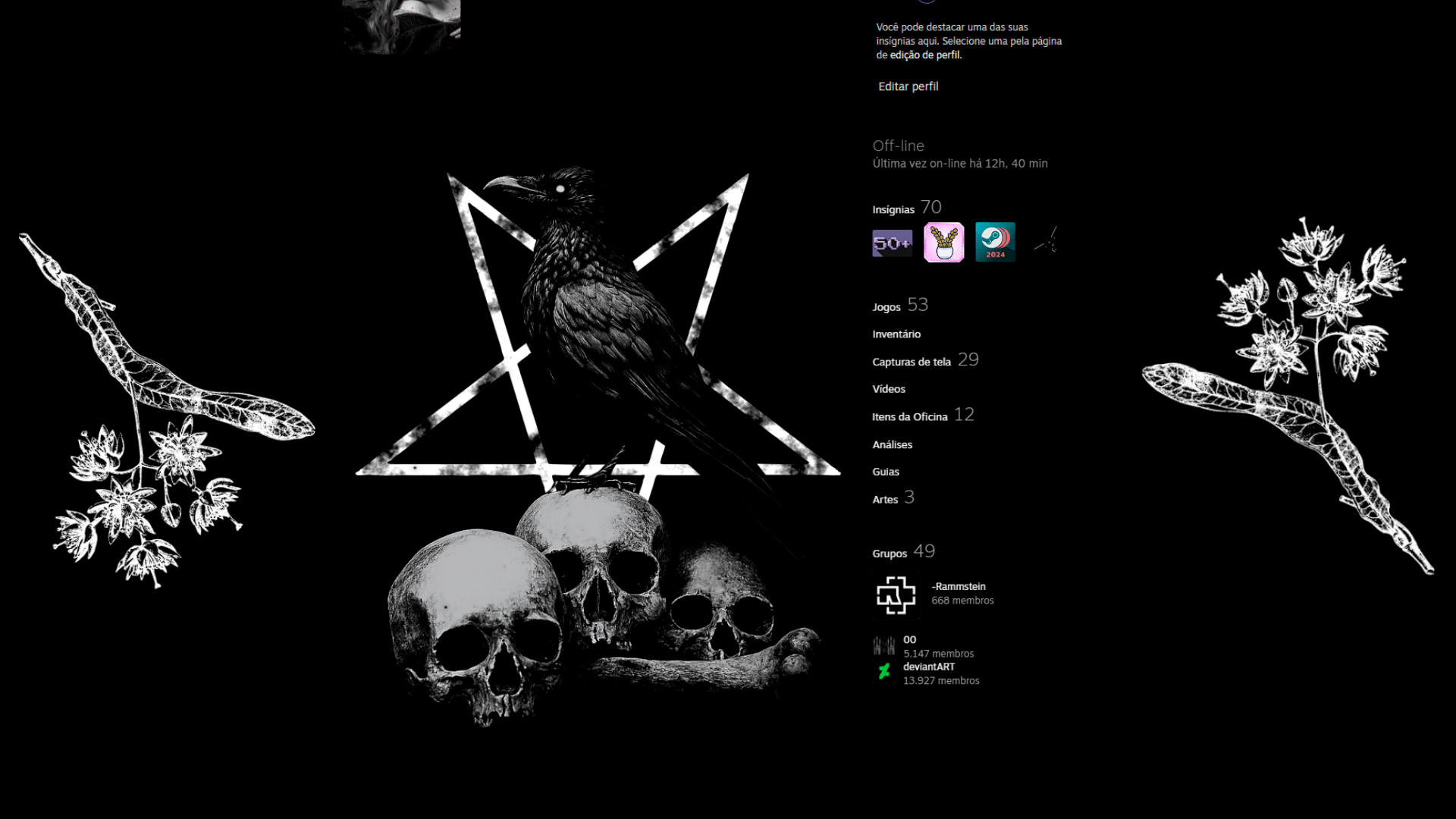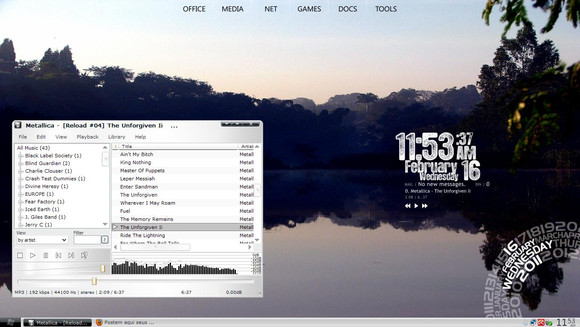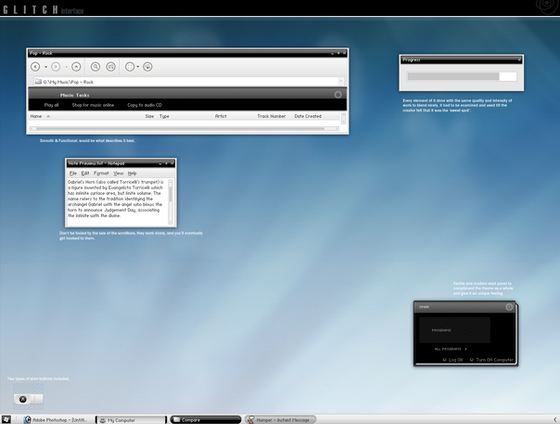HOME | DD
 LithTech — ltConfig v3
LithTech — ltConfig v3
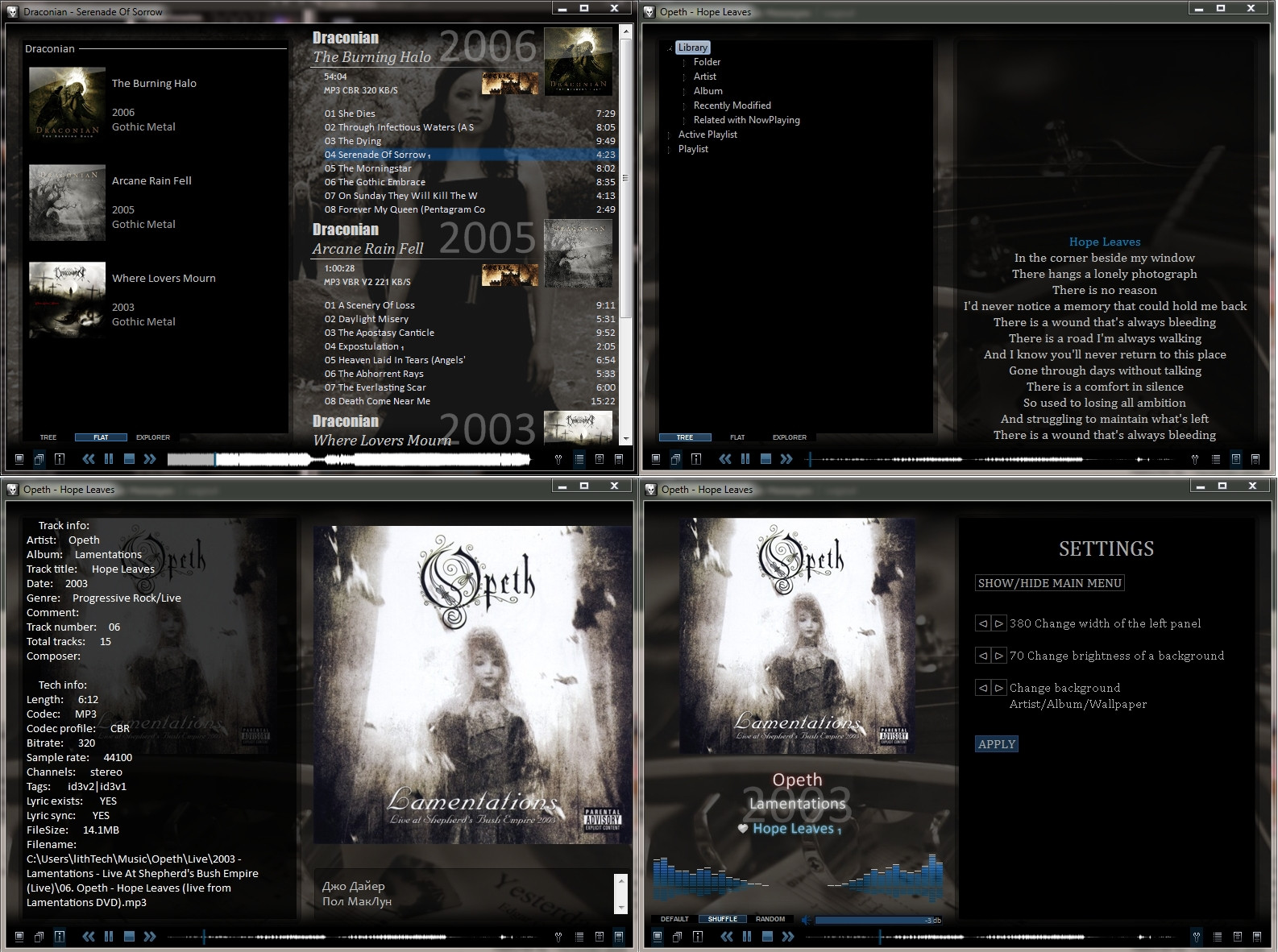
Published: 2010-04-04 08:12:20 +0000 UTC; Views: 16423; Favourites: 16; Downloads: 1430
Redirect to original
Description
Features:- Auto download artist, album art, lyrics
- All art stored in separate directory
- Last.fm support (audioscrobbler, track love)
- 3 library viewers
Whats new:
- Added settings
- Added 2 library viewers
- New seek bar
- Supported 2 genre images, like Genre1/Genre2, example Classic Rock/Live)
- Bug fixes
How to install:
- This is a foobar2000 config, so you are need foobar2000 music player [link] All needed components included in archive.
- Install foobar2000. I recommend you to install in PORTABLE mode.
- IF YOU ARE INSTALL foobar2000 in PORTABLE MODE:
-Extract downloaded archive into C:\Program Files\foobar2000 (or to the other install path of foobar2000)
- IF YOU ARE INSTALL foobar2000 in STANDART MODE:
-Extract "components" folder from archive into foobar2000 install folder (by default it C:\Program Files\foobar2000)
-Extract all other folders from archive into "User Profile\Application Data\foobar2000\".
- Run player
See some demonstration video [link]
Thanks for using my config!
Related content
Comments: 44

It is a great config, i love it very much. Would you mind telling me how to show the whole image at the background? And how can I use another lyrics plugins instead of the one included in component? Because I found lyrics show 2 unable download any lyrics for me.
👍: 0 ⏩: 0

Doesn't work for me.
I installed foobar 1.1 as standard, copy components folder to C:\Program Files\foobar2000, and copy configuration, effects and images folders to ....\AppData\Roaming\foobar2000. But the foobar cannot be loaded up.
Anything wrong?
👍: 0 ⏩: 2

it is not in AppData but ..\Appllication Data\foobar 2000.
Try this i think you can get to it.. (i am using windows 7 64 bit)
👍: 0 ⏩: 0

Install foo in portable mode, copy all to program files
👍: 0 ⏩: 0

So simple and yet so perfect! I like this config very much.
However few questions I have:
- When I love a track on last.fm, the change reflects to last.fm website, but the heart in foo does not turn to gray. Any idea why? How can I fix this?
- Is it possible to see playcount of the track?
- What are those little numbers (lower-case) at the end of the track name? (I doubt it's playcount, because I don't see them everywhere).
Thank you in advance for your help and keep the good work going .)
👍: 0 ⏩: 2

- When I love a track on last.fm, the change reflects to last.fm website, but the heart in foo does not turn to gray. Any idea why? How can I fix this?
- Is it possible to see playcount of the track?
- What are those little numbers (lower-case) at the end of the track name? (I doubt it's playcount, because I don't see them everywhere).
Thank you in advance for your help and keep the good work going .)
All of your problems, I think, that you havent a music library. Playcount, love is depended on library.
Try to:
Enter the setting (setting button on right bottom)
Press Show/Hide main menu
Library -> Configure
Add your music folders, wait until foobar scans your music files, and enjoy! All functions will be work
👍: 0 ⏩: 1

Yes, it works that way! Thanks.
👍: 0 ⏩: 0

correction: *..heart in foo does not turn FROM gray to red*
👍: 0 ⏩: 0

I forgot how much of a pain in the ass foobar is.......it's a great program and uses very little resources.....but it's a huge pain to get to do what you want to do.
👍: 0 ⏩: 1

But now you are experienced foo_user
👍: 0 ⏩: 1

Lmao.....yeah...by the time you realize it's a pain in the ass.....you're good at it....which makes it easier.....ahh....the irony
👍: 0 ⏩: 0

NVM I fixed it myself. Thank you for the wonderful interface XD
👍: 0 ⏩: 0

I love the setup but it won't allow me to play anything. It only gives me an unrecoverable playback error.
[link]
👍: 0 ⏩: 0

Yes, everything's extracted to the right folder. I checked the installation, they're all in the folder's they're supposed to be in.
👍: 0 ⏩: 0

This is a great looking skin, but I'm having a little trouble installing it. I have all the files copied over and chose to use the collumns UI, but it turns out looking like this:
[link]
Which does look better than the default skin, but nowhere near as nice as what's in the pictures. Any idea what I'm doing wrong?
👍: 0 ⏩: 2

Try to choose View->Layout->
In Layout should be ltConfig, select it.
If you fail, try to extract ltConfig archive again in foobar2000 folder.
Note about extraction folder. If you are installed foobar2000, for example, into C:\foobar2000\, you should extract ltConfig archive into C:\foobar2000\
👍: 0 ⏩: 0

I'm more or less in the same boat. I understand that this might not be a CUI theme/config, but if it's for the default UI, then how do we chose it?
👍: 0 ⏩: 1

It is Columns UI/PSS config. I dont know why config not shown, in my test on new installed foobar all green.
See what I answered to zarajiin and try it.
👍: 0 ⏩: 1

I still can't get it to work. It doesn't show up under "layout," and I've tried re-extracting it once or twice.
👍: 0 ⏩: 1

See my updated comments. Install foobar2000 in portable mode, and then exract. Or extract archive into ...Documents and settings\User\Application Data\foobar2000 (application data is hidden folder!)
👍: 0 ⏩: 0

please somone give step by step on how to install, i still cannot get it to work on windows 7. cheers
👍: 0 ⏩: 0

hmm just found what it do's that ""foo_uie_explorer.dll" don't think it's that necessary. Al the other options work fine at laptop.
But it would be nice if this would work too.
👍: 0 ⏩: 1

foo_uie_explorer provides third library view Explorer Tree (with lib tree and view that I called "flat").
I dont know whats wrong with it, last version [2.04.8] used. So, if you are use music library, component is not necessary.
👍: 0 ⏩: 1

uhu thx anyway, it works fine now.
We don't use that explorer view.
It's a very nice config
My dad's also very happy with it.
Thx Greetings
👍: 0 ⏩: 0

Hey I tried to add the components 1 by 1 because I saw that if the components not were added it works. Now I see it's the component "foo_uie_explorer.dll" that should give problems.
If I add whole the pack from here and delete the "component" "foo_uie_explorer.dll" then the program starts.
Is this a necessary component to use the program? (or would there be a solution for this?)
Greetings
👍: 0 ⏩: 0

the laptop is:
-Windows 7 (ultimate edition) 32 bit
-Mobile dualcore Intel pentium T2130, 1866 MHz (14x133)
- Medion WIM2160
- 2 GB Ram DDR2
- Mobile intel(R) 945 express cipset family (256)
I setuped config to color fill background, en deleted library path, and tried then to run at laptop.
It still doesn't load :s
I only see it in processes
(but don't see the program )
👍: 0 ⏩: 0

It works like a charm at my pc.
Very nice script.
But at my dad's laptop the program does not load 
But the program doesn't start.
Someone knows how this come?
Without this pack it does start :s
but we want it with this pack.
Can someone help me?
Greetings
👍: 0 ⏩: 1

What configuration laptop have? Config use many resources of the PC, especially when using artist images/album art for background. Wallpaper, using on background, use less resources, and color fill is fastest.
Try to setup config at PC to Color fill background, delete library paths, and run on laptop.
👍: 0 ⏩: 0

Would you please tell how to change font? Because some character cannot displayed correctly for Chinese.
👍: 0 ⏩: 1

Some fonts hardcoded in scripts, so you are better to setup needed fonts.
Used fonts:
- Calibri
- Cambria
- Trebuchet MS
Tell me where is the place where problem, I tell you what font you need
👍: 0 ⏩: 0

Is there anyway to resize the artists background images to fit the screen ? When using 1280x960 it fits perfectly but i often use 1152x768 and the background is larger than my screen
That's the only thing that bug me.
Great work man!
👍: 0 ⏩: 1

Center part of image actually taken for background. You want that whole image show in background? I can send to you detailed instructions what to do later.
👍: 0 ⏩: 1

Yes that's what i meant
Can you tell me how to do that plz, thx very much
👍: 0 ⏩: 0

Nice config!
Is there a way to expand/collapse the playlists?
👍: 0 ⏩: 1

What do you mean? Groups in playlist may be collapsed/expanded via context menu -> Collpase all groups.
👍: 0 ⏩: 1

Some core settings is used (various paths to images), which can not be included in fcl
👍: 0 ⏩: 0

This is great!
A heads up, you left your media library and output settings in the zip, so the user has to change it manually after start up.
👍: 0 ⏩: 1

Thanks for report, big mistake from me. I will upload fix version
👍: 0 ⏩: 0