HOME | DD
 BrianWolfe — Stillness
BrianWolfe — Stillness
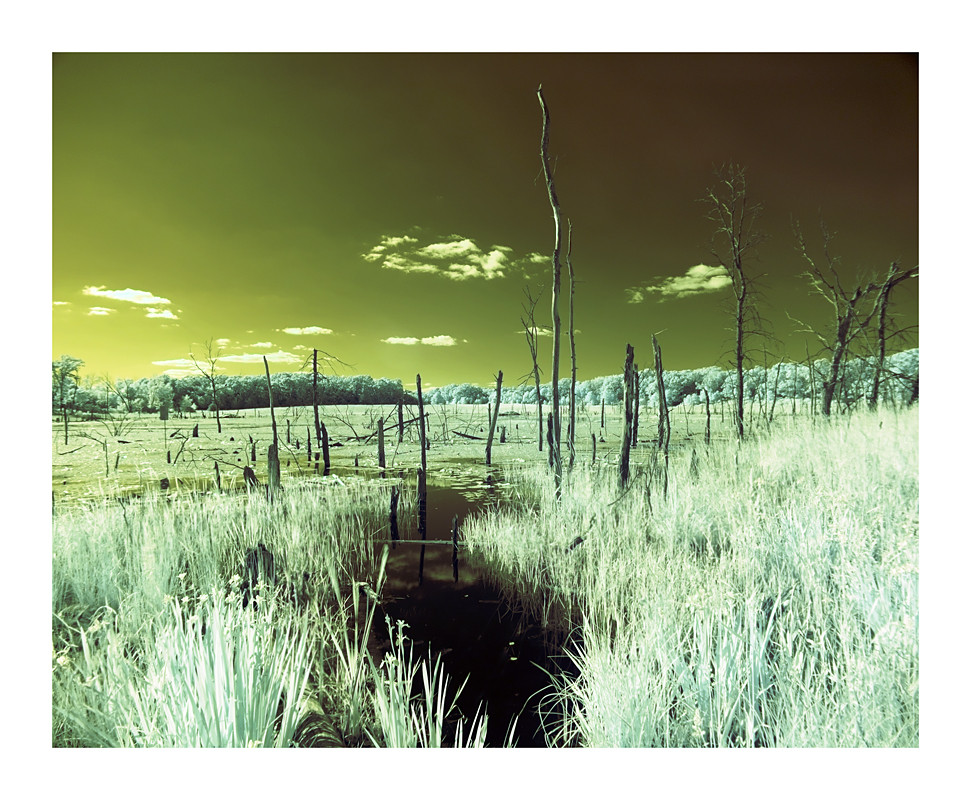
Published: 2006-06-24 08:17:59 +0000 UTC; Views: 479; Favourites: 18; Downloads: 86
Redirect to original
Description





Hoya R72 IR filter
B+W 502 Graduated filter
Tokina 12-24mm
Photoshop for curves, border





Related content
Comments: 14

It's so peaceful 
👍: 0 ⏩: 0

Fantastic job on the post work here. I really should start experimenting with curves for my post processing. I've been staying mostly with color balance for my postwork, but I see that curves opens up a whole new dimension. Thanks for the inspiration, I was really needing a fresh approach to try.
👍: 0 ⏩: 1

Another fun thing is to use channel mixer and then adjust each color channel in curves. hue/sat also is very useful for adjusting the hue of a specific part of the photo. Glad I could provide some inspiration.
👍: 0 ⏩: 0

The filters really create an eerie effect. I get the feeling that this is a shot from another planet.. Nice composition and colours.
👍: 0 ⏩: 0

I really like this, I love the toning that you have chosen. It works well with the marshy subject. All in all, a really nice shot.
👍: 0 ⏩: 0

The filter on this adds a really great effect!!! I like it a lot!!!
👍: 0 ⏩: 0




































