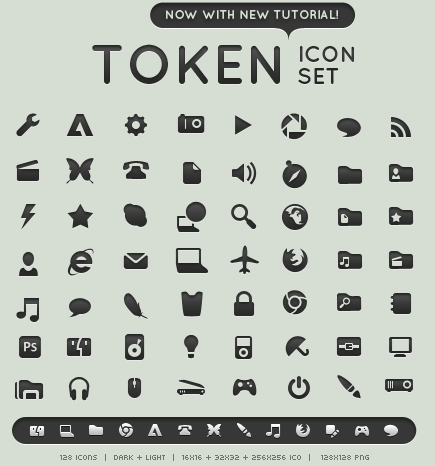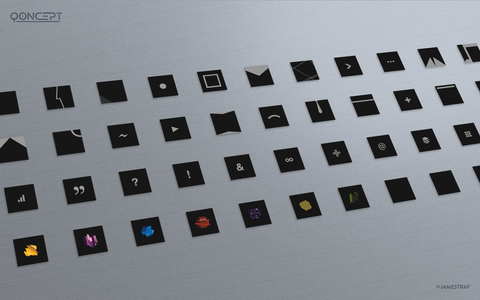HOME | DD
 brsev — Simple Start Orb
brsev — Simple Start Orb

Published: 2009-08-01 07:34:45 +0000 UTC; Views: 63381; Favourites: 102; Downloads: 9882
Redirect to original
Description
This is the simple, minimal start orb I use with my Token icon set on Windows 7. It works well with all backgrounds. The icon is the windows flag distilled into a single shape.Requires a resource hacker to replace the files in explorer.exe. Offered as-is for those who know what to do with it. Using it in a visual style is for release is permitted.
See it in use here: [link]
Related content
Comments: 33

love this work! I am now using your start orb.
👍: 0 ⏩: 0

i love ALL your icons! could you post just the windows icon like the one that's in the orb? please!
👍: 0 ⏩: 0

I (always) hate the orb of Window, this one look very most minimalist and clear thank you very much for this good initiative
👍: 0 ⏩: 0

An easy way to change your Start Orb is to use this software : [link]
BTW : really nice work ! Love it !
👍: 0 ⏩: 0

im a member over at [link] and we would like your permission to share your start orbs with our members. we will not be hosting the download only a pic and a link back here so that they may grab it from you. of course you will be credited on our site. please respond to my profile and thank you for sharing your wonderful art with us.
👍: 0 ⏩: 0

Nice orb 
👍: 0 ⏩: 0

I'm sorry to ask you about that but after hours of search and thousands of pages of forum read I give up...
I wish to create my own start orb. I know it's a bmp and everything and I've learned that it needs an alpha channel in order to be transparent but still I didn't make it...
I don't know how exactly make this alpha channel, I don't know if I've got to ad a black layer under or not...
I'm using photoshop, I've also tested with gimp but it's the same result...
I'm disappointed, I'm totaly not a newb but I can't make it... please help me
👍: 0 ⏩: 2

This should help a lot: [link]
Thanks to deviant 2befine.
Basically, create the alpha channel by hitting 'new' in the PS Channels palette.
👍: 0 ⏩: 1

Since my last comment I've almost arrived to do the same but not as well...
thanks a lot ! this is exactly what I was searching !!
I was not familiar with the use of channels, and I totally didn't know what was a channel alpha even if I had heard of it, now I understand a lot more ^^
👍: 0 ⏩: 0

I've fixed my problem by myself, I've understand the alpha channel and now I've got a good new start orb ^^
Anyway, yours is really great though !
👍: 0 ⏩: 0

and Resource Hacker are only in 32bit?
i have tried alot of programs but non of them can replace the Explorer.exe, cant do it manually either because its in use, and when its not in use i cant copy/paste none files...
some suggestions?
👍: 0 ⏩: 1

You need to 'Take Ownership' of the Windows folder, there's a registry hack for that, google around. Then you can rename explorer.exe while its in use and drag in your modded version.
👍: 0 ⏩: 1

Man that's cool! Do you think you could put up a PNG version (with a transparent background) as well so us Vista users could use it too? That'd be great!
👍: 0 ⏩: 0

Wow! This is simple, clean and stylish. Just the way i want it! Thanx and kip up the g8 work!
👍: 0 ⏩: 1

very cool!
will you be making one to match Token White?
👍: 0 ⏩: 1

Yes, that'd be good -- rar, zip, whatever.
It's cool, but at the moment I'm finding it's unusable.
👍: 0 ⏩: 1

Yeah, unusable was a good way of putting it. How does it work for you now?
👍: 0 ⏩: 1

Actually, right after I posted that I felt it sounded demanding -- definitely not what I was aiming for so my apologies if you took it that way.
Anyway, it's working just fine now and looking great next to your Token icons.
Many thanks..
👍: 0 ⏩: 1

Oh no, of course not, I was embarrassed to post a useless file, not insulted. Glad to hear it's working!
👍: 0 ⏩: 0

I think DA converted it to JPG. Could you please upload it on a RAR archive?
👍: 0 ⏩: 1

I zipped it up, let me know how it works.
👍: 0 ⏩: 0

How would one go around replacing the original start orb with this?
👍: 0 ⏩: 1

It's kind of confusing, I'm not sure exactly what I did - but pretty much, I duplicated explorer.exe to the desktop, opened it in Resource Hacker (free!), replaced bitmaps 6801, 6805, and 6809 with the included bitmap, and saved it. Then I used a registry tweak I found online to "take ownership" of the Windows folder and swapped the two explorer.exes, and then restarted the process in task manager.
👍: 0 ⏩: 1

Thanks for the detailed response!
👍: 0 ⏩: 0