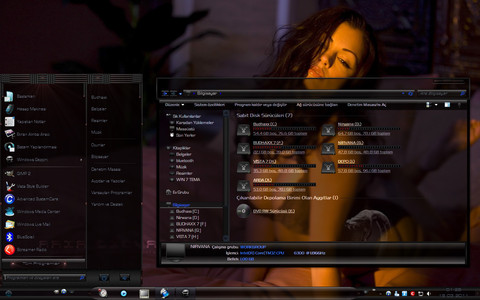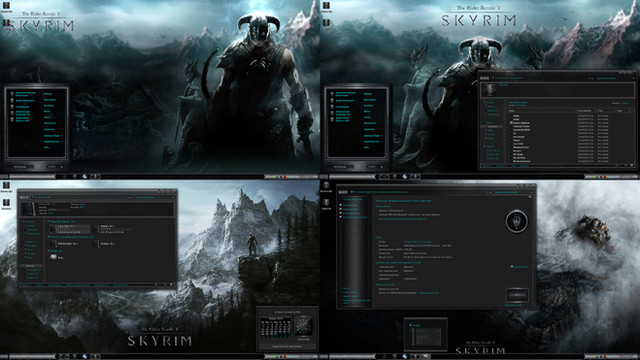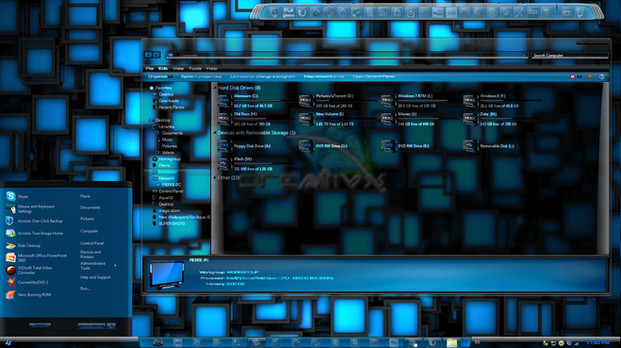HOME | DD
 budhaxx — budhaxx windows 7 theme
budhaxx — budhaxx windows 7 theme

Published: 2010-06-09 12:10:08 +0000 UTC; Views: 382772; Favourites: 90; Downloads: 426999
Redirect to original
Description





Related content
Comments: 135

Lol, so many themes, nobody tells you how to install/activate them and averybody is asking for this...Why dont you just pot one guide from download to compleate activation? This also will avoid spam
👍: 0 ⏩: 0

nescecita de algum arquivo em especial para poder usar o tema ????
👍: 0 ⏩: 0

hey please tell me how to install this theme
email
👍: 0 ⏩: 0

hey 
👍: 0 ⏩: 0

how to install this theme I've tried but can not be
👍: 0 ⏩: 0

WOW! is incredible!! i fucking love it!!!fsdghfkwjhrl *-*
👍: 0 ⏩: 0

never mind find it XD
👍: 0 ⏩: 0

good day sir
can i get some help applying this theme
thank you in advance
(this is my first time applying a custom theme)
👍: 0 ⏩: 1

hey please tell me how to install this theme
email:mahedihassanrana@yahoo.com
👍: 0 ⏩: 0

hey when i down load i click on theme its blank what do i do like to get every thing like yours plzzzzzz
👍: 0 ⏩: 0

you have to use black glass enhanced application
👍: 0 ⏩: 0

tell me wt i ve 2 change in settings so dat my desktop looks lyk above
👍: 0 ⏩: 0

hei there I just installed this them but I have few doubts.
Please help me find out : how did you installed those icons? Mine still looks old .
Then you see the bar where is wrote "Kategori"? Mine is white but the rest of black glass efect works fine .
I want to make the bar to be black not white, and I want the icons that you have as well.
Please help me . Thanks Im waiting for answer.
👍: 0 ⏩: 1

i think you didnt patched your system theme files, you can do it by universal theme patcher and you can install icon by icon packed installer .here is the link: [link]
👍: 0 ⏩: 1

oh I did with universal patch . Also thanks for icon link , there are some great icons there , but how exactly do I use those icons , it doesnt seem to have any instalation but only the pngs . I would of ask the owner of them but as I had read he dont make tutorials .
A little help pls? Thx again for answering
👍: 0 ⏩: 1

ok my friend, here is a link :[link] 
👍: 0 ⏩: 1

Thanks for the forum link but I'm really disappointed of the forum.
I made an account there and searched for "icon guide" then I found this guide on the 4th page [link]
I followed every step there and then after I patched my icons and system files and had to restart I woke up with my windows not starting anymore .
I had to repair my system files by replacing them with a back up that I done 2days ago.
I must say Im really disappointed of the guides they do there . if they dont know how to make a guide then they shouldnt do it.
If you dont belive me try do that guide and you'll see, but you will do it on your own risk, I suggest you to make some backup b4, I tell you I was lucky I had saved my system files.
After that I think I'm fine with my original windows theme and icons. Just used a program named TranWin for transparent windows insteand of blackglass enhatched.
My suggestion is that if you know those people on that forum to show them this because evryone else might dmg their system as well.
👍: 0 ⏩: 1

hi my friend, here is a icon pack installer :[link] never give up
👍: 0 ⏩: 1

oh thanks again for your effort but my windows is 64bits not 32 heh .
Apreciating the effort of posting the link here
👍: 0 ⏩: 2

whahahah...how lucky of you..xD
👍: 0 ⏩: 0

Please help me make this theme work on my computer. Thanks, waiting for his answer.
👍: 0 ⏩: 1

how do you install your themes? im using rainmeter obviously and i put your files into the skins folder..but it doesnt show up..even after i refresh it
👍: 0 ⏩: 1

if your os is windows 7 32 bit;first you have to patch some system theme files by "universal theme patcher" application.you can find it and other many things in that site,
[link]
you have patched system files after than you will copy budhaxx theme files and paste to c:\windows\resources\themes directory.thats all.
you will be able to need so many infos, apps and for the others themes, link again [link]
👍: 0 ⏩: 1

i dont tried 64 bit, but you can 
👍: 0 ⏩: 1
| Next =>