HOME | DD
 Burst-Your-Breasts — How to Enlarge Breasts (Animated Tutorial)
Burst-Your-Breasts — How to Enlarge Breasts (Animated Tutorial)
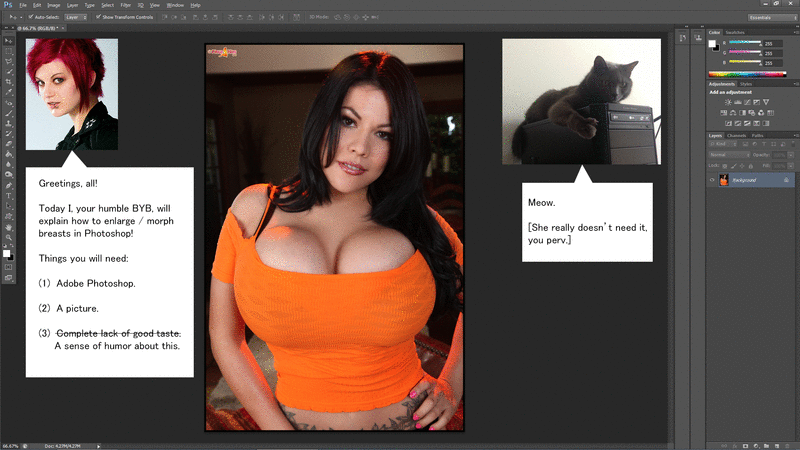
#howto #morph #photoshop #tutorial #tutorials #breastenlargement #breast_expansion #breast_inflation #breast_enlargement #breast_enhancement #breastexpansion #inflation #breastenhancement #byb_explains
Published: 2015-01-31 09:49:39 +0000 UTC; Views: 159120; Favourites: 242; Downloads: 849
Redirect to original
Description
Welcome to "BYB Explains" Episode 1!In this tutorial, I and my cat teach you how to enlarge and enhance breasts in Photoshop!
FYI - This GIF takes a while to load because it's a large file. So just give it a little while if it seems stuck on the first frame. Sorry the quality isn't better. This was the best I could do with the free GIF making software I have.
Hope this helps!
Related content
Comments: 23

👍: 0 ⏩: 0

👍: 0 ⏩: 0

👍: 0 ⏩: 0

Thanks so much for this! I've been intimidated by PS for the longest time and I've tried morphs using the move tool in Krita, but it would always stretch the pixels to the point of transparency. I just finished a morph using your guide and it looks WAY better and PS seems a little less scary now. Thumbs up
👍: 0 ⏩: 0

Very nice, I'm pretty good at photoshop myself and I've been wanting to try this sort of thing out myself. But I would suggest you upload this as a video on youtube or something like that, since being able to play and rewind would help out greatly 

👍: 0 ⏩: 1

Thanks! Yeah, I wish I could pause or rewind this too. Sadly, since it's a GIF, it only goes in one direction ---> forwards. You can download the GIF though, and refer to it if you need it. Everything in my gallery can be downloaded for free.
I've never tried a giantess morph, myself. I'd imagine you'd want to:
- Open the photo you want to morph
- Select the gal with the selection tools
- Copy/paste her to create a new layer, with ONLY her in it
- Click and drag the new layer to enlarge her
You'll probably want to select the background layer afterwards and use the "burn" tool to add some extra shadows underneath her. If she gets bigger, I suppose her shadow should too.
Also, I guess if you wanted to make her REALLY big, you'd probably need to cut and paste her into a totally new background, otherwise you might get a double-image (the small version of her remains in the background layer if you just copy and paste).
This is all just my guess though, because I'm not experienced with giantess morphs. Good luck!







👍: 0 ⏩: 1

Yeah that is what did for me, he gave it to me and I was hoping for a vid, but I'll take whatever I can get.
Well I was just suggesting, since I know a lot of others would like to know how to do this, but in GTS form. But thank you for the small step by step. This should do just as well for me.
Well I'm pretty good in adobe and such as far as coloring and editing things, so I should be able to piece this all together. Thank you though.
👍: 0 ⏩: 1

You're welcome.
On a personal note, just wanted to say congrats to you two (you and redacegod) -- he sounds like a good guy, and I think it's awesome you both found someone you feel comfortable sharing this side of yourself with.
For as much as I joke and fool around here, I haven't been brave enough to share this expansionism thing with anyone IRL yet.
Anyways, best of luck on the GTS morphs, if you give it a try. 
Best,
~ BYB
👍: 0 ⏩: 1

Well thank you 
There are a lot more folks out there who like this stuff, even if yours is a more specific kind. You'll find someone that you can share the same interest in the real world, whether it be a friend or other wises 
Thank you and I may post it, I'm still not sure yet.
Same to you
~ Blue
👍: 0 ⏩: 0

Thanks! My cat gets most of the credit. I think his dialog really pulled it together.
👍: 0 ⏩: 1

lol yes yous 'cat' is a genius xDDD
👍: 0 ⏩: 0

What kind of Photoshop version are you using? I have CS5.
👍: 0 ⏩: 1

I have Adobe Photoshop CS6.
👍: 0 ⏩: 1

That's cool! How did you make it able to make a darker border instead of the regular white?
👍: 0 ⏩: 1

CS6 just comes that way. CS5 was white, CS6 is grey.
👍: 0 ⏩: 1

Are you on a phone / tablet? It's a GIF, so your browser needs to be able to display animated GIFs. I think some mobile devices can't display them properly. I don't know whether the DeviantArt app can display them or not -- I haven't checked. You could try viewing it on your PC or downloading it on your PC and opening it in Internet Explorer. If that doesn't help, I don't really know what else to try. Maybe google around for a solution? (I'm bad with technical support, sorry! Computers aren't my forte.)
PS -- If anyone else reads this comment, can you help titsmcgee2?
👍: 0 ⏩: 0

Yep. He sat on top of my computer tower and judged me while producing this bit. So I decided to include him. He's my harshest critic.
This is my interpretive translation of his meows.
👍: 0 ⏩: 0

Sorry about the low resolution of the GIF. I rendered each frame in 1152p but the free GIF making software I used downscaled it. If anyone has suggestions on how to improve the GIF quality, let me know!
👍: 0 ⏩: 0
























