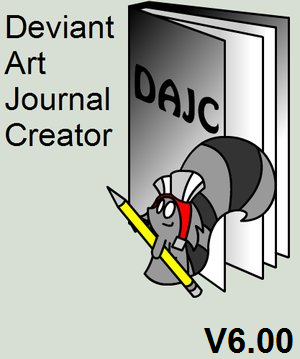HOME | DD
 ButtonsMaker — Button Code Tutorial (READ MY DESCRIPTION, PLEASE)
ButtonsMaker — Button Code Tutorial (READ MY DESCRIPTION, PLEASE)

Published: 2014-01-13 13:07:34 +0000 UTC; Views: 65663; Favourites: 1264; Downloads: 371
Redirect to original
Description
Alright everyone, I give you a tutorial for the button code! 
Button Code Tutorial:
<a href="deviantART link">
deviantART link example:
http://requestbuttons.deviantart.com/art/RequestButtons-Fan-Button-378142149
IMG Link example:
(Right click > Open image in new tab)
http://fc05.deviantart.net/fs70/f/2013/166/e/b/requestbuttons_fan_button_by_requestbuttons-d694wcl.png
To stop the code from glitching and making a shortened link, add or or or between any two letters in the 'http' part of the button links.
Like what I did:http://requestbuttons.deviantart.com/art/RequestButtons-Fan-Button-378142149
(both deviantART link and IMG link)
Enjoy and hope this will be helpful...!
Related content
Comments: 760

Copy and paste.
<a href="[DALINK]">
Just replace [DALINK] and [IMG in new tab LINK] with the links.
For those who have the blue shorten link what I find helps is just cut and paste links at first character after the http:// then paste rest or type whole thing out.
Example: Paste http://m then paste rest rcoloureye.deviantart.com/art/MrColourEye-Fan-Button-505836743
Example of code:
<a href="http://mrcoloureye.deviantart.com/art/MrColourEye-Fan-Button-505836743">
If you have further questions just ask. ^^
👍: 0 ⏩: 0

<a href=feedtehkittiesmilk.deviantart.… >mg src=feedtehkittiesmilk.deviantart.… >/a>
👍: 0 ⏩: 1

Copy and paste.
<a href="[DALINK]">
Just replace [DALINK] and [IMG in new tab LINK] with the links.
For those who have the blue shorten link what I find helps is just cut and paste links at first character after the http:// then paste rest or type whole thing out.
Example: Paste http://m then paste rest rcoloureye.deviantart.com/art/MrColourEye-Fan-Button-505836743
Example of code:
<a href="http://mrcoloureye.deviantart.com/art/MrColourEye-Fan-Button-505836743">
If you have further questions just ask. ^^
👍: 0 ⏩: 0

<a href="caramelkawaii9.deviantart.com/ ">
Did i do it correct?
👍: 0 ⏩: 1

Copy and paste.
<a href="[DALINK]">
Just replace [DALINK] and [IMG in new tab LINK] with the links.
For those who have the blue shorten link what I find helps is just cut and paste links at first character after the http:// then paste rest or type whole thing out.
Example: Paste http://m then paste rest rcoloureye.deviantart.com/art/MrColourEye-Fan-Button-505836743
Example of code:
<a href="http://mrcoloureye.deviantart.com/art/MrColourEye-Fan-Button-505836743">
If you have further questions just ask. ^^
👍: 0 ⏩: 0

I don't really get it, can i use a link and the first one?
👍: 0 ⏩: 1

You need both links.
👍: 0 ⏩: 0

supermariokevin7.deviantart.co… ">orig02.deviantart.net/5bb5/f/2… "/>
Did I do it right?
👍: 0 ⏩: 1

Copy and paste.
<a href="[DALINK]">
Just replace [DALINK] and [IMG in new tab LINK] with the links.
For those who have the blue shorten link what I find helps is just cut and paste links at first character after the http:// then paste rest or type whole thing out.
Example: Paste http://m then paste rest rcoloureye.deviantart.com/art/MrColourEye-Fan-Button-505836743
Example of code:
<a href="http://mrcoloureye.deviantart.com/art/MrColourEye-Fan-Button-505836743">
If you have further questions just ask. ^^
👍: 0 ⏩: 0

<a href="deviantART link">
👍: 0 ⏩: 1

aalright.. i dont get it.. what does i have to do???
👍: 0 ⏩: 1

Copy and paste.
<a href="[DALINK]">
Just replace [DALINK] and [IMG in new tab LINK] with the links.
For those who have the blue shorten link what I find helps is just cut and paste links at first character after the http:// then paste rest or type whole thing out.
Example: Paste http://m then paste rest rcoloureye.deviantart.com/art/MrColourEye-Fan-Button-505836743
Example of code:
<a href="http://mrcoloureye.deviantart.com/art/MrColourEye-Fan-Button-505836743">
If you have further questions just ask. ^^
👍: 0 ⏩: 1

cool thx. i will try later if it works xD
👍: 0 ⏩: 0

I have mine like this
And it still doesn't work ;n;
👍: 0 ⏩: 1

It doesn't work in comments. It will work on your page, however.
👍: 0 ⏩: 1

Yea I already know that ^^
Thanks though~
👍: 0 ⏩: 0

http://buttonsmaker.deviantart.com/art/MAYBE-Button-400582342
👍: 0 ⏩: 0

Rather strange question, but what is the font used for the buttons? Like on the Five Nights buttons and all those?
👍: 0 ⏩: 0

l'm gonna make this really easy for everyone.
Copy and paste.
<a href="[DALINK]">
Just replace [DALINK] and [IMG in new tab LINK] with the links.
For those who have the blue shorten link what I find helps is just cut and paste links at first character after the http:// then paste rest or type whole thing out.
Example: Paste http://m then paste rest rcoloureye.deviantart.com/art/MrColourEye-Fan-Button-505836743
Example of code:
<a href="http://mrcoloureye.deviantart.com/art/MrColourEye-Fan-Button-505836743">
If you have further questions just ask. ^^
👍: 0 ⏩: 3

<a href="m lpbasesandart20.deviantart.com/art/Applejack-Fan-Button-542658834">
I put it in my description and there was links like there is now. I put it in my information and it just had links no button. Have I done it wrong?
👍: 0 ⏩: 1

Can you link me to the button so I can see what you did wrong.
👍: 0 ⏩: 1

K. Here: mlpbasesandart20.deviantart.co…
👍: 0 ⏩: 0

Do i have to use two different links? how?
👍: 0 ⏩: 1

Yes. Copy and Paste. Use the DeviantART link of your button, then right click, open image in new tab and use that link.
The DA link is used so when people click your button it sends them to your art and the New Tab link is used as the image they see.
👍: 0 ⏩: 0

OOoo thank you for adding this this helped
👍: 0 ⏩: 1

"hersheymlp.deviantart.com/ ">hersheymlp.deviantart.com/art/… "/>
👍: 0 ⏩: 0

👍: 0 ⏩: 1

l'm gonna make this really easy for everyone.
Copy and paste.
<a href="[DALINK]">
Just replace [DALINK] and [IMG in new tab LINK] with the links.
For those who have the blue shorten link what I find helps is just cut and paste links at first character after the http:// then paste rest or type whole thing out.
Example: Paste http://m then paste rest rcoloureye.deviantart.com/art/MrColourEye-Fan-Button-505836743
Example of code:
<a href="http://mrcoloureye.deviantart.com/art/MrColourEye-Fan-Button-505836743">
If you have further questions just ask. ^^
👍: 0 ⏩: 2

im doing the same thing but it just makes links
i dunno if im doing it right
👍: 0 ⏩: 1

Cut and paste links at first character after the http:// then paste rest or type whole thing out.
Example: Paste http://m then paste rest rcoloureye.deviantart.com/art/MrColourEye-Fan-Button-505836743
👍: 0 ⏩: 1

Now I know how to do it! Thanks!
👍: 0 ⏩: 1

http://requestbuttons.deviantart.com/art/RequestButtons-Fan-Button-378142149
👍: 0 ⏩: 0

<a href="therubyminecart.deviantart.com… ">
👍: 0 ⏩: 0

<a href="therubyminecart.deviantart.com… ">
its not working?
👍: 0 ⏩: 0

sapphireskies24.deviantart.com… ">
👍: 0 ⏩: 1

how do you buttons I wanna make one for my game?
👍: 0 ⏩: 0

I couldn't get my button coding to work: erinprimette.deviantart.com/ar…
👍: 0 ⏩: 0

Can anybody make code for this neykesa.deviantart.com/art/But… ?
👍: 0 ⏩: 0
<= Prev | | Next =>