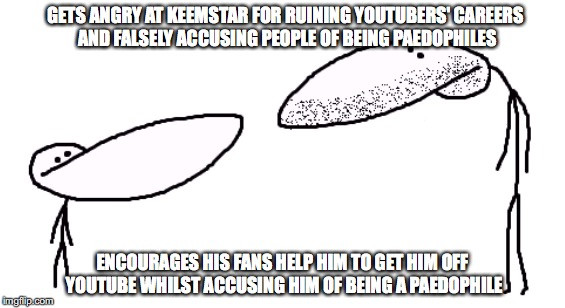HOME | DD
 ButtonsMaker — Button Code Tutorial (READ MY DESCRIPTION, PLEASE)
ButtonsMaker — Button Code Tutorial (READ MY DESCRIPTION, PLEASE)

Published: 2014-01-13 13:07:34 +0000 UTC; Views: 65645; Favourites: 1264; Downloads: 371
Redirect to original
Description
Alright everyone, I give you a tutorial for the button code! 
Button Code Tutorial:
<a href="deviantART link">
deviantART link example:
http://requestbuttons.deviantart.com/art/RequestButtons-Fan-Button-378142149
IMG Link example:
(Right click > Open image in new tab)
http://fc05.deviantart.net/fs70/f/2013/166/e/b/requestbuttons_fan_button_by_requestbuttons-d694wcl.png
To stop the code from glitching and making a shortened link, add or or or between any two letters in the 'http' part of the button links.
Like what I did:http://requestbuttons.deviantart.com/art/RequestButtons-Fan-Button-378142149
(both deviantART link and IMG link)
Enjoy and hope this will be helpful...!
Related content
Comments: 760

Lol XD Shocked confirmed
👍: 0 ⏩: 1

l'm gonna make this really easy for everyone.
Copy and paste.
<a href="[DALINK]">
Just replace [DALINK] and [IMG in new tab LINK] with the links.
For those who have the blue shorten link what I find helps is just cut and paste links at first character after the http:// then paste rest or type whole thing out.
Example: Paste http://m then paste rest rcoloureye.deviantart.com/art/MrColourEye-Fan-Button-505836743
Example of code:
<a href="http://mrcoloureye.deviantart.com/art/MrColourEye-Fan-Button-505836743">
If you have further questions just ask. ^^
👍: 0 ⏩: 6

this isn't working for me, it want's to make it a link :/
👍: 0 ⏩: 1

send me a link to your button, you may have the wrong size.
👍: 0 ⏩: 1

zingydoodle.deviantart.com/art…
i've tried everything i could think of...
👍: 0 ⏩: 0

Guys, if cutting out the link (Except the http:/ /) and leaving one doesn't work, cut it all link out except the ''http:/ /'' and then paste. It worked for me and came out as writing instead of the link.
👍: 0 ⏩: 0

I did your instructions but when I save the submit the code is diferent and does not serve... Do you know why?
This is the submit:
9yukiko9.deviantart.com/art/Fa…
And the correct code that I write:
( orig00.deviantart.net/b438/f/2…
"/>)
the code is correct?
I was wrong on the link of the image?
👍: 0 ⏩: 0

When I do it it keeps creating links.o rig02.deviantart.net/755e/f/2015/223/f/e/bessie_higgenbottom_fan_button_by_airplanepilot501-d9578cz.png"/>
👍: 0 ⏩: 3

__For those who do not understand the Button Code Tutorial_________________________________
Use a code from a button and replace the FIRST part of the code with the link of your post. Reminder: It does not have to be uploaded on DA.
Replace the SECOND link with the Image link. To do this, right click the image on your post. Click "Open image in new tab" and copy the link.
If the image ends up being a hyperlink>, between the 2 T's in http, put something like this:
:
Its somewhat hard to do, but it gets easier the more you do it.
and thats why I need more button requests
_____________________________________________________________________________________
👍: 0 ⏩: 0

It doesn't work in comments, it's made for journals, page widgets, etc...
👍: 0 ⏩: 0

Cut and paste links at first character after the http:// then paste rest
Example: Paste http://m then paste rest rcoloureye.deviantart.com/art/MrColourEye-Fan-Button-505836743
if that doesnt work then type whole thing out.
👍: 0 ⏩: 0

What are the links? The picture and letters? I'm trying to make a button, but I'm not sure what I'm supposed to use in the links place.
👍: 0 ⏩: 1

-Link of button on DeviantART
-Link of that button in new tab/view image. [Right click]
👍: 0 ⏩: 1

Any video tutorial ?I can't understand.
👍: 0 ⏩: 1

Copy and paste.
<a href="[DALINK]">
Just replace [DALINK] and [IMG in new tab LINK] with the links.
For those who have the blue shorten link what I find helps is just cut and paste links at first character after the http:// then paste rest or type whole thing out.
Example: Paste http://m then paste rest rcoloureye.deviantart.com/art/MrColourEye-Fan-Button-505836743
Example of code:
<a href="http://mrcoloureye.deviantart.com/art/MrColourEye-Fan-Button-505836743">
👍: 0 ⏩: 0

http://orig15.deviantart.net/bbf8/f/2015/192/3/1/red_fan_button_by_o3orealmzo3o-d90x7ee.png"/>
I don't get why this doesn't work on my Button Description
👍: 0 ⏩: 1

it doent work because thats a link. Try this:
Copy and paste.
<a href="[DALINK]">
Just replace [DALINK] and [IMG in new tab LINK] with the links.
For those who have the blue shorten link what I find helps is just cut and paste links at first character after the http:// then paste rest or type whole thing out.
Example: Paste http://m then paste rest rcoloureye.deviantart.com/art/MrColourEye-Fan-Button-505836743
Example of code:
<a href="http://mrcoloureye.deviantart.com/art/MrColourEye-Fan-Button-505836743">
👍: 0 ⏩: 0

Use this template to help you:
lumiresources.deviantart.com/a…
Then once made and uploaded
Copy and paste.
<a href="[DALINK]">
Just replace [DALINK] and [IMG in new tab LINK] with the links.
For those who have the blue shorten link what I find helps is just cut and paste links at first character after the http:// then paste rest or type whole thing out.
Example: Paste http://m then paste rest rcoloureye.deviantart.com/art/MrColourEye-Fan-Button-505836743
Example of code:
<a href="http://mrcoloureye.deviantart.com/art/MrColourEye-Fan-Button-505836743">
👍: 0 ⏩: 0

l'm gonna make this really easy for everyone.
Copy and paste.
<a href="[DALINK]">
Just replace [DALINK] and [IMG in new tab LINK] with the links.
For those who have the blue shorten link what I find helps is just cut and paste links at first character after the http:// then paste rest or type whole thing out.
Example: Paste http://m then paste rest rcoloureye.deviantart.com/art/MrColourEye-Fan-Button-505836743
Example of code:
<a href="http://mrcoloureye.deviantart.com/art/MrColourEye-Fan-Button-505836743">
If you have further questions just ask. ^^
👍: 0 ⏩: 3

the IMG in new tab thing is confusing me
👍: 0 ⏩: 1

Right click open image in new tab or view image.
👍: 0 ⏩: 1

This seriously makes absolutely no sense to me ._.
👍: 0 ⏩: 1

What part of it doesnt?
👍: 0 ⏩: 1

Well, pretty much everything, just not enough information I suppose.
👍: 0 ⏩: 1

I made it as simple as I could I don't know how to make it easier besides making the code for you then you figure it out. I can give you examples of the two links you need.
👍: 0 ⏩: 1

is there a way to make the actual buttons with a formula?
Like, say make an original button using one of our pictures and our text?
👍: 0 ⏩: 1

Um, as far as I know, no. You can use a template however.
👍: 0 ⏩: 1

oh, cool! Where is this template, if you know? ^_^
👍: 0 ⏩: 1

lumiresources.deviantart.com/a…
👍: 0 ⏩: 1

Sad to say but I trie and it doesn't work
👍: 0 ⏩: 0

Guys, you don't paste it in the comments.
Paste it in one of the boxes in your profile or your journal. Anything but NOT comments.
👍: 0 ⏩: 1

They do it to see if there is a blue link or not. Its just testing...
👍: 0 ⏩: 1

Ah.
Some do, some don't;
I just want to inform that to anyone who doesn't :^)
👍: 0 ⏩: 0

<a href=borismiku.deviantart.… >mg src=borismiku.deviantart.… >/a>
👍: 0 ⏩: 1
<= Prev | | Next =>