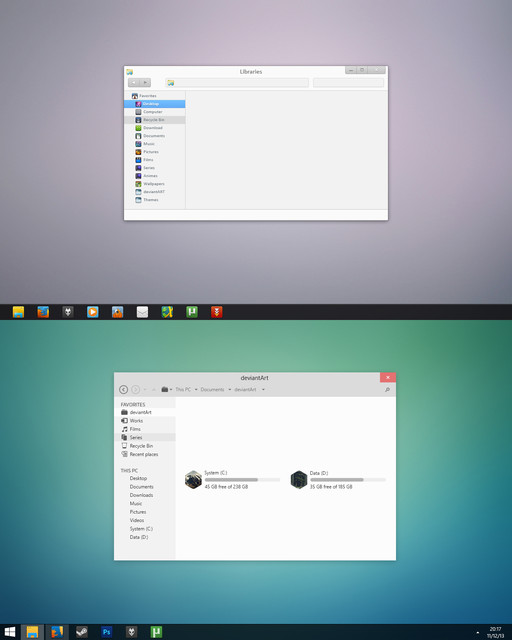HOME | DD
 C---M — Lucent for Windows 7
C---M — Lucent for Windows 7

Published: 2012-07-28 07:59:01 +0000 UTC; Views: 157455; Favourites: 911; Downloads: 46020
Redirect to original
Description
Update 8 - Added new style with a 24px TaskbarUpdate 7 - Font change from Arial to SegoeUI
Update 6 - Changed the color of the taskbar text to white
Update 5 - Some people have requested that I include both the old version of Lucent (without borders) along with the new one (with borders). The old version of Lucent still has and will always have the gap at the top of web browsers because there's no way to fix that.
Update 4 - Borders are now lined up correctly for all browsers
Update 3 - Now with alternative images for the navigation buttons ( see them in the preview )
Update 2 - The small taskbar background is now fixed
Update 1 - Theme now displays under installed themes correctly as " Lucent"
My version of a minimalistic Windows 7 Style
This visual style is displayed best with the "Frost" color at 0% transparency as it appears in the preview
Included:
-Lucent Visual Style ( without borders)
-Lucent Visual Style ( with borders)
-Lucent Visual Style ( with 24px taskbar)
-Explorer Navigation Buttons
-Alternative Navigation Buttons
-Fonts
Not Included
-Icons by me- inspired from Metro2 for Superbar by zainadeel
-Winamp - Gaia 10 mod by me - Download Lucent for winamp here
-Wallpaper
-Led Cinema Display
Instructions
1. Patch your system files using the Universal Theme Patcher
2. Install the theme
Copy the "Lucent" folder and Lucent.msstyle to your themes directory: "C:\Windows\Resources\Themes\" (the path may vary depending on your OS)
3. Change the windows navigation buttons
Use Windows 7 Navigation Buttons Customizer by Kishan-Bagaria to change the navigation buttons; images are available in the folder "Lucent\Images"
Related content
Comments: 251

No problem C---M! Thanks for this quick fix too!
👍: 0 ⏩: 0

Great VS.
Please, make a x64 version.
Congratulations,
Best wishes,
👍: 0 ⏩: 0

Great VS!
Congratulations!
Please, make an x64 version compatible 
Best wishes,
👍: 0 ⏩: 0

Great VS!!!
Congratulations.
Please, make an x64 version compatible.
Best wishes,
👍: 0 ⏩: 2

I made this theme on Windows 7 SP1 x64 so it should work fine.
👍: 0 ⏩: 1

Thanx , I will check on another PC.
👍: 0 ⏩: 0

Works fine on x64 sp1 for me.
👍: 0 ⏩: 1

Unfortunately does not work here
👍: 0 ⏩: 0

Looks awesome, the only is the the forward/back buttons don't quite fit with the rest of the theme. I think perhaps if you just went with simple arrows kinda like in the min/max/close buttons then they would fit really well with everything else. Anyways, great job!
👍: 0 ⏩: 1

I included additional navigation buttons that go with the rest of the theme. Thanks for the post!
👍: 0 ⏩: 0

awesome theme! but I think it would be better if it had some more window border area...and also there is a bug with google chrome...without any themes applied, the white borders of the theme overlaps the transparency of the browser.
👍: 0 ⏩: 1

The borders are now fixed. Thanks for the bug report!
👍: 0 ⏩: 1

Any chance of a fix for top of chrome/firefox?
[link]
👍: 0 ⏩: 1

I haven't found a solution to that but I'm working on it.
👍: 0 ⏩: 1

The borders are now fixed. Thanks for the bug report!
👍: 0 ⏩: 1

I'm still having this issue w/ Chrome version 21.0.1180.79 running on Win7 x64 SP1.
[link]
👍: 0 ⏩: 0

win7 x64 sp1 is not worked,please check~
👍: 0 ⏩: 0

Wow, that's really awesome! Definitely being used!
👍: 0 ⏩: 0

Woow. Nice. I will try it !
👍: 0 ⏩: 0

Great style, just a little bug on the small bottom taskbar, the notification and start button area are lighter than the rest of the taskbar.
Scrn: [link]
A small bottom style would be great 
👍: 0 ⏩: 2

The background color for the small taskbar is now fixed. Thanks for the bug report!
👍: 0 ⏩: 0

i confirm the bug
Windows 7 SP1 X86
👍: 0 ⏩: 1

also, just noticed there is no progress color in the taskbar buttons (the greens/reds when copying files over). I would add them myself, but there isn't even an image there...
👍: 0 ⏩: 1

The reason for that is because I disabled the transparent:bool on the TaskItemButton to eliminate the colors when you hover over the icons. When I got rid of that it also took away the progress bar colors.
👍: 0 ⏩: 2

any chance you could do a version with the progress colors in? I can't seem to figure out how to do it myself
👍: 0 ⏩: 0

okay thanks, I'll have a fiddle and see what it looks like when they are re-enabled. (I really do miss the progress bar colors).
👍: 0 ⏩: 0

Awesome theme. Mind sharing the taskbar icons?
👍: 0 ⏩: 1

As of right now I only have taskbar icons for the few programs that I use and it's nearly not enough to release as a pack. The icons were inspired from *zainadeel and his Metro2 for Superbar icon pack which are very similar.
👍: 0 ⏩: 1

OH MY FUCK THIS IS GOOD! I APPROVE
👍: 0 ⏩: 1

Oh sweet lord this comment.
👍: 0 ⏩: 0

Nice theme! I love it! Would you make a small top taskbar version? Please!
P.S. - Sorry for my bad English.
👍: 0 ⏩: 0

great looking theme... explorer frame not so good
👍: 0 ⏩: 0

this is amazing! especially taskbar!!
👍: 0 ⏩: 0

it looks great but there is a bug in your .theme file just so u know
👍: 0 ⏩: 1

It is now fixed. Thanks for the bug report!
👍: 0 ⏩: 0
<= Prev |