HOME | DD
 C-Puff — Walkthrough - Shortcuts
C-Puff — Walkthrough - Shortcuts
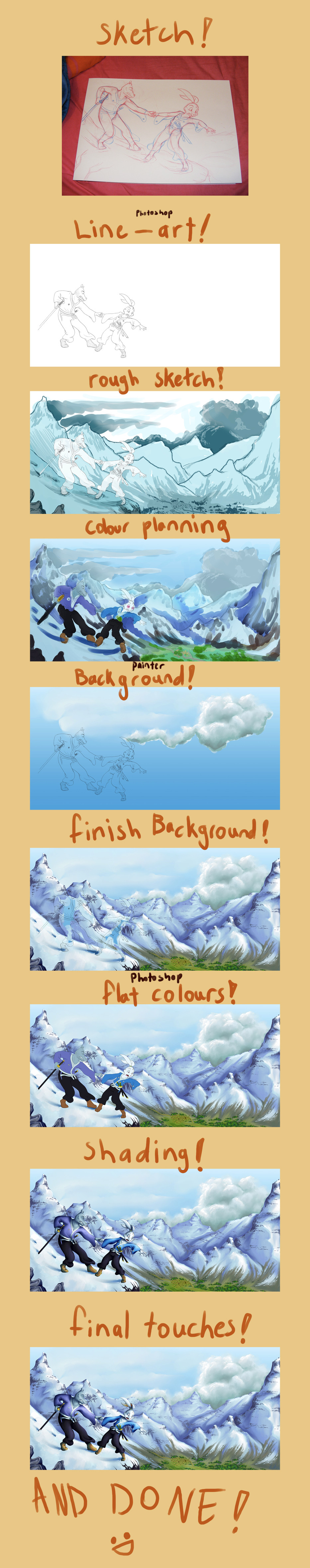
Published: 2011-02-27 18:56:00 +0000 UTC; Views: 1334; Favourites: 26; Downloads: 20
Redirect to original
Description
I always want to do things like this but always forget



 Even with this one I forgot to take a screenshot before I finished the background.. ..oops.
Even with this one I forgot to take a screenshot before I finished the background.. ..oops.Just a very quick break-down:
1: Drawn on an A3 paper using blue and red col-erase pencils
2: Line-art done in Photoshop in black, composition set-up
3: Rough sketch for background drawn.
4: Colour Planning. Making sure the idea I have has harmony and unity with it's colour. Also if I'm unsure about a colour scheme I work it out here.
5: SWITCH TO PAINTER!
Start on Background (referring to sketch set on Multiply above it) Working from the furthest away things to the foreground.
6: Finish Background. Background is usually done on 1 layer since there's no point in using more than that. Sometimes I use a second just for small details I might want to erase but usually I just use 1. For this picture I used 3. That's about as many as I'll use.
7: SWITCH TO PHOTOSHOP!
Do the flat-colours for the characters.
8: Do the shading for the characters. I use a pressure sensitive round brush at a low opacity. That's the only brush I use. It tends to do everything I want it to so why over-complicate things by using a 100 different brushes?
9: Final touches. Colour the line-art, adjust the darks and lights where I want to, add small details like the snow on their shoes and the pink of Usagi's ears (doing those things in Painter) and tweak whatever needs tweaking.
Finished!!
Average working time: 12 - 16 hours. Can go as high as 24 or higher stretched over a few days. This one took about 14 hours to do more or less. Much faster than I thought it would take.
Anyway yeah




 not much to it. It's pretty much just straight painting. This wasn't very in-depth but hopefully you guys get the idea.
not much to it. It's pretty much just straight painting. This wasn't very in-depth but hopefully you guys get the idea.
Related content
Comments: 9

This is SUCH an inspiration to see your work in progress. I love it because your drawings are so beautiful, and to see what you do in action is a miracle within itself. Great job!
👍: 0 ⏩: 1

XD;; haha! That's very high praise, thank you very much!
👍: 0 ⏩: 1

Thank you so much for sharing this!
Instructions like this are so much easier for me to register than the booklets that come with programs. I mean, the booklet teaches you how to use the program but says nothing about what order might work best.
I am such a technophobe, computers dont like me. 
Ever see the original Jurassic Park? I'm like Alan Grant, all I have to do is touch a computer and half the time it starts going wonky on me.
👍: 0 ⏩: 1

XDD haha! Well I hope it was helpful in some way although it's not that much of a tutorial. 
👍: 0 ⏩: 0






























