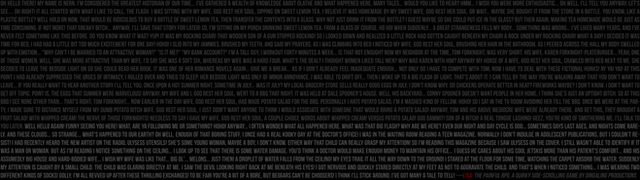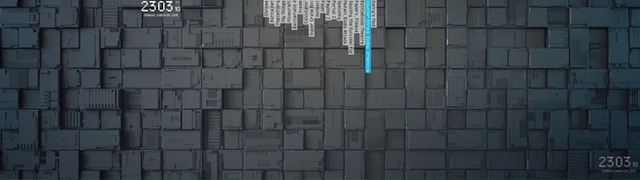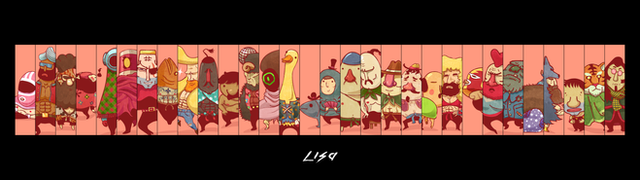HOME | DD
 CabbageCanFly — Panels
CabbageCanFly — Panels

Published: 2014-04-24 22:11:29 +0000 UTC; Views: 5364; Favourites: 19; Downloads: 0
Redirect to original
Description
UPDATEAug. 1, 2014:
+Tweaked the tiniest bugs
+Check the download link
+Added a 1920x1080 download: Here
Apr. 26, 2014:
+Added download link: Here
+Check the Readme file in the Skins folder
+Edit the Url of Encoded\Weather to change weather location:
weather.yahoo.com/
Go to "Extended Forecast."
The 8-digit code in the url is your weather code:
.../extended/xxxxxxxx
---
1680x1050.
Wallpaper: solefield
Rainmeter v3.1.0
Skins:
Time and date; wistfulwriter
Music; Kaelri
Search—I added a few variations of this for my convenience; rlawry97
System monitoring; lilshizzy
Recycle Bin; lilshizzy
Launcher—in order to make the shortcuts visible with certain wallpapers, I added a background, highlights, and an image to go with each shortcut; RainbowHoovez
Lil' user info; UltimateRT
This is one of my first Rainmeter customizations. The panel design is done by me.







A few skins will fade in when hovered over: Recycle bin, music player, search tool, system info.
Feel free to leave feedback!
---
And yes, cabbages can fly.
Related content
Comments: 16

Hey man, I got a few questions, hope you have the time to answer:
1)How can I decide which media player the skin would use?
2)How can I input my location in the weather? I didn't quite understand.
3)How can I change the apps in the launcher to other game and softwares?
👍: 0 ⏩: 1

Hey! I'm surprised this Skin is still getting some attention. 👍: 0 ⏩: 2
1) Honestly, I'm not sure. I've kept the media player set to iTunes by default. You may try to go to the Creator of this skin, Kaelri (Enigma) to enable other media players.
------------------------------------------------
2) Sorry for not making this clear enough.
1. Go to weather.yahoo.com/
2. Enter the city you want; London, England for instance: weather.yahoo.com/united-kingd…
3. Click on the button, "Extended Forecast." If you can't find it on the webpage, try searching for it using CTRL+F.
If we were looking for London, England, we would be sent to this
webpage: www.weather.com/weather/extend…
4. You see those last 8 characters? Just copy-and-paste them into the code. You would want to modify
Panels/Encoded/Weather. Weather_white is the default skin.
The portion of the code looks like this:
[MeasureWeatherRSS]
Measure
Plugin
UpdateRate=1800
Url=weather.yahooapis.com/forecast…
RegExp
StringIndex=1
In the fifth line, we see Url=weather .....
Change the last 8 characters to the one we want to use.
It would go from:
Url=weather.yahooapis.com/forecast…
Url=weather.yahooapis.com/forecast…
Also, if you haven't noticed, the unit is in Celsius. If you want to change it to Fahrenheit, change the c to f.
Url=weather.yahooapis.com/forecast…
Url=weather.yahooapis.com/forecast…
------------------------------------------------
3) Middle-click the Launcher; this includes any of the links beside the panel.
The order of the Apps corresponds to the order they are displayed.
Let's look at APP1 first.
App1="MapleStory" <--- This displays the text you want
App1Path=C:\Nexon\MapleStory\MapleStory.exe "GameLaunching" <--- This is the link to the program. Message me if you do not know how to link to a directory.
App1PassiveColor=0,0,0,125 <--- This is the colour when you do not hover your mouse on top of it.
App1ActiveColor=255,145,0,225 <--- This is the colour when you hover your mouse on top of it.
App1Image=Maple.png <--- This is the image that it can display (you don't need it). Make sure you store the image inside the folder that pops-up when you middle-click.
Please feel free to reply with any other concerns you may have.
Thanks
Yes, cabbages can fly.

BTW, do you know why when I hover with the mouse over the "Launcher", say "minecraft" I see the image
in the far left of my screen and not near the text?
👍: 0 ⏩: 1

Hehe, this one's a lil' bit tricky—more of just guess-and-check.
Use the Rainmeter Manager (or "Manage Rainmeter").
Minecraft is the 5th image. Under, Panels/Launcher/Images, you'll find a series of folders from 1 to 10. Each number represents the image from first to last.
The Minecraft image will be under folder "05".
Load that Skin (5.ini) and modify its position on the screen.
You'll have to repeat this process for new images/text.
Yes, cabbages can fly.
👍: 0 ⏩: 0

Hey man, thanks so much for the quick reply and all the info, all of it works now, mr.cabbage I hope you make
your message of cabbages more known
👍: 0 ⏩: 0

Could you make a tutorial video about this setup? It would be greatly appreciated.
👍: 0 ⏩: 1

I'm preparing an rmskin package at the moment. It should be up sometime today or tomorrow.
👍: 0 ⏩: 1

Ooow nice man! I really love this setup! Great job.
👍: 0 ⏩: 1

Just posted the rmskin. Check it out!
👍: 0 ⏩: 0

If you want a rmskin package of this, I'll get one out sometime this week.
I appreciate the favourite!
👍: 0 ⏩: 0