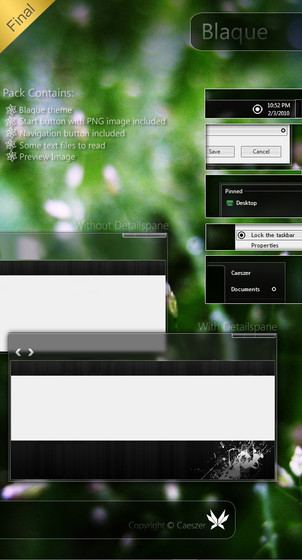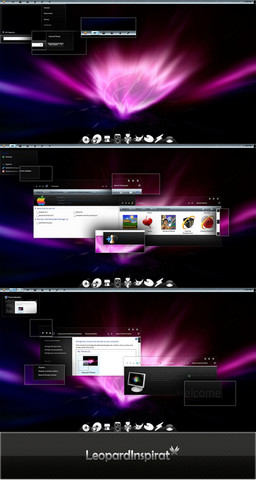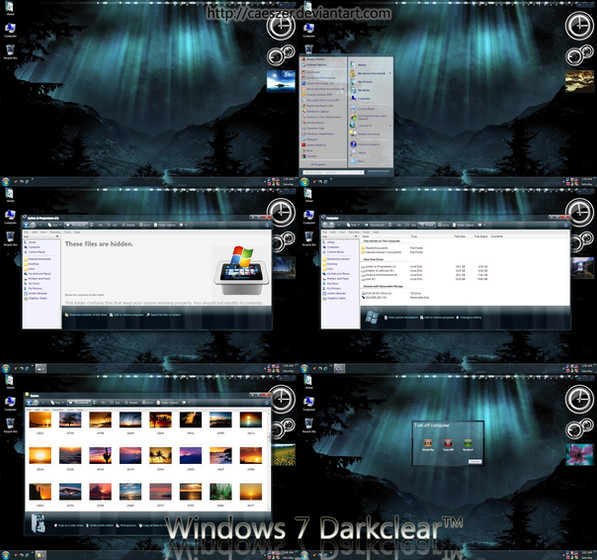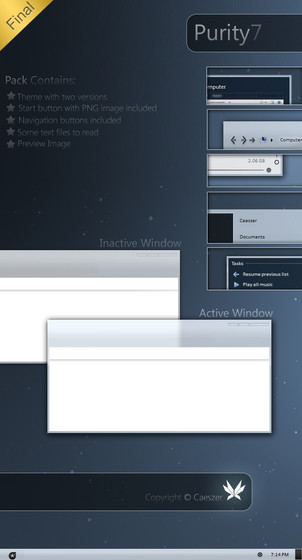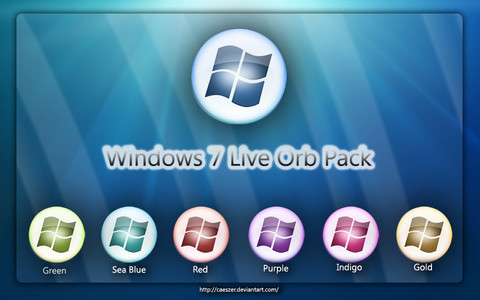HOME | DD
 caeszer — Leopard Graphite Icon Pack
by-nc-nd
caeszer — Leopard Graphite Icon Pack
by-nc-nd

Published: 2010-01-16 17:09:17 +0000 UTC; Views: 196643; Favourites: 560; Downloads: 61839
Redirect to original
Description
Introductions:-This icon pack was done in photoshop & axilias. With a simple modification of the default pack, softly I made these icons to give people more choices & much satisfied with their own desktop. I've include PNG & icons file which works in both OS:Mac & Windows.
__________________
Contains:-
*35 Leopard Graphite PNG files(512x512 px)
*35 Leopard Graphite Icons files for Windows
*35 Leopard Graphite Icons files for Mac
__________________
Compatibility:-
*Windows XP & later
*MACOSX
__________________
Hope u'll like it, comment are welcomed!!





Related content
Comments: 166

Hi, I like make my own icons on windows 7, do you know if it is possible to change the icons of the prgrams (like msn or photoshop...) on the toolbar nearby the Start icon?
Bye and congrat for the gallery!!!
👍: 0 ⏩: 2

or you can actually replace the icon inside the [.exe] file with restorator.res-hack,replacer,etc. with some other icon document.
👍: 0 ⏩: 0

My methods:
1. Create a shortcut for the regarding programs you want to put there.
2. Change the icon of the shortcut that you just created by right-clicking on it and select properties.
3. Pin the icon to the taskbar.
👍: 0 ⏩: 1

Wow thans, it works!
I didn't though it was so simple, Thank you so much for the trick, Bye bye
👍: 0 ⏩: 0

I Like it 
👍: 0 ⏩: 1

amazing man! really nice iconpack. it would be awesome for my new suite
👍: 0 ⏩: 1

Just what i've been looking for, thanks they are amazeeng
👍: 0 ⏩: 1
<= Prev | | Next =>