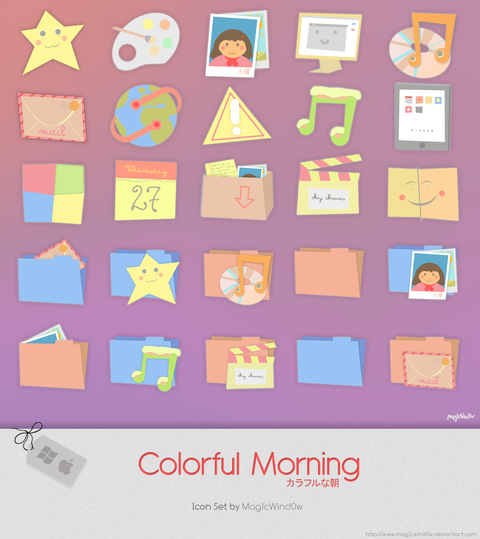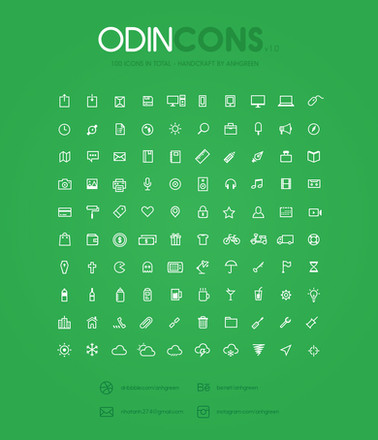HOME | DD
 Cappippuni — Toybox for Windows 7
Cappippuni — Toybox for Windows 7

Published: 2012-08-07 21:39:21 +0000 UTC; Views: 240712; Favourites: 2222; Downloads: 51830
Redirect to original
Description
Final version of the previously known "Ichigo Pistachio for Windows 7" visual style.Now including 6 colors variations! Yay!







ONLY COMPATIBLE WITH WINDOWS 7*!
*Windows 7 Starter not supported
INSTALL INSTRUCTIONS:
1. Extract the folder named "Visual Style" from the .zip archive to your desktop.
2. Go to the C:\Windows\Resources\Themes directory.
3. Open the 'Visual Style' folder located on your desktop, drag the contents of the "Visual Style" folder instead of the actual folder (as shown in this example ) to the "Themes" directory opened just before.
4. Now, right-click on your desktop, select "Personalize" (or any corresponding word for non-English systems), and finally select one of your favorite colors of the Toybox series!
5. After that, pick your favorite picture on your computer as your desktop background (unless if you want a blank colored background)!
♪ Note: If you never used any third-party visual styles on your computer before, you need to patch your system files or the themes will not work properly!
Please read the excellent walkthrough written by `neiio for more information here:
How to Install & Use Custom 3rd Party Themes *
*archived version on archive.org as the original link is broken
PREVIEW:
LICENSING:
Redistribution, modification or repackaging of this theme not allowed without my explicit written consent firstly.
And, please, do not use my works for any commercial or profit use!







Thank you to everyone for the bugs reports, helps and your support!!!







THANKS TO:
Thanks to *Raindropmemory , Mozilla and Microsoft for the inspiration for this visual style, and `neiio for his installation tutorial mentioned above. ^^
Icons:
Yoritsuki (by Hybrid:Works)
Longhorn Icon Pack R2 (by *Flahorn )
iWindows (by ~wwalczyszyn )
Build Icons (by Design Kindle)
Slicy (Mac OS X app)
Sweet Icons (by ~Melaamory )
© 2012-2013 Cappippuni. Reproduction, distribution or modification on my works not allowed without my explicit consent.
Contact: send a note Follow me: Blog • Facebook • Flickr • Behance • Twitter
Related content
Comments: 636


If you find a spammer, never click on suspicious links and contact the deviantARt's Help Desk . They could lead you to a dangerous website. Remember that spammers will continue to operate on dA for as long as people click on their links!
👍: 0 ⏩: 0

Niicce !! , i don't know why it doesn't working with me :"(
i installed the patch then i followed ur instructions but it doesn't work ! @_@"
maybe i made something wrong , but .. i really don't know ^^"
👍: 0 ⏩: 1

um sorry !! there was some mistakes i fixed it and it works now ^^
but i've still have 1 problem ,there's a file that called" Explorer Frame (advanced users only)", and i read the instructions that said " DO NOT USE IT IF YOU USE A 32-BIT (x86) SYSTEM "
so , what should i do ? my system is 32-bit already
👍: 0 ⏩: 1

Glad that it now works!
About the .dll files in the "Explorer Frame (advanced users only)" folder, I included them for users with a 64-bit system.
Do not use them with a 32-bit version, and vice-versa, otherwise Windows will stop working due to incompatibility!! ; )
Anyway, if you want to use the modified glyphs on your computer and know how to proceed, you will need to use a resources editor softwares (like 'Restorator 2007' or 'Theme Resource Changer') for modifying your own explorerframe.dll file and then selecting the original .png files included in the 'Source Files' folder in the archive. ^_^
👍: 0 ⏩: 0

Wonderful Skin! The only thing I'm unable to get working is the top bar of running applications to show the full color, for some reason it's only a little strip. Any ideas?
Here is a screenshot: [link]
👍: 0 ⏩: 1

These tiny colored top frames only appears if you have turned off the windows drop shadow (these are also 'hidden' variations of this theme ^^).
For re-enabling the shadows and so using the full plain-colored top frame, here is a walkthrough tutorial showing where you can switch them on/off: Removing drop shadow from windows in Windows 7
👍: 0 ⏩: 1

Thank you for the easy instructions & the great theme!
👍: 0 ⏩: 1

lovely theme, but I had one really unpleasant experience with it after applying explorerframe.dll. My system went down, crashed after reboot. I had to reinstall my windows, because none recovery tool helped me. Any idea why? And I am no noob in this area, customizing windows for several years now, this happened for the first time. I changed masses of dlls so far.
👍: 0 ⏩: 1

I don't really know the cause of this problem, hence why I highly don't recommend to directly use the ExplorerFrame.dlls included (I don't know how they can react on others computers) but instead modifying your own explorer frame file with a resources editor software (like 'Restorator 2007') and selecting the original .png files included in the 'Source Files' folder in the archive.
Sorry for the inconvenient caused.
👍: 0 ⏩: 1

There is even less painful way to change those images. Have you heard about "resource changer" software?
👍: 0 ⏩: 1

Hum no, I've just discovered this software on the CreativX forums after you've mentioned it (never heard of it before, I knew Win 7 Nav Buttons Customizer but it seems that this latter doesn't work properly with x64 SP1).
Thank you a lot for having mentioned this helpful tool!
👍: 0 ⏩: 1

Love this Theme, but i have a Problem with the Taskbar...
See Screenshot...
Screenshot: [link]
Can you fix this or tell my how i fix this ?
👍: 0 ⏩: 1

Hello! : ) Are you using any special toolbar in your taskbar (such as folders links, URL address toolbar, or keyboard language indicator)?
👍: 0 ⏩: 1

I use only the "NetSpeedMonitor" Tool that run in the Taskbar.
so i disable it and it works...thanks for the tip ^^
it is possible that somehow it still runs with the toolbar?
Or should I let them off?
Can you do something there?
👍: 0 ⏩: 1

Some taskbar tools slightly add few pixels vertically and so may 'break' its layout with some visual styles. :/
As these third-party themes are unofficial, not supported by Microsoft and software developers, these little visual bugs can sometimes happen with some specific apps.
Sorry again. ^^
👍: 0 ⏩: 1

Ok, no problem...
Now I know how I can fix it.
I prefer to use your theme instead of the toolbar ^ ^
Thanks for your help
👍: 0 ⏩: 0

This is so great! I've installed it and it looks amazing :D
👍: 0 ⏩: 1

love it!! awesome colors and well made!!
Bug: no status shown in taskbar (ex: copying status...etc) can you fix it?
👍: 0 ⏩: 1

Thank you!! ^____^
About the little issue with the taskbar indicators (no progress status and flashing notifications for IM clients), this is due to how I made the taskbar buttons, opaques for hiding the unique-colored effect appearing when hovering the icons. The side effect is that this unfortunately hide the others effects as mentioned.
👍: 0 ⏩: 1

and that would be awesome if you fix it, that will make it PERFECT
👍: 0 ⏩: 0

Wow great theme! Always love to see non-glass stuff 

👍: 0 ⏩: 1

hermoso!! siempre quise este tema en otros colores solo estaba en rosa pero ahora no ja thanks!!♥
👍: 0 ⏩: 1

Super Hermoso!!!! Ablas Ingles O Español
👍: 0 ⏩: 1

Muchas gracias!! 
Sorry if I made grammar mistakes in Spanish.
👍: 0 ⏩: 1

Muchas gracias!! ^_________^
👍: 0 ⏩: 0

Yep indeed, everyone loves colors! 
👍: 0 ⏩: 0
<= Prev | | Next =>