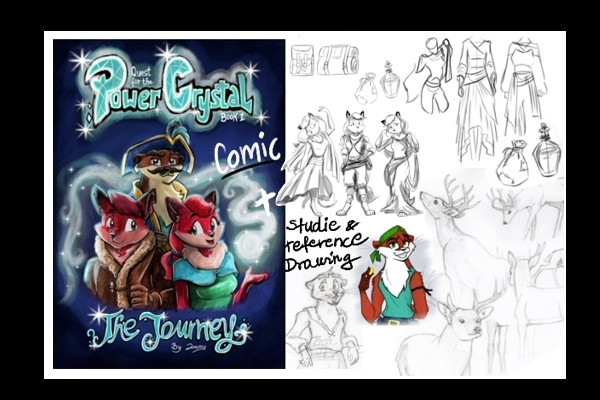HOME | DD
 captokyo — Muscle Tutorial Slide Show
captokyo — Muscle Tutorial Slide Show

Published: 2006-11-25 23:35:57 +0000 UTC; Views: 1355; Favourites: 4; Downloads: 58
Redirect to original
Description
The Captokyo's Mighty Muscle Slide Show Tutorial*************************************************
YOU CAN SEE THE ENTIRE SLIDE SHOW AT ONCE HERE [link]
*************************************************
slide show part 1 intro and sketch to render : Press link for slide show





[link]
There are a lot of great instructors on drawing, the best in my opinion would be the great George Bridgman, i would recommend his book “Bridgman's complete guide to drawing from life” . I try to keep two things in mind when i paint.
1. The body is composed of small shapes on top of big shapes.
2. Muscle are more like smooth squares than they are like flat circles.
I like to use painter 7 it contains my all time favorite brush “just add water” under the brushes named “liquid”.
I nearly always paint in black and white first and then color. Wile painting the black and white part i am continually improving the drawing. 75% of the painting is completed at the end of this stage.
Slide show part 2 tight rendering and color : Press link for slide show





[link]
This is the stage i start to really use a lot of reference , if i am trying for a more realistic painting.
After the black and white stage is done i may adjust the brightness and contrast of the painting.
Next, the color, i create an new layer “colorizes” some times “gel”
next i lay down a base color , to be use mostly for the shadows, in this case purple. Next i paint more of the foreground colors , i will sample colors from my favorite paintings and real life.
Slide show part 3 final color and background : Press link for slide show





[link]
Normally i paint the background last but in this case i already had a background, so all i did was create a duplicate layer of the figure and then moved it over to the background painting.
I made a duplicate layer of the background painting and set it over the figure layer and then set in on colorize so that i would have a complete color match with the background .
I then erase some of the color so that it doesn't look like a tomato lol.
I then blur the edges and the erase the overlap.
And now for the last




 i create a duplicate layer of the painting and then set the layer on “gel” you can use “multiply” if you don't have the “gel” layer, and now we are done .
i create a duplicate layer of the painting and then set the layer on “gel” you can use “multiply” if you don't have the “gel” layer, and now we are done .I hope you enjoyed the Captokyo's Mighty Muscle Slide Show Tutorial,
Questions are wanted, so Please ask ! have a Fantastic time!