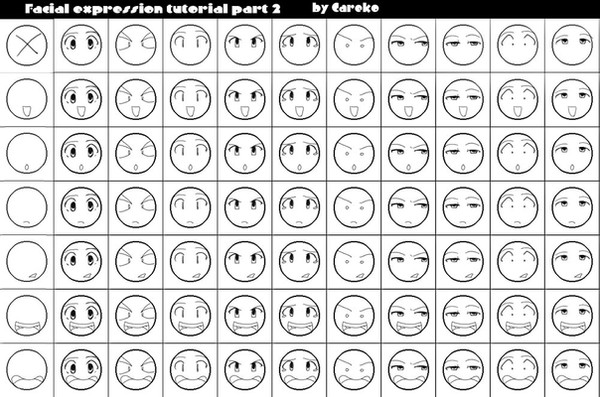HOME | DD
 careko — Another eye tutorial in SAI
careko — Another eye tutorial in SAI

Published: 2010-10-10 19:44:45 +0000 UTC; Views: 43145; Favourites: 1736; Downloads: 749
Redirect to original
Description
an other quick eye tutorial using sai.using at 95% of the brush tool.
feel free to use. thanks!
Related content
Comments: 67

THANK YOU SO MUCH! Finally, a tutorial which real beginners understand.
👍: 0 ⏩: 0

Thank you for the tutorial! It helped a lot 
Just wondering ... if you have the time.. could you do a tutorial on how to draw 'bodies' I guess or poses ? I really can't do them. If you do, I am eternally grateful > <
👍: 0 ⏩: 0

blending 100
dilution 100
persistance 50
density 60
👍: 0 ⏩: 1

sorry to keep bothering you, but siz canvas do you usually draw on? for some reason, no matter how big i have it, when i detail the eyes it always looks pixelated and not so pretty. D:
👍: 0 ⏩: 1

any size as long as it's 300dpi
sai often put 72dpi as default
👍: 0 ⏩: 1

so anything over 300dpi and it shouldn't be pixlated...thank you!
👍: 0 ⏩: 0

This is great.
How do you "set the layer at luminosity" though? o.o
I'm new to Sai, and Idk if it's a command or tool or setting...
👍: 0 ⏩: 1

where you add your layers, a little upper, it's written normal, just select your layer and change normal to luminosity
👍: 0 ⏩: 1

finally, an eye tutroial that makes sense! Thank you very much!!
👍: 0 ⏩: 0
<= Prev |