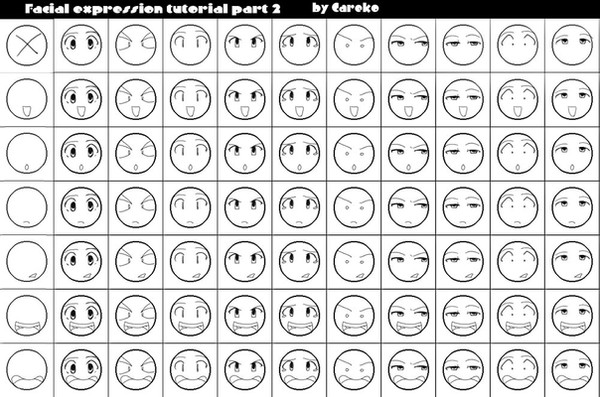HOME | DD
 careko — Another eye tutorial in SAI
careko — Another eye tutorial in SAI

Published: 2010-10-10 19:44:45 +0000 UTC; Views: 43229; Favourites: 1734; Downloads: 749
Redirect to original
Description
an other quick eye tutorial using sai.using at 95% of the brush tool.
feel free to use. thanks!
Related content
Comments: 67

I based my eyes here from your tutorial by the way! Thanks again.
👍: 0 ⏩: 0

Just eyes, but so frustrating ><
I'm sooooo stupid TTT_TTTT
👍: 0 ⏩: 0

Thanks for this tutorial ! I used it in my last fanart with photoshop
👍: 0 ⏩: 0

"Opacity Lock" = "Preserve Opacity" , I guess.
👍: 0 ⏩: 0

thank you this really helped cause i really suck at anime eyes
👍: 0 ⏩: 0

I found this very, very useful! Thank you for your tutorial!
👍: 0 ⏩: 0

Thank you so much for this tutorial!
I was clueless without it.
👍: 0 ⏩: 0

I couldn't help but use 6 layors even thoug you seemed to use 3
👍: 0 ⏩: 0

Your tutorial is awesome!
I used it on my OC: [link]
Thanks for sharing.^^
👍: 0 ⏩: 0

This was very useful for me. thanks for making this.
👍: 0 ⏩: 0

hi dear, i want to use this tutorial but i don't get one part.
the 6th picture you say to use a darker color inside the pupil and shadow but do you with what kind of tool do you use?
the brush tool? please tell me.
👍: 0 ⏩: 1

Any way to make this easier using a mouse, because it's always screwed up when i try it
👍: 0 ⏩: 0

i can't find these luminosity thing oO
but very good tutorial 
👍: 0 ⏩: 0

Horray! I can understand it I've been looking for one that makes sense to me!
Just maybe one tip i would suggest is typing the words so it will be easier to read if it's possible, other than that this is AMAZING!!!!!!
👍: 0 ⏩: 0

I used this to make a gift for my friend. Thanks so much.
[link]
👍: 0 ⏩: 0

it's only 3 layers all the time, except the last image, that I added a 4th layer for the reflection
👍: 0 ⏩: 0

Once you get to the fifth step do you do it all on the same layer? I'm having a hell of a time reproducing the same results regardless of if I do it on the same layer on each step on it's own layer.
👍: 0 ⏩: 0

This was awesome! Very detailed and it helped a lot! 8D I didn't even use SAI and it still worked xD
👍: 0 ⏩: 0

Thank you very much for this lesson)) It helps me in my painting ^__^
👍: 0 ⏩: 0

thanks a lot.. I really need this ;w;. you're awesome XD
👍: 0 ⏩: 0

Thanks for the tutorial!! I used it to make the eye here [link] 
👍: 0 ⏩: 0

I really like your style *--* I hope I can learn to color like this!
👍: 0 ⏩: 0
| Next =>