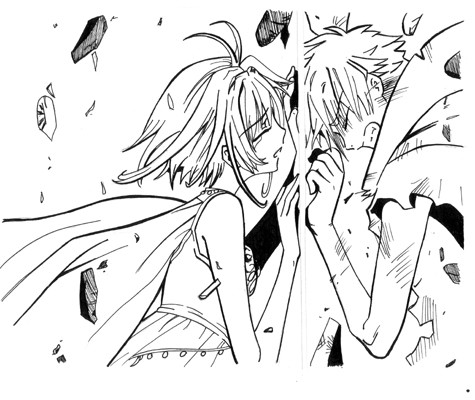HOME | DD
 CatchAWaveGraphix — AT-ST 2
CatchAWaveGraphix — AT-ST 2
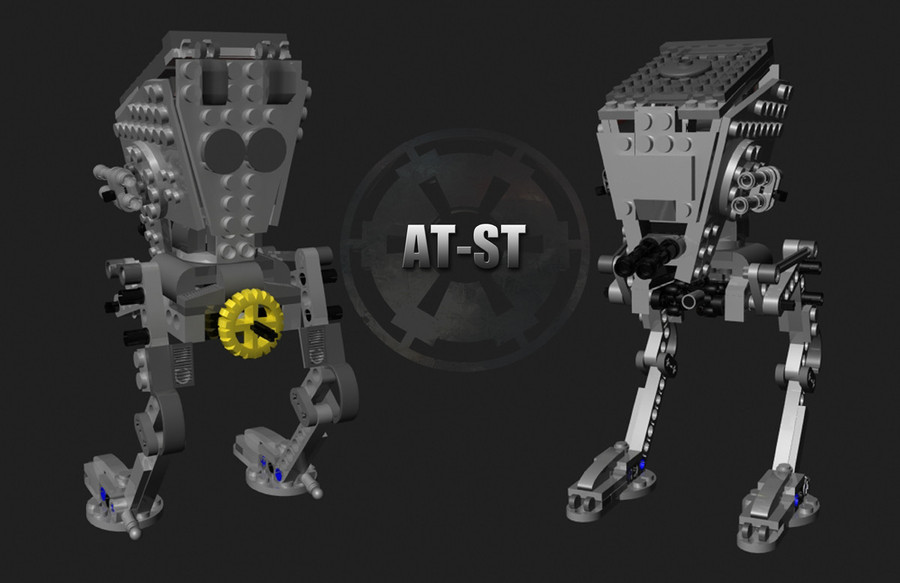
Published: 2011-01-24 02:13:25 +0000 UTC; Views: 467; Favourites: 6; Downloads: 4
Redirect to original
Description
Almost finished.. just need to add some final details then rig it!Modeled in Maya
Related content
Comments: 18

Looks fantastic what's the poly count on this beast?
👍: 0 ⏩: 1

Thank you!! It's just a little over 29,000 polys. I wasn't too worried about the count since it's not intended for a game
👍: 0 ⏩: 1

Yeah I figured that after I submitted that question, but wow good job anyway man
👍: 0 ⏩: 1

nice!
im working on an AT-ST!
out of interest, do you know how to rig it properly?
ive been trying but the design is so unrealistic IK simulations give unexpected results
help would be awsome
👍: 0 ⏩: 1

Thank you! Are you working on a more realistic one i take it? Rock on!! As for rigging.. I haven't dove into it yet, but my plan is to do a really simple rig since AT-ST's movements are limited. Simple joint setup to turn the head and only like 3 or 4 joints for the legs, since it won't be like animating a person.. does any of that make sense? What are you going to have yours do? And what program are you using?
👍: 0 ⏩: 1

im using 3ds max, but my rigging knowledge is a bit basic, i was going to use IK chains where some of the joints are restricted, but i cant get it to work
👍: 0 ⏩: 1

Have you just tried using simple joints instead of IK chains? You might wanna check the normals too
👍: 0 ⏩: 1

how do you set that up?
not sure what you mean with normals for rigging
👍: 0 ⏩: 1

Not so sure in Max, I'd have to play with it a bit. I usually use Maya and there's a create joint tool that you can use to just make joints as opposed to Inverse Kinematics... There should be a choice in the Display options where you can show Normals (of the joints). Sometimes if they're not all facing the same way, it can affect the way the joints move...
👍: 0 ⏩: 1

yeah thats a good point, i might have a look at that
im sure theres something like that in max
thanks
👍: 0 ⏩: 1

I hope I was of some help 
👍: 0 ⏩: 1

Thank you very much!
👍: 0 ⏩: 0

Hehe.. I'm glad someone else got as excited as me!
👍: 0 ⏩: 0