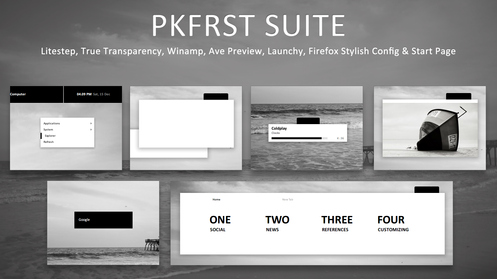HOME | DD
 cathycatchy — Nautilus for AIMP3
cathycatchy — Nautilus for AIMP3
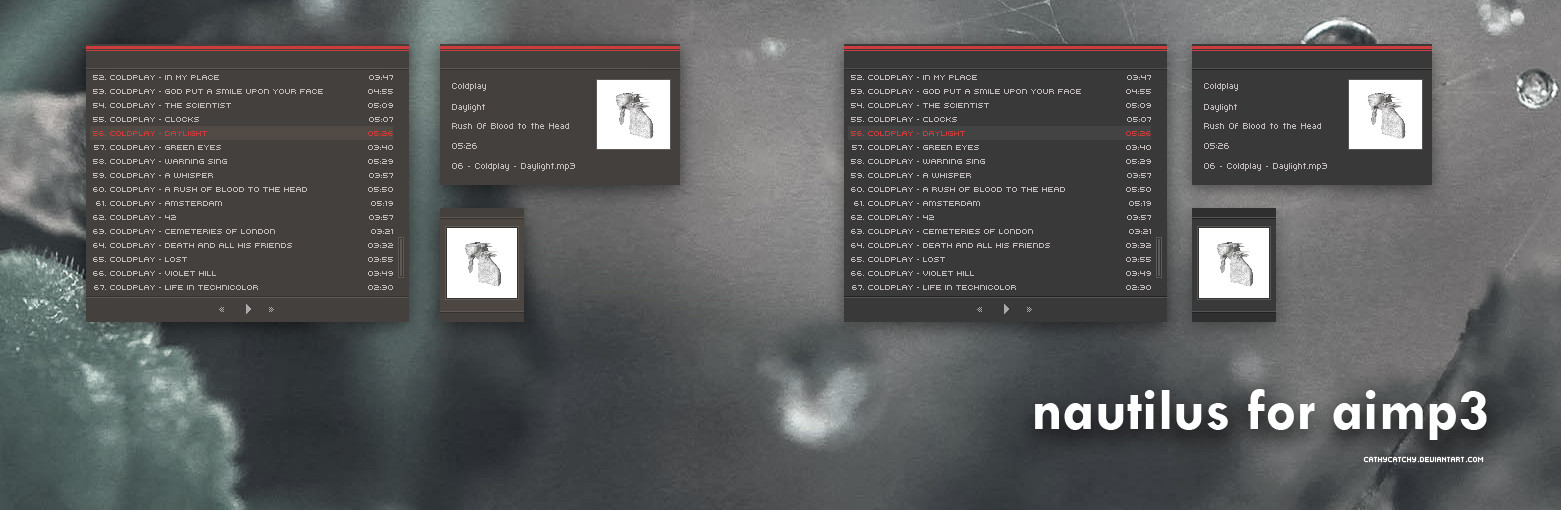
Published: 2013-07-23 13:06:13 +0000 UTC; Views: 17148; Favourites: 44; Downloads: 2450
Redirect to original
Description
AIMP3 skins, built for =Nittiyh 's Nautilus VS.Base skin from MiniM for AIMP3 by ~MeryDev
I disable playlist tab, it has only 3 navigation buttons: previous, play/pause, and next.
Available in grey and brown, enjoy







To resize its window, find vertical arrow on bottom shadow then drag it vertically. Do the same on left/right side and drag it horizontally.
Update
Changed minimum window size
==================
Another setup to match this skin:
Nautilus Visual Style for Windows 7 by =Nittiyh
Text Icons by =Nittiyh
Nautilus CAD by =Nittiyh
Nautilus for Litestep by me
Nautilus for AIMP3 by me
Nautilus for Launchy by me
Related content
Comments: 8

This is so great now all we need is a matching Steam skin *hint* *hint*
👍: 0 ⏩: 0

beautiful skin but I like that it shows how to do so as you have on your screen?
👍: 0 ⏩: 1

you need to resize the window, drag it vertically and horizontally
i'm sorry for the inconvenience, i'm using AIMP for the last 3 or 4 weeks and this is my first skin
let me know if you're having another problem
👍: 0 ⏩: 1

I'll try to stretch it but it does not last
👍: 0 ⏩: 1

you cant drag it diagonally, probably because it uses huge shadow.
from bottom shadow when you see vertical arrow, stretch it to bottom. do the same on left/right side of the window. i hope that helps.
i'll make an update for it ASAP so we wont have this problem
👍: 0 ⏩: 1