HOME | DD
 CDRudd — How to make a webcomic
CDRudd — How to make a webcomic
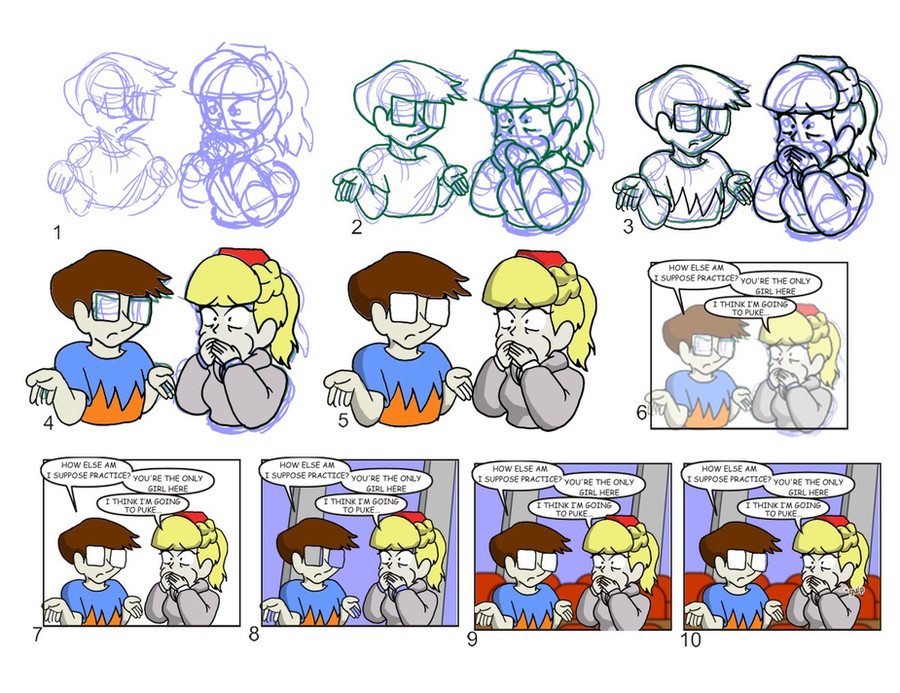
Published: 2011-05-29 18:22:50 +0000 UTC; Views: 8315; Favourites: 31; Downloads: 85
Redirect to original
Description
There are many different methods to making an Online comic.Here's the method I use to make "I dream of a Jeanie bottle" and SailorSun.org.
This is an example of one panel of I Dream of a Jeanie Bottle Number 112. Though only one panel is shown, I will usually draw the whole comic on a single page.
Equiptment
Computer (I use a Toshiba Qosmio G50)
Wacom (I use a 12wx Cintiq)
Software
A painting and a Vectore program.
I use Corel Photopaint X4 & CorelDraw X4 (Yea, I am aware the industry standard is Adobe Photoshop and Adobe Illustrator, but the cost to purchase this software ridicules, and I know Corel Painter is Corel's answer for Photoshop, but I've been using Corel Photopaint for years and know the software very well.)
Step 0: Using your own MIND
Visualize the comic you want to make. If you don't have a plan, your going to get stuck pretty quickly.
Step 1: In your paint program (Corel Photopaint for me)
Draw the image in rough on it's own layer. I like to use light blue for the rough.
Tip : use a large canvas with 300 to 600 DPI. Reducing the image in size is easier then making it bigger.
Step 2 :
On another layer, draw a finer rough of the comic. I like to use a dark Green for this part. (I use to skip this step, but recently have found it to be worth the effort)
Step 3 :
After you have your 'Fine rough' you will draw the image a 3rd time on it's own layer, this time in black. This will be your line art.
Tip,
Make the 'Fine rough' less visible by either brightening it, or using transparency. I tend to make the 'Fine Rough' a really Dark Green, which means it's hard to differentiate from Black lines at times.
Step 4 :
Colour in your image. Best use a separate layer for colouring. This makes it easier to go back and recolour blacks and other dark colours when you haven't combined them with your line art.
Step 5:
Adding another layer, use black to add shading. For normal room lighting level I set the transparency level of the shading layer to about 23%.
Tip,
Remember to keep in mind where the sun/light is in compared to all your characters. If you have characters sitting across from each other, it's very easy to mix up where your light source is when your not paying attention.
Step 6 : Combine, Reduce image size and paste it in your vector App (CorelDraw for me). Careful not to save the reduced combined image over your currently saved work. Your only reducing the image to make it easier to paste into your vector application. Undo when you have the comic pasted in the vector program.
Using the Pasted image will help give you a guide when making the comic panels and speech bubbles. of your comic.
Step 7 : After you've made your panels and speech bubbles, copy and paste it back into your paint program as a new file.
You will now copy and paste the characters from your drawn file to the comic file. Making sure to resize them to fit the panels.
Step 8 :
Add background however you see fit.
(I often will make a background in the vector program to have for future use, OR create it in another paint canvas and paste it into the comic as it's own layer)
Step 9 :
Add any other foreground objects and fix any mistakes you might have made or over looked earlier.
Step 10 :
Add in last minute sound effects and final corrections/additions.
Save your comic as a 300 DPI (large file) and a smaller version for the web. Saving larger versions of the comic will help you if you ever decide to publish.
Remember to save your work often. When working with large image files, the chance of your computer or application crashing increases. You don't want to loose the work you've done. (I've made this mistake WAY too many times).
Remember to also be patience. Processing large files takes time. Your application might not have crashed, it's still processing and windows doesn't know any better when it puts 'Not Responding' in the title bar.
Other methods
Before I had a Cintiq, I would draw the comic with pencil on paper, ink it in, erase the pencil lines and scan the image into the computer. THEN colour it digitally, as well as make the comic layout.
I found having a tablet handy to have too. Before I purchased my Cintiq I used a Wacom Intuos4 to touch up my scans, help colour and even draw whole images directly into the computer. It took a little practice getting use to drawing on the Intuos while watching the monitor.
This BIGGEST tip I can give to anyone, is to try different things and keep practicing. Practicing is the ONLY way to improve.
Related content
Comments: 14

Looking at the entire strip, I am struck by what a load the advice Jean is giving Melvin. How could someone as smart as his girlfriend Belle have put up with it? Even Melvin's nerd friends seem to know Jean's dating advice is bogus.
So how could Jean actually believe he has a fool-proof method? Well, it works often enough for him to tell himself that he just hasn't perfected it yet. The real reasons he has had success with women as a man (by his standards) could be:
(1) He's pretty good-looking and well-built, at least compared to his friend Neil.
(2) He cuts such a ridiculous figure that at least some women, like perhaps Belle, either want to see how far he will go with his "fool proof" or would like to eventually re-educate him.
(3) His childish enthusiasms are amusing, and when he's in the zone about something like surfing, he forgets to be a jerk for awhile.
(4) He's one of those incredibly annoying guys who have way more luck than they deserve.
👍: 0 ⏩: 0

oh hey it's this comic again I saw it a long time ago but forgot what it was called also nice tutorial.
👍: 0 ⏩: 1

I Dream of a Jeanie bottle.
www.jeaniebottle.com
👍: 0 ⏩: 0

Thank you for the tutorial and the step by step details!
👍: 0 ⏩: 0

Merph, I need to catch up on Sailor and Jeannie.
👍: 0 ⏩: 0

Now if only I had all of the required materials.
👍: 0 ⏩: 0

I use the GIMP without the vectors. But my method's similar
👍: 0 ⏩: 0

you forgot the step that requires talent 
Ok this does make sense and provides great tips for beginners ... now where did i put that web comic idea of mine ..hmmmm
👍: 0 ⏩: 0

Looks like there's a lot of steps... and this is an interesting teaser for the coming page.
👍: 0 ⏩: 1

Up coming page has already been posted on www.jeaniebottle.com
👍: 0 ⏩: 1

Ohhh, I need to check that tonight when I do the webcomic rounds then...
👍: 0 ⏩: 0























