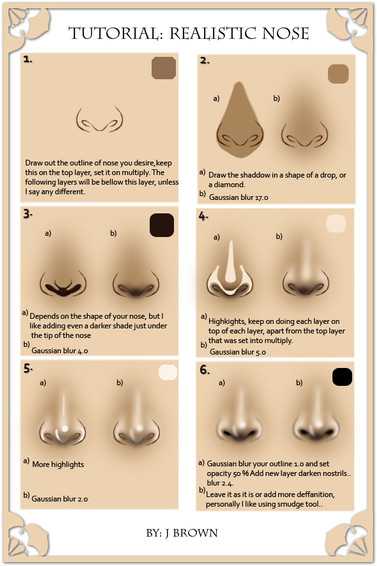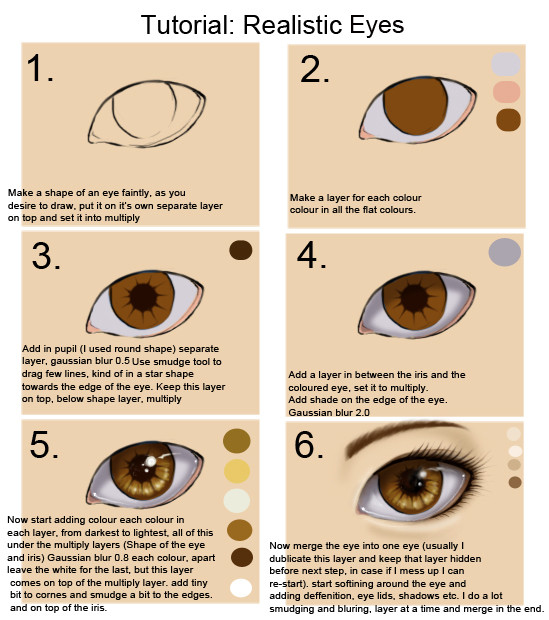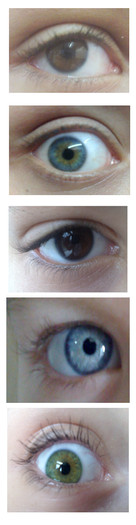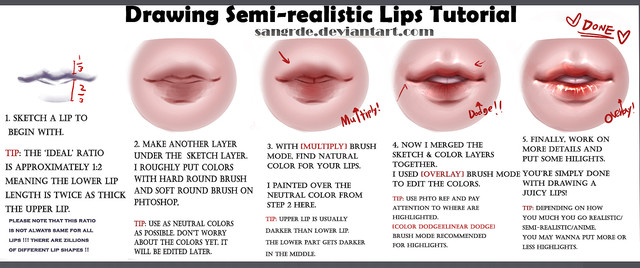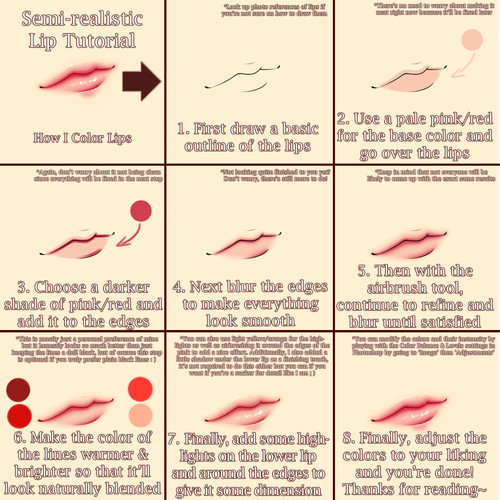HOME | DD
 cgart4u — Tutorial: Lips
by-nc-nd
cgart4u — Tutorial: Lips
by-nc-nd
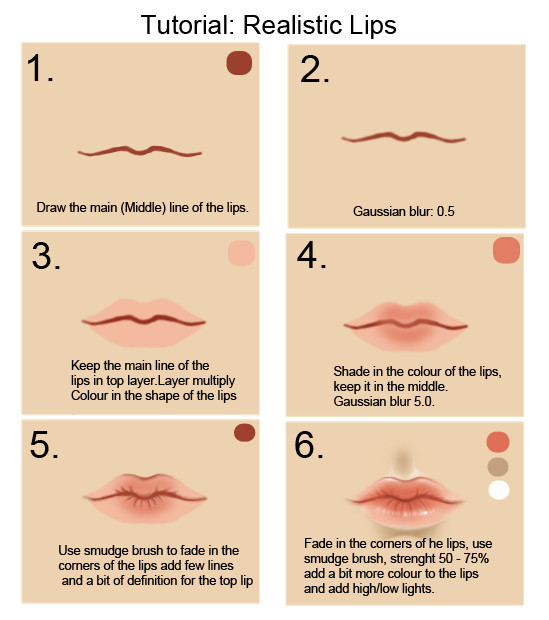
Published: 2009-03-22 20:43:55 +0000 UTC; Views: 91601; Favourites: 3556; Downloads: 2281
Redirect to original
Description
Yay for my first tutorial ^.^If you didn't understand something, please feel free to ask me here in this thread and I'm glad to help.
As English is not that good, but hope you can understand <3
Related content
Comments: 142

Thanks for your critique that I didn't ask, very up building and I shall add this to my notes 
👍: 0 ⏩: 0

👍: 0 ⏩: 0

wow this works actually pretty satisfactory on firealpaca o3o
👍: 0 ⏩: 0

I TRIED IT, AND I WAS PRETTY FREAKING SUCCESSFUL. IT WORKS ON MURO!!
👍: 0 ⏩: 0

i think shes using paint tool sai
👍: 0 ⏩: 0

Thank you for this. I made my first real looking Human face with the help of this tutorial! 
👍: 0 ⏩: 0

Very nice tutorial. Though, it would help if I knew what program you're using. I'm currently using Paint tool SAI and I do not understand what #3 says. Is there another layer I add to color it without overlapping the main line? I am confused. Please help(:
👍: 0 ⏩: 1

It's a photoshop tutorial, When it says layer multiply it's talking about the layer mode.
👍: 0 ⏩: 1

Well, I don't have Photoshop, and every person I note asking about the full free version, I never receive a reply from them. Therefore I can only use Paint Sai.
I wish I could take your advice into practice.
👍: 0 ⏩: 1

Paint Tool SAI also has a "multiply layer" mode. Above where your layer list is in Paint Tool SAI, it says "Normal" with a down arrow next to it. Click the down arrow and select multiply. And then you have multiply layer in SAI - I'm not sure that it's exactly the same thing in photoshop, but it's worth a shot. Hope this helps!
👍: 0 ⏩: 0

Your tutorial helped me make this [link] , they're not pretty but it's my first try ^-^
👍: 0 ⏩: 0

thank you thank you thank you THANK YOU!!! <3 <3 <3 !!!
👍: 0 ⏩: 0

thank you for the tutorial, I referenced it for this: [link]
👍: 0 ⏩: 0

This is really great, simple enough for me to use :'D And that just shows something :'P
Thanks for posting this up!
👍: 0 ⏩: 0

I've used this tutorial many times and it's helped fantastically.
I don't really know why I didn't have it in my faves until now!
Thank you!
👍: 0 ⏩: 0

really, really helpful tutorial, simple but complete
I've credited you in my last pic, it wouldn't be the same without your help!
thanks a lot!
👍: 0 ⏩: 0

I'm just learning to color and stuff with my tablet in ps and your tutorial was one of the most helpful. THANK YOU.
👍: 0 ⏩: 0

Thank you so much
this tutorial is too awesome
and your way of explaining is perfect !
👍: 0 ⏩: 1

Very helpful and easy to understand. Used it for this: [link]
👍: 0 ⏩: 0

This is really straightforward, thank you!
👍: 0 ⏩: 1

Thank you so much! Too bad I dont have PhotoShop.. Know a place to download it for free? owo
👍: 0 ⏩: 1

you can try to download it with program called Vuze..
👍: 0 ⏩: 0

oh this tutorial helped me to draw the lips for my new picture...thank you so much >_<...
👍: 0 ⏩: 0

Nice! I really whanted to know how can I make the lips cuz' I can't make lips 

👍: 0 ⏩: 0

Yay! Awesome tutorial! I liked that it was quick, easy to follow, and to the point.
👍: 0 ⏩: 0

Huh, I never thought to try coloring lips this way. Awesome tutorial, I will have to try this soon! Thanks so much for sharing!
👍: 0 ⏩: 0
| Next =>