HOME | DD
 Chai-Fox — Error 404 (gif, flashing lights)
Chai-Fox — Error 404 (gif, flashing lights)
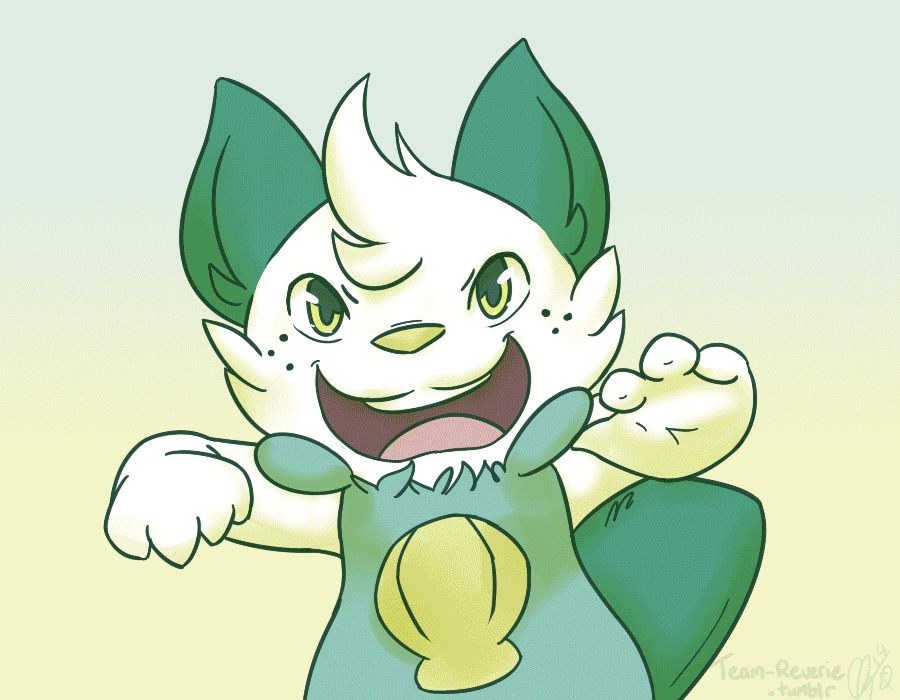
Published: 2014-01-15 03:57:48 +0000 UTC; Views: 2461; Favourites: 91; Downloads: 0
Redirect to original
Related content
Comments: 31

Woooahhhhhhh this is really cool. I love the crazy hues but oh man I can't stare at this for too long or my eyes and head will start to hurt. xD Rrrrrrreally cool effect though
👍: 0 ⏩: 1

Hehe, thank you so much! >w< Careful lookin' at it then, haha
👍: 0 ⏩: 0

>W👍: 0 ⏩: 0

Totes fab \owo/ <3
Thanks Katie!
👍: 0 ⏩: 1

You must teach me the ways of art, sensei u_u
No problem, Chai~!
👍: 0 ⏩: 0

Did you do all the animating for this or did you use something else to make that "error" effect?
👍: 0 ⏩: 1

The initial Frost was made in SAI and everything else (background, effects, color changes) were tweaked in Photoshop \=w=/
👍: 0 ⏩: 2

Ah okay!Just read what you did.Still though it's very creative (:
👍: 0 ⏩: 0

Ah really you did the animation in photoshop?! O o O!! M-may i ask how? ovo?
👍: 0 ⏩: 1

I used a few tutorials, hehe owo I used a few frames with varying motion blurs to get the switch between the two colors, and then I used a filter to pixelate parts of the frames like Kawiku used to. I duplicated the initial error image a few times and changed the levels on those layers, and moved them around to give it the image that he's moving, and I just had each frame on its own layer and used Photoshop's animation timeline to string it all along. >w<~
👍: 0 ⏩: 1





































