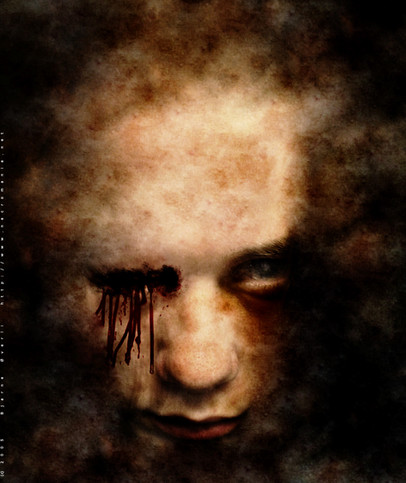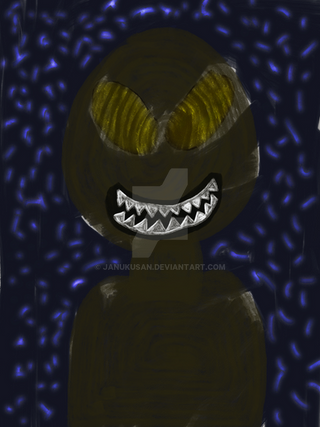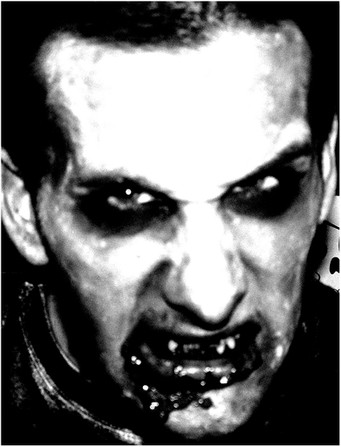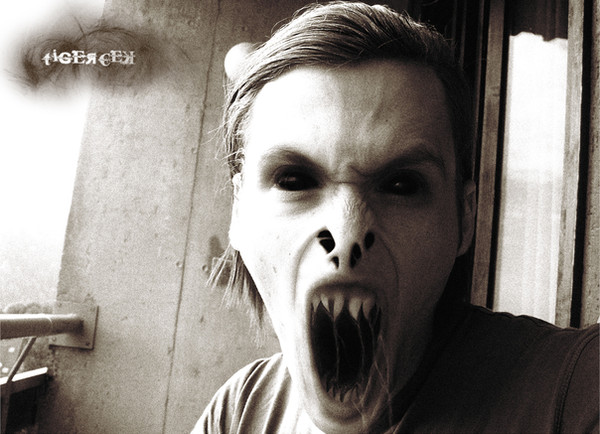HOME | DD
 chaintech — Dark Art Tutorial - Coluber
chaintech — Dark Art Tutorial - Coluber

Published: 2005-04-01 06:03:17 +0000 UTC; Views: 13731; Favourites: 51; Downloads: 3688
Redirect to original
Description
Dark Art tutorial.DO not try to take credit for this tutorial.
You must know the basics of photoshop to do this tutorial.
This is my picture of the tutorial: [link]
Comments and critics are always welcome





--
snake skin: [link]
Related content
Comments: 36

i don remember geting a message about this *shrug* great job btw
oh and the lkink doesn't work, any chance u can make it link back to my page please
👍: 0 ⏩: 0

what program did you do this in? very cool by the way
👍: 0 ⏩: 1

thanks, its not that hard though
👍: 0 ⏩: 1

yeah, i figured out how to do it myself no too long ago...
👍: 0 ⏩: 0

Hey! Nice tutorial! I've been looking for the font you have made this with. Can you tell me where i could find it or what it's called. I'd appreciate it!
👍: 0 ⏩: 1

ahh, cant remember the actuall font.. but try dafont.com or something
👍: 0 ⏩: 0

Takk skal du ha, det kunne vært bedre, vurderer å gjør den om. Siden markeringene ved nesen er ikke de beste.. skulle vært mer bølger i ansiktet enn det er.
👍: 0 ⏩: 0

u should say how to do things like put it in overlay, even though people can just ask in that chat thread, which is how i learned how to do almost everything i do in ps
👍: 0 ⏩: 1

I said what mode I put different things in
👍: 0 ⏩: 1

Awesome tutorial man.
the link you provided wrong
I think if you add a little shadow on top both side of nose it will be better because now top of the nose looks flat.
Thanks
👍: 0 ⏩: 1

What link? The nose could be better. Yeah
👍: 0 ⏩: 1

It's now etided
👍: 0 ⏩: 1

Stilig, må leke meg litt med tutorialene dine en gang
👍: 0 ⏩: 1

Hehe, prøv dem ut. Se hva du får til.
👍: 0 ⏩: 0

Nice, lol...sometimes something so simple makes such an awsome peice of work...lol...that aint even that hard...but it looks great...anyways, thanks for the tut
👍: 0 ⏩: 1

Yeah I know. Hehe. Hope you enjoy the tutorial
👍: 0 ⏩: 0