HOME | DD
 chamoth143 — mimi
chamoth143 — mimi
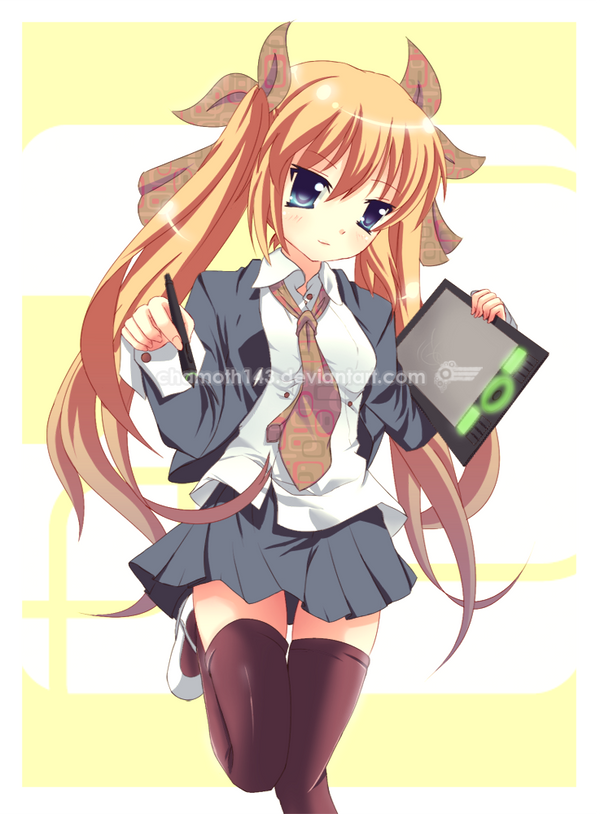
Published: 2010-12-08 19:48:34 +0000 UTC; Views: 10795; Favourites: 581; Downloads: 91
Redirect to original
Description
Just another Drawing. nothing special..i love color green. i wish i could customize my wacom's light. XD
________________________________\
Done by SAI paint tool ( Sketching, Outlining and Coloring )
Photoshop CS4 ( Light effects and Color Balancing )
Tool: Intous 4 Medium Size
Time: 4-5hrs
Related content
Comments: 59

Count me amongst all those that like this pic as well. I particularly like the pattern you used in her necktie and hair ribbons.
👍: 0 ⏩: 0

If your intuos 4 glows green, I'm jealous!
Awesome though.
👍: 0 ⏩: 0

May I know kung paano mo na-achieve yung cleanlineart? ang galing ng artwork na 'to...I'm a tablet user kasi eh..Tips will be a big help
👍: 0 ⏩: 1

just stroke your pen fast to draw a decent lines and curves. also if u outline your drawing. use thin lines if possible. if u want to color like this. dun put too much shadings. just make it simple, and also, avoid using too much blur.
👍: 0 ⏩: 1

Thanks very much for the tips, with, for you to reply on my message is great enough...I will follow this concepts and apply them on my next artwork....
👍: 0 ⏩: 0

Yur pics are so amazing!!! i cant even draw like that, much less use my tablet to put it on the computer like yu do!!! and yet yu say its nothing special
👍: 0 ⏩: 0

Wow I can't believe it .....SO CUTE!!!!!!!!!!!!!!!!!!!!!1111111
👍: 0 ⏩: 0

I'm your fan, I admire you very much!
As you resize the image to a smaller size?
👍: 0 ⏩: 0

Coolioo! I love it so much. 
I don't know how to do poses or the fingers tho so yeah.. almost my drawings all have the same pose.
👍: 0 ⏩: 0

omg love this your talented so much but when r u going to do a video on this or didnt u
👍: 0 ⏩: 0

Very good pose, nice composition, and the colors are wonderful!
If you're interested, another club you could send this to is .
👍: 0 ⏩: 0

When you outline do you use the line tool or just go over it again with the pencil? Cuz I saw on you vids you always use pencil to outline but your curves come out so perfect 0-0
👍: 0 ⏩: 1

You have any tips on how you get your lines so perfect? I'd also like to know what dimensions you usually make your canvas. Is 2500X2000 too big?
👍: 0 ⏩: 1

smaller size like 1000x1000 is easier to make a long and perfect curves and straight lines, but its kinda pixelated when i use that size. so i always use 2000x2000 and above. if u want to draw good lines or curves just stroke ur pen fast.
👍: 0 ⏩: 1

WOOWWWWW. Your right lmao. Its so much better. I usually try and draw my lines slow on paper so as to get the line perfect. When I tried it on a tablet it came out so choppy. Thanks man now I don't have to rely on vectors.
👍: 0 ⏩: 1

no problem. im just glad that i could help XD
👍: 0 ⏩: 0

lol much agreed with customizing wacom's light, that would be sick lol great drawing :3
👍: 0 ⏩: 0

so cute XD
I love the pattern on her tie and ribbons~
👍: 0 ⏩: 0
| Next =>

























































