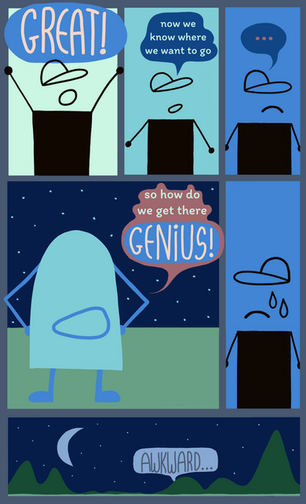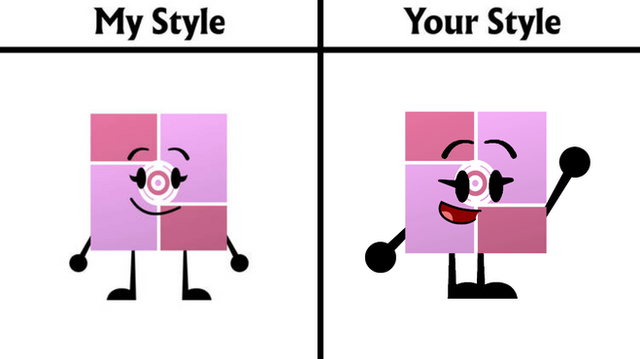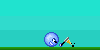HOME | DD
 ChaosEmeraldHunter — Emote Tutorial Part 1
ChaosEmeraldHunter — Emote Tutorial Part 1

Published: 2006-04-17 02:01:58 +0000 UTC; Views: 8577; Favourites: 170; Downloads: 244
Redirect to original
Description
FULLVIEW TO SEE THE TUTORIALFinally! I got off my ass (well...still on it, actually...) and made a tutorial! (Eh...if you can call it that.)
I'll get started on part 2 tomorrow or something.
Like I said at the end, note me or comment with a link if you use this. No need to credit. I'd just like to see what you make.
Related content
Comments: 51

[link] <<< made one of your emotes from this tutorial.
👍: 0 ⏩: 0

Thanks! Just one thing: Is it possible to make a transparent background using Paint?
👍: 0 ⏩: 0

I'm gonna have to give this a try, once I'm back at my desktop. Thank you for making this<3
👍: 0 ⏩: 0

[link]
check it out lol
he glows in the dark..well technically in the light.
👍: 0 ⏩: 1

[link]
used your tutorial to make my first emote. thanks!
👍: 0 ⏩: 0

great stuff! 
the first one is really simple, but i'm quite proud of the second one.
another thing. i noticed that when trying to right-click and save the image, i only got a blank png file. how did you accomplish this? i have made a tutorial of my own (not emote-related) and i'd like to make it theft-safe too.
👍: 0 ⏩: 0

Hi ,you've been featured in this news article
https://news.deviantart.com/article/39459/
thanks a lot for sharing
👍: 0 ⏩: 0

pretty fancy combining 2 shading styles 0o
also, I lik the expressions! but perhaps you couldve showed them a Little more zoomed out, as it is kind of buzzy now
👍: 0 ⏩: 0

whatever i do i can't get the transparency right.. help..
👍: 0 ⏩: 1

I like that you give examples of eyes and expressions. I was gettign a little bored of doing ^-^ and Oo. Thanks muchly.
👍: 0 ⏩: 0

Can Ya Make a Tutorial For MS Paint??? In Lyke Primary Some dude taught us how to animate MSPaint but lyke... 6 years ago...
👍: 0 ⏩: 1

I don't use MSPaint, so no, I don't think I'd be able to make a tutorial about it.
👍: 0 ⏩: 0


👍: 0 ⏩: 1

Bad form, man. Bad form.
👍: 0 ⏩: 1

How to animate eyes!!!!! 
👍: 0 ⏩: 1

Thanks and you're welcome.
👍: 0 ⏩: 1

Hi again! 



The tutorial is perfect!!! 

👍: 0 ⏩: 1

Just increase the canvas size by one or two pixels. The hands can stick out from the body or be right by it, like on the emote at the top.
👍: 0 ⏩: 2

Okies, I uploaded it!! ^_^ [link]
I also made a blinking one with your second tut!! 
👍: 0 ⏩: 0

Ah, I see it now, where to do that!! Thankies!!! 



(DA didn't notify me that you replied, and I just saw this by accident! 
👍: 0 ⏩: 0

Excellent job, CEH. I think this is the first tutorial I've seen with sample eyes. Now you have to make part 2 about how to animate. 
👍: 0 ⏩: 1

I'm working on it. 
👍: 0 ⏩: 0

^_^ Yay! Now I can make emoticons!
...if I had ImageReady.
...and wasn't sick, lazy, and busy.
👍: 0 ⏩: 0

That's a really nice tutorial 
👍: 0 ⏩: 1

wooo!
its all like how I do it!
I must be a legend like you!
👍: 0 ⏩: 1


👍: 0 ⏩: 1

Ooh, I do my eyes the same colour as the border, I don't worry with the gradient look. Though its interesting to see how different emoticonists work with their different emotes
Nice tutorial
👍: 0 ⏩: 1

Thanks!
The gradient eye look is kinda new for me, I've only been using it for a few days. 
👍: 0 ⏩: 0

Nice tut.
[link]
The transparency didn't kick in for some reason...
👍: 0 ⏩: 1

what type of file did u save it as, only PNG and GIFs save the alpha layer aka transparency. And only GIFs are Animate internet ready file. so most emotes are saved as GIF except some statics are PNGs, cause they're smaller size files.
👍: 0 ⏩: 1

I saved as JPEG, I'll change it now.
👍: 0 ⏩: 1

Oh, yes...you continue to be pure awesome. <3
I love how clear and straightforward the tutorial is.
👍: 0 ⏩: 0