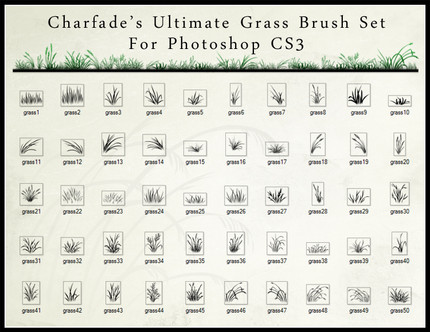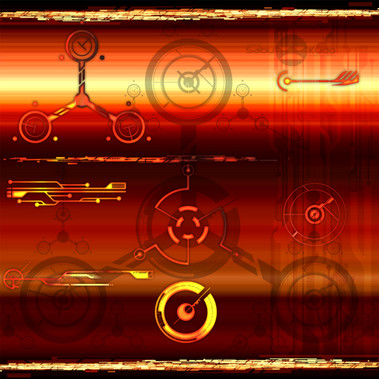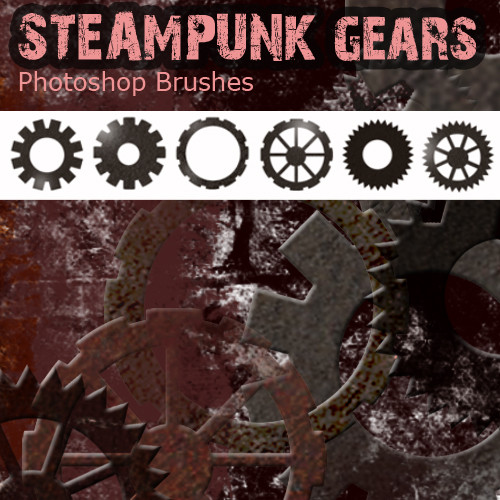HOME | DD
 charfade — Charfade's Gear Graphics
by-nc-nd
charfade — Charfade's Gear Graphics
by-nc-nd

Published: 2010-01-08 16:52:06 +0000 UTC; Views: 51807; Favourites: 708; Downloads: 14837
Redirect to original
Description
Charfade's Gear Brushes= Featuring 135 different Gear Themed Graphics =
Made in Photoshop CS3, but can also work in CS, CS2, CS4
(please let me know if you can get it to work in others )
I believe it will also work in Gimp and photoshop elements.




 Taking point donations for the use of this brush! See my DA homepage under DA ID. Thanks!
Taking point donations for the use of this brush! See my DA homepage under DA ID. Thanks!



 THIS BRUSH PACK FILE SHOULD NOT UNDER ANY CIRCUMSTANCE BE COMBINED WITH OTHER BRUSH PACKS FOR REDISTRIBUTION ONLINE OR OTHER FILE SHARING ( sorry for the big warning, apparently people like going around and steal brushes from artists who made them and making their own packs out of other peoples work. If you see this happening please report immediately. Original artists should get credit for their work. ) This brush pack is intended for Educational purposes only.
THIS BRUSH PACK FILE SHOULD NOT UNDER ANY CIRCUMSTANCE BE COMBINED WITH OTHER BRUSH PACKS FOR REDISTRIBUTION ONLINE OR OTHER FILE SHARING ( sorry for the big warning, apparently people like going around and steal brushes from artists who made them and making their own packs out of other peoples work. If you see this happening please report immediately. Original artists should get credit for their work. ) This brush pack is intended for Educational purposes only.Personal Comments
These graphics were made about a year ago for a project that never was completed. I didn't feel like these should be left on my computer collecting dust so I bundled them up and turned them into a brush back. Really simple looking gear looking graphics.
As with all of my brushes and resources these are free to use for what ever you want. All I ask is that you link back here if you do use them. For 2 reasons I ask this... so that others can find and download them and so I can see how you used them. I find it so interesting what people come up with. ^_^ Also please fav if you use, that way more people can find them. I'm all about sharing the love.




 Creations from other artists who used these brushes. ( please link me to your deviation if you used these)
Creations from other artists who used these brushes. ( please link me to your deviation if you used these)[link] [link]
| Post a link in the comment box and I'll add you here! * note there is a two image minimum, and must be an image posted from your DA gallery, not external site links! Thanks! |
Other Favorite Brushes to check out
15 African Tree Brushes:[link]
15 African Tree Brushes 2:[link]
The Ultimate Grass Brush set [[link]
Leaves and Veggie Brush Pack [link]
Charfades 100+ Painter Brushes [link]
Download Instructions for Windows




 Click download and save the file to your desktop.
Click download and save the file to your desktop.



 Open your adobe brush folder by clicking on:
Open your adobe brush folder by clicking on:My Computer -> C: -> Program Files (x86) -> Adobe -> Photoshop -> Presets -> Brushes




 Click and drag the .abr file from the desktop into the brushes folder.
Click and drag the .abr file from the desktop into the brushes folder.



 Run Photoshop and create! (make sure you restart photoshop if you already have it open )
Run Photoshop and create! (make sure you restart photoshop if you already have it open )Notes: This is for the basic install for photoshop running on Vista 64bit. Depending on where you installed photoshop on your computer, install steps may change. Leave a comment if you are having install difficulties. Safe for use on the Mac.
Related content
Comments: 66

Thank you for sharing the gear brushes! I used some of your gear graphics to make antennas and a space ship here:
👍: 0 ⏩: 0

Hello, I'll be using these brushes in my Game Art course assignment if that's ok?
👍: 0 ⏩: 0

I used the brushes here: Wallpaper
They are amazing! I love them!
👍: 0 ⏩: 0

Used them here altysay.deviantart.com/art/Dan… Thanks o wo
👍: 0 ⏩: 0

These are great! I tried them out in Photoshop CS5, worked great! I am positive I will use them in the near future!
👍: 0 ⏩: 0

is this brushes can work in adobe photoshop 7.0 ?
👍: 0 ⏩: 0

Used in a small flash animation, it was very helpful. ^^
Thanks so much! [link]
👍: 0 ⏩: 1


👍: 0 ⏩: 0

hi charfade! since this is for educational purposes, can i use some of these for a book cover? i will properly put the citation for you. thanks
👍: 0 ⏩: 0

I'm trying to install the brushes into my photoshop, but I'm having a slight problem. I've gotten it into my computer alright, and I've been following the steps you provided in your description. All was very well until I reached the Photoshop folder. Apparently there is no Preset folder in mine? Not really sure what's wrong and why I don't have one but~ Uhm. I've never done anything like this before and I've become a bit lost. May I request some help, please?
Great brushes, by the way. Once this is worked out, I look forward to using them.
👍: 0 ⏩: 1

what OS are you using? I wrote this for window's Vista but should work in Windows 7 too. And are you sure your using a legit version of Photoshop CS? My be different if its elements.
👍: 0 ⏩: 1

I'm on Vista, yes. And I just looked at the package and it is Elements. Aha,I feel kinda dumb now. Sorry to pester over something that simple.
👍: 0 ⏩: 0

Truly fantastic work! These will surely come handy someday!
👍: 0 ⏩: 0

<3
very useful for my robot themed portfolio and resume
👍: 0 ⏩: 1

awesome! I am glad! ^_^
👍: 0 ⏩: 0

This is a Notification of being Featured of our site Digital ink Magazine, as part of the fifty free photoshop brushes article. If you wish to view this article go here keep up the great work
[link]
👍: 0 ⏩: 0

Gear brushes! Thank you! And I discovered this just two weeks after I learned what Steampunk is!
👍: 0 ⏩: 0

I was wondering if i may use them for a friend's logo?
👍: 0 ⏩: 0

Oh, so cute. c:
This is exactly what I was looking for, for a profile I'm working on!
👍: 0 ⏩: 0

Thank you 
👍: 0 ⏩: 0

not too sure whether to link it here or not, but i've used your brushes for my webcomic banner [link] and i found them great to use
👍: 0 ⏩: 0

I used these in [link]
they're really awesome, thanks so much for sharing!
♥
👍: 0 ⏩: 0

Just what i have been looking for! thank you!!
👍: 0 ⏩: 0

Nice gear brushes! I'll be sure to try them out whenever I get Photoshop. >.<
👍: 0 ⏩: 0

While I appreciate the feature, Please read my comments
THIS BRUSH PACK FILE SHOULD NOT UNDER ANY CIRCUMSTANCE BE COMBINED WITH OTHER BRUSH PACKS FOR REDISTRIBUTION ONLINE OR OTHER FILE SHARING.
I would like it removed from the site. thanks.
I would have accepted it if there was a direct link to my deviant art page.
👍: 0 ⏩: 1

yes it is direct link to your deviant art page
👍: 0 ⏩: 0

I used this great ressource here: [link]
You did an amazing job here.
👍: 0 ⏩: 1

Great work, C. Tks for sharing. Do u have anything for other industrial designs uses?
👍: 0 ⏩: 0

I'm not sure what you mean by two image minimum. o 3 o
I DID use these in the background of my newest submission: [link]
-shrug-
They're very nice. x3
👍: 0 ⏩: 0
| Next =>