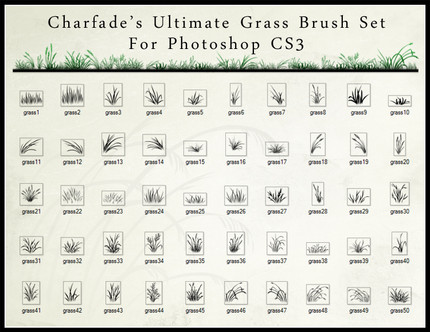HOME | DD
 charfade — Hidden beauty in the lily's Tutorial
charfade — Hidden beauty in the lily's Tutorial

Published: 2012-12-30 23:43:05 +0000 UTC; Views: 21048; Favourites: 1187; Downloads: 595
Redirect to original
Description
This is the process Tutorial to "Hidden beauty in the lily's"If you have any questions about digital painting feel free to ask in the comments section. ^^
15hrs Photoshop CS3
3 layers
Bamboo Touch
Want to study art with a great group of arts? Join the Speed Paint Study Group! speedpaintstudies.deviantart.c…
Follow what I do, where I'll be! Like Art of Cass Womack on FaceBook ► www.facebook.com/ArtofCassWoma…
Related content
Comments: 56

Thanks for the tutorial. You are a great artist. I am amazed that one picture could take so long. It is worth it. While working on my own art, I like to listen to YouTube videos. I often listem to Verlis video on how to use Pokemon. I also often listen to Channel Awesome videos with Doug Walker's movie reviews.
👍: 0 ⏩: 1

I like to listen to youtube videos too. Specifically documentary with a good narration so I don't have to really watch it to follow along. becomes more background noise that I occasionally learn something from. I also have netflix for this reason too.
maybe I should do a journal with some youtube shows I follow... think it would be worth it?
👍: 0 ⏩: 1

A journal would be cool. There are different shows for different people. The Verlis Pokemon videos are geared towards hard core Pokemon videos. If someone can't get into them, I can totally understand. It would be worth it to give examples of what you like to watch. Chances are there is at least one viewer who would at least be interested in one or more of your examples.
👍: 0 ⏩: 0

have you done anything like this for adobe illustrator?
👍: 0 ⏩: 0

This is a very helpful tutorial! It's the most helpful of the ones I've used~
👍: 0 ⏩: 0

very good tutorial! the draw looks really cool! ^^
thanks for made it and share
👍: 0 ⏩: 0

What an excellent and beautifully presented tutorial! <3
👍: 0 ⏩: 0

That's a great painting and tutorial. Thanks for posting this.
👍: 0 ⏩: 0

Wow! Amazing! You are so detailed and informative...you should be an art professor! You make things so easy to understand! It's incredible that this only took 3 layers!
👍: 0 ⏩: 1

Daw thanks for such kind words! Took lots of practice! ^^ I used to teach but now I teach online for free... because education should be free! ^^
👍: 0 ⏩: 1

Wow, that's very noble of you! 
👍: 0 ⏩: 0

Its always awesome for great artist to help other artist. Much appreciated and thank you showing the process.
👍: 0 ⏩: 0

Amazing, thanks for sharing! I'll try to stick to this routine next time!
👍: 0 ⏩: 0

Fantastic! Thanks so much for the tutorial! This is one I will be working on in th
👍: 0 ⏩: 0

This is amazingly helpful and inspirational. 
👍: 0 ⏩: 0

Thank you so much-- love your work and seeing the process behind it.
👍: 0 ⏩: 0

Thanks a lot! This is a great tutorial. I really like the tutorials like this.
👍: 0 ⏩: 1

This is going to be very helpful with future art. thanks for posting
👍: 0 ⏩: 1

Thank you! I just got a tablet for Christmas and really want to do digital painting that I couldn't accomplish with a mouse. Very clear, step by step process the way you outlined it. I particularly like that you mentioned the time frames. Makes me feel better about the hours I take - I was thinking that folks were whipping stuff out waaay faster than I could dream of doing.
👍: 0 ⏩: 1

^^ your welcome! and congrats on your new tablet! Which kind may I ask? And don't worry if you feel a bit awkward when using it for the first time... there is a bit of a learning curve with it. Took me 3 months when I first got mine before I started to feel comfortable with it.
In any art form, the time gets sucked up during the refinement/detailing phase. However blocking in you should know to be fairly quick at. Knowing how and when just takes lots of practice. That's why I like doing speed paint studies. Usually quick little practices like those, and done enough times you'll eventually learn how fast you need to be and where to take your time. Don't go over board with downloading custom brushes either. That was my first mistake figuring that's what your supposed to do. But in reality, simple round brushes can do all the work. I have a few texture brushes for getting grit, but otherwise practice a lot with those soft rounds, and do a TON of studies in what subject your most interested in!
👍: 0 ⏩: 1

It's an Intuos 5 - the large one, not the super-giant. I used to do a great deal of cartooning, so this is what I'm trying first. Fairly clear lines that I'm familiar with 
The pen is a little different than a pencil, but I will get used to it!
👍: 0 ⏩: 0

^^ thank you! I'm glad it helped!
👍: 0 ⏩: 0

Wonderfully instructive tutorial you have here and a lovely painting to boot. C: Your tips are general enough to work with many painting methods while still being instructive.
👍: 0 ⏩: 1

^^ thank you! I used to teach PS so I packed in all the tips I regurgitated over and over into my students heads. This is a summed up version to it.
👍: 0 ⏩: 0

Thank you! I use Photoshop Cs3 and a bamboo touch. ^^
👍: 0 ⏩: 1

like regular photoshop brushes? or downloaded
👍: 0 ⏩: 1

I used all default brushes... a mixture of the soft round and hard round. ^^ Though this brush set is pretty killer to use [link]
👍: 0 ⏩: 1

daww thanks ^^ I'm always hesitant when making these. I'm not the best writer in the world and my dyslexia takes over with a million spelling and grammar errors. Colin had to prof read everything twice before I was happy enough to post it.
👍: 0 ⏩: 1

Haha no worries, you make a great team.
👍: 0 ⏩: 0

This is really good ~ I love alligators , fave animal
👍: 0 ⏩: 1

^^ thank you! and yeah Alligators are a personal favorite of mine too ^^
👍: 0 ⏩: 1

^^ your welcome! I hope it becomes some what of use!
👍: 0 ⏩: 1
| Next =>