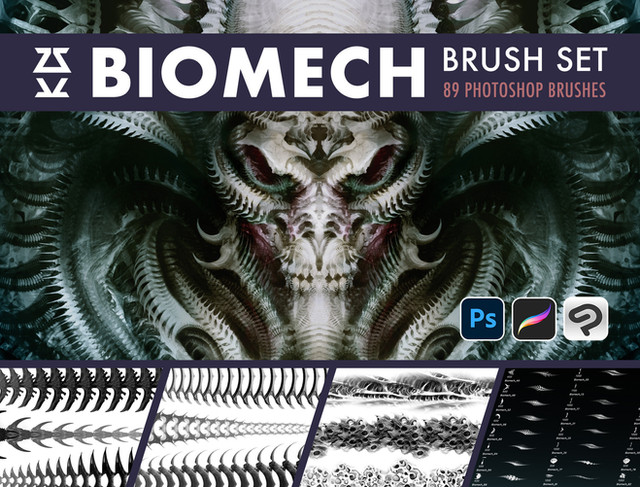HOME | DD
 charliedeft — Smith and Wesson Model 1, Second Issue (HiRes Tex)
by-nc-nd
charliedeft — Smith and Wesson Model 1, Second Issue (HiRes Tex)
by-nc-nd

Published: 2013-07-01 06:57:58 +0000 UTC; Views: 2974; Favourites: 27; Downloads: 22
Redirect to original
Description
I tweaked and rerendered my Smith and Wesson. Used Hi-res textures.Smith and Wesson Model 1, Second Issue
Programs Used: 3DS Max, Photoshop, Marmoset Toolbag
portfolio: [link]
Related content
Comments: 6

Stunning! Particularly the wear and tear on the metal!
👍: 0 ⏩: 0

Nice. Any tips on painting a nice metal texture like that? That's something I've always had a problem with.
👍: 0 ⏩: 1

Yup, I usually put a fairly flat base texture in the diffuse as I start, then do most of my work in the spec map. As I'm working on the spec, I constantly save and go back and forth between 3ds max and photoshop, flipping the model around to see how the light reacts to the spec. All the while, I keep my reference of the type of metal I'm trying to mimic up, tweaking the values of the spec to match the intensity and color of the shine. Different metals have different intensities. For instance, steel like on the gun usually have "hot" specular values(closer to white), while metal on tanks and stuff like that are more cold and dispersed(darker greys). Type of metal also is a thing to consider. Painted metal scratches should have a normal to show that layer of paint over it, while scratches straight on metal shouldnt. Color also affects spec. Alot of metals look good with a slight blue tint to it, copper specs are more orange/brown, gold is more orange, etc. Look at the color of the shine on reference images to figure it out. Think of where scratches and wear will be(also look at reference!). scratches on the corners, scratches on turning parts that rub up on other parts, dirt/grime where things are held or in crevices, etc. Once done with the spec, I copy the spec layers to create a gloss map(how sharp or spread out the highlight is), which is mostly just tweaking to get it looking right. White = clamped highlights, black = dispersed highlights. More matte parts are darker in the gloss. Scratches are good to put as black(so spec fills the scratches) and shiny parts are lighter, so they have a more clamped highlight(look at how sharp highlights are on your references). Once the spec and gloss are done, I toss the spec into the diffuse and subtley add those grime and scratch details over the spec(emphasis on subtley, because your spec/gloss should do most of the work for the metals). If you have 3ds max, i recommend using the xoliul 2 or 3 point shaders for working on your model. Sorry for the ear full, good luck, and one more thing, look at your references!
👍: 0 ⏩: 2

Thanks! That's a great deal of help.
I've already been using colors in my spec maps to get the right colors, the problem I've always run into is getting the scratches painted in the right spot and getting those nice subtle shifts from a dull section to a shiny one.
I mostly use Maya, but I think the reflection map attribute has most of the same function as gloss in Max. Maya is what I was trained in so modeling there is much easier, but if there is one thing I think Max does better it's rendering. There just seems to be more control over the overall result than Maya has.
👍: 0 ⏩: 0

Oh one more thing I forgot, download grunge and scratch brushes for photoshop. Also look up how to make your own when you find cool little scratches or grunge in pictures.
👍: 0 ⏩: 0