HOME | DD
 CharlieDogfhhfd — Notes Plus for Rainmeter
by-nc
CharlieDogfhhfd — Notes Plus for Rainmeter
by-nc
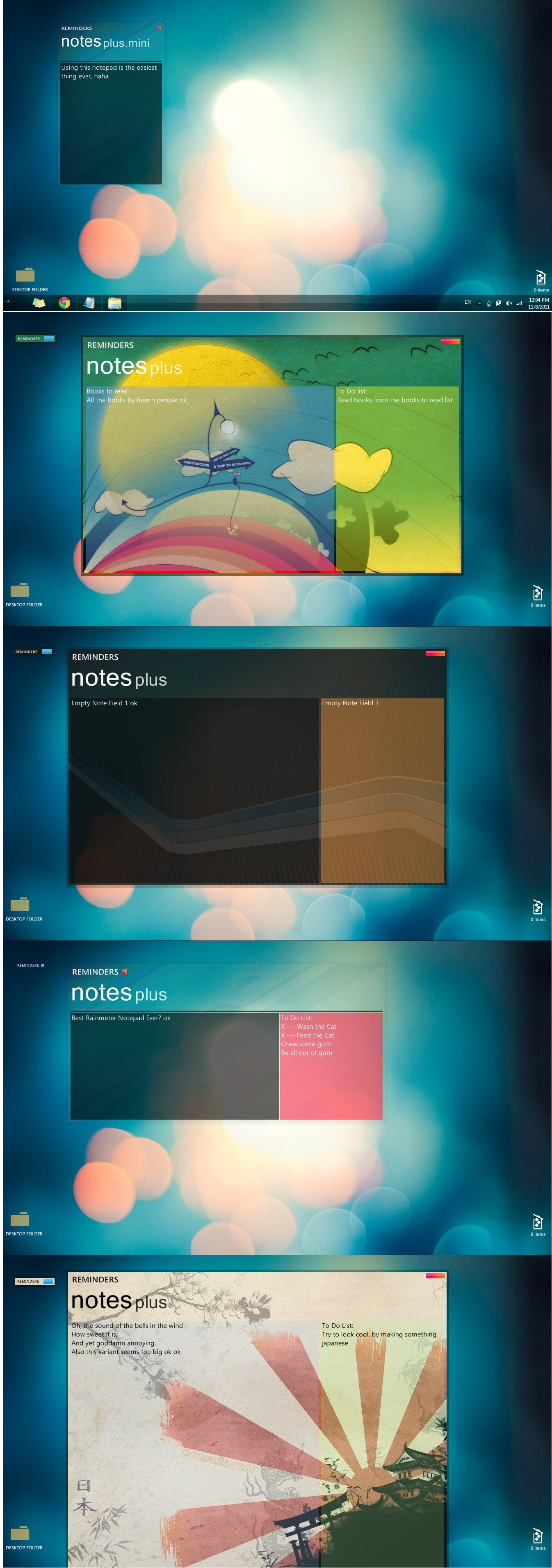
Published: 2011-11-08 15:56:32 +0000 UTC; Views: 112761; Favourites: 222; Downloads: 26954
Redirect to original
Description
! Make sure to disable Keep On Screen for this skin. !Update coming soon (better coding), nothing special planned so far. Resizing is in the future though, be assured.
*Updated with a mini variant*















Some sticky notes for Rainmeter. Finally, at least you don't have to open the freaking notepad, you edit text right on the desktop. I would dare to say this is a very functional skin.
Go ahead, customize this tool the way you see fit. You can do virtually anything with it, very dumb and simple code. Changing the background is as easy as copying a file into the skin folder. Looks great without a background too, simple and clean.
Current variants are quite big when on screen, that is why I made this thing completely collapsible, just like a regular window, but in a Rainmeter fashion. However, in about 10-20 minutes you can edit a variant to be any size you want, with any font size and color.
I would love to add user-friendly customization tools later, when InputText.dll gets patched up.
---------------------------
There are 5 variants currently, each of them uses artwork of different artists from this site. I do not own any rights to their pictures, variants are created purely as examples. Thank you for your wonderful artwork. Let me know if you want your names on this page, or if you have any problems with me using your pictures.
This project is based on the Omnimo Notes, since it began as me tweaking those Notes for my own use. However I rewrote more than 90% of code. Thank you Omni, you are awesome.





Button are from the Static 2.0 VS [link]
!!! The ass-backwards way the text is inputted and formated is due to InputText.dll imperfection. I, more than anyone, want to see it updated, so it resembles a notepad in the way it functions and formats the text. At least make a different version of that library. !!!
Let me know if you like it and if there any troubles.
Thanks guys.
Related content
Comments: 70

👍: 0 ⏩: 1

Any chance you'll update this to have line break functionality?
👍: 0 ⏩: 0

Only first line keep when I hit CRTL+ENTER to go to next line ...
👍: 0 ⏩: 0

I have modified the code, added a Title (Activeare5, Notes5, Input5) and also added the Title of the note to "HideDrop" mode, as a "SubtitleHIDE".
My problem is that the text added in the Title area exeeds the borders, text leaks out so to say..
How do i constraint text to a certain size where it breaks ?
👍: 0 ⏩: 0

Hi, I'd like to change position to my NotesPlus window, but unfortunately it is anchored on the left side of the monitor.
The settings into rainmeter.ini file are:
[NotesPlus]
Active=4
WindowX=01
WindowY=3561
ClickThrough=0
Draggable=1
SnapEdges=1
KeepOnScreen=1
AlwaysOnTop=-2
AutoSelectScreen=0
Do you know what parameter should i change to put the window of noteplus, for example, in the center of the monitor, and how?
Thanks
PS I run rainmeter on win7
PPS Great job!
👍: 0 ⏩: 1

Try this, it worked for me.
Try right-clicking the skin -> Settings -> uncheck "Keep on screen" and "Snap to edges".
👍: 1 ⏩: 1

In your screenshots, you have text on multiple lines. How do you do that?? It won't let me enter text on multiple lines.
👍: 0 ⏩: 1

Rainmeter does not support multi-line strings. He added enough spaces so that the text would wrap around.
Although there could be a quick "hack", doing some math, and checking to see how many spaces it would take to create a new line using an escape character like /n
👍: 0 ⏩: 1

well ctrl+enter sems to work when you write but when you'll end note only 1st line is shown, so i just did space thing.
Personally needed that much space [ ]
(yes mark the space betwen [] ) use it if you want. That helped me a little (:
👍: 0 ⏩: 0

what icons are you using for the folder and recycle bin?
👍: 0 ⏩: 0

Absolutely amazing. I've been searching for a good notepad for quite some time. I was very happy with the original; however, yours completely blew me away! Your work here is beyond expectation. Thank you so much! Your skin is now the centerpiece of my desktop and something that will be used daily. Thanks, Charlie. --Joaquin
👍: 0 ⏩: 0

This is AWESOME. Thank you.
If only Enter worked, but hey, nothings perfect. I'm sure you'll get it eventually.
👍: 0 ⏩: 0

I LOVE THIS!! I've been waiting for something like this for years. The sleek, minimal design with easily customizable everything.
👍: 0 ⏩: 0

Just want to share the code I edited for the NoteMini. I rearranged Note2,3,4 to allow for several input fields in the same window.
s000.tinyupload.com/download.p…
👍: 0 ⏩: 0

Great job! This is the sticky notes i've been wanting instead of that blasted widget! 
👍: 0 ⏩: 0

awesome skin, I adjusted the black mini one a bit, now I have a list of my League Of Legends Champions 
👍: 0 ⏩: 0

Edit x2, x3,x4 to width desired
example
x2=300
x3=300
x4=300
👍: 0 ⏩: 0

Great but make so we can make new lines... Now its kinda pointless. Everything is in one line :/
👍: 0 ⏩: 0

any idea to hide the plus from Notes plus?
👍: 0 ⏩: 1

If you use rainmeter for more than two hours, you should know how to do that. Besides, author left notes in the config to ease resizing these notes and stuff...
in rainmeter\skins\notesplus chose the txt file of your notes type, there find that word, in that case "plus" (by pressing ctrl+f) and delete it, or change to any other text you like. Pretty much works with all the other parameters as well.
👍: 0 ⏩: 0

very nice skin!
I'm pretty new to Rainmeter so I'm not sure does this have anything to do with Rainmeter's settings, or NotesPlus' settings. For some reason NotesPlus is stuck at the left edge of my screen, I can only drag it up and down, and fail to drag it horizontally, this happens to all variants. Also tried to manually edit the x-coordinate in the manage skin window, it won't let me change the 0 for x. Would be great if you could point me to a solution
Thanks,
hionglin
👍: 0 ⏩: 0

What needs to be done to move the notes area to the right side of the screen?
👍: 0 ⏩: 1

Please fix the line break issue! Fantastic work otherwise!
👍: 0 ⏩: 0

looks promising
prob is: line break
u CAN line break using CTRL+ENTER
but all text typed this way will be lost once you hit ENTER
://
👍: 0 ⏩: 0

Please please please make the text window able to use the Enter key for making a new line. It's driving me nuts!
👍: 0 ⏩: 1

Also the whole thing bugs out if you double-click on the text area
👍: 0 ⏩: 0

Love this! This is great and really easy to fully customize, I've been searching everywhere for a rainmeter notes like this. The only thing is that the bang doesn't seem to work for me, so I have to refresh it myself after editing or mini/maximizing, but that's a small issue and I don't really mind it. Thanks for the great skin!
👍: 0 ⏩: 0

>clicks on note
>starts typing
>hits enter
"Rainmeter has stopped working.
Windows is checking for a solution to the problem..."
Great job man. Great job.
-slowclap-
👍: 0 ⏩: 0

I'm all for expanding the wealth of add-ons for Rainmeter, but man you can't even enter Line Breaks :\
My sole purpose for this was to input my work schedule, and without breaks - that's impossible lol.
Needs a little more work before you give it alot of praise as you have done.
👍: 0 ⏩: 0

this screwed up my rainmeter T_T i cant even get rid of the big dark rectangle even when i unloaded it
👍: 0 ⏩: 0

This is great work. Where are you finding such amazing artwork. I really loooove the backgrounds.
👍: 0 ⏩: 0

everytime I change position to normal, there won't change anything and the setting goes back to topmost
👍: 0 ⏩: 0

how can I disable the keep on display function?
👍: 0 ⏩: 0

I can't save some special sympol such as [ ] ? - ! .... etc, it makes rainmeter stopworking (win 7 64bit) 
👍: 0 ⏩: 0

Amazing. However, it needs the fix so you can enter in line breaks!
👍: 0 ⏩: 2

Read the description at the bottom for info on how InputText.dll is not up to speed
👍: 0 ⏩: 1

Sorry...I hope it gets updated soon. This is such a good application though. 
👍: 0 ⏩: 0

Also, the ability to more freely move the skin, if possible.
👍: 0 ⏩: 1
| Next =>

























