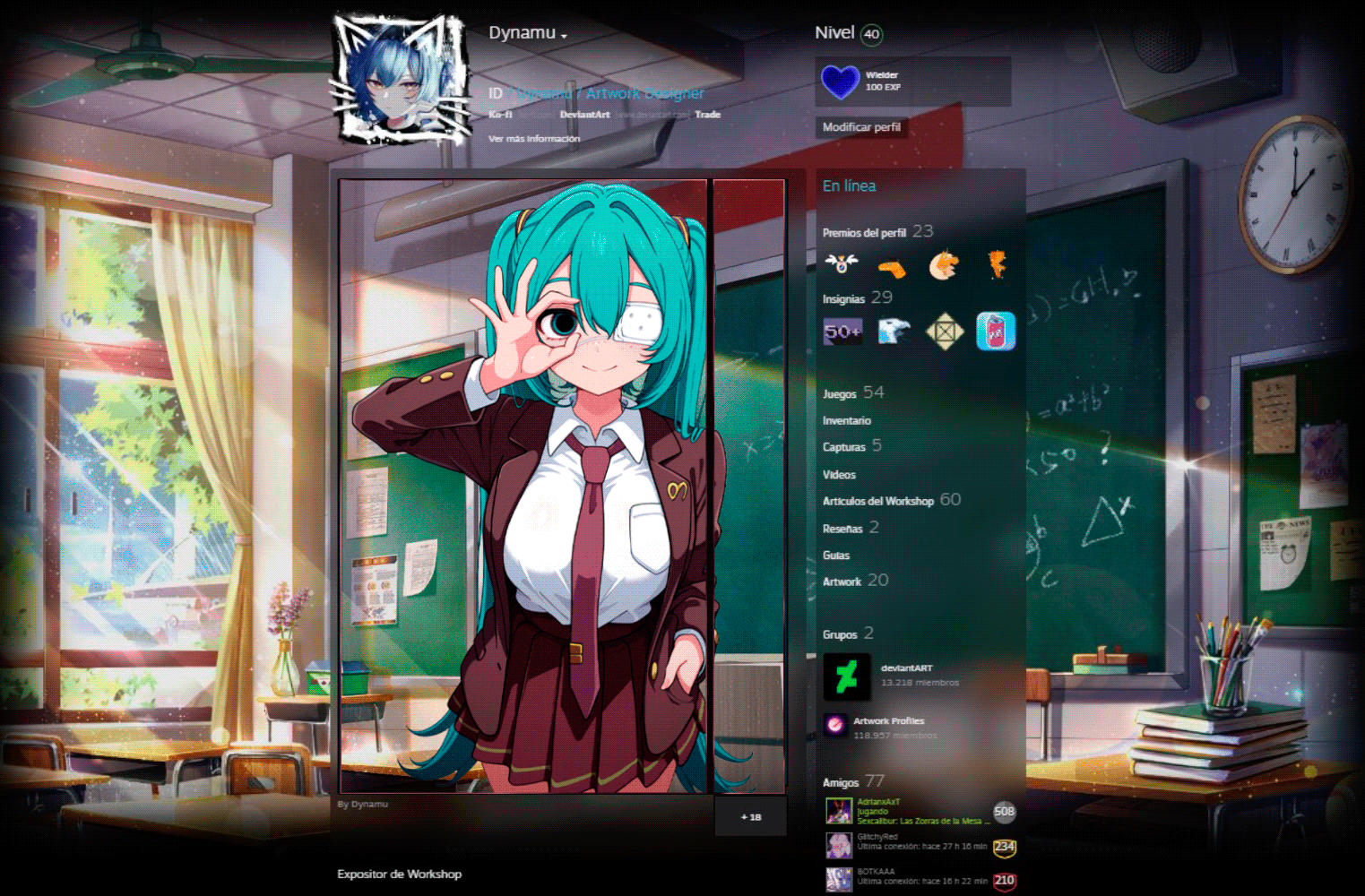HOME | DD
 Chef-of-KH — 03/08/2015
Chef-of-KH — 03/08/2015
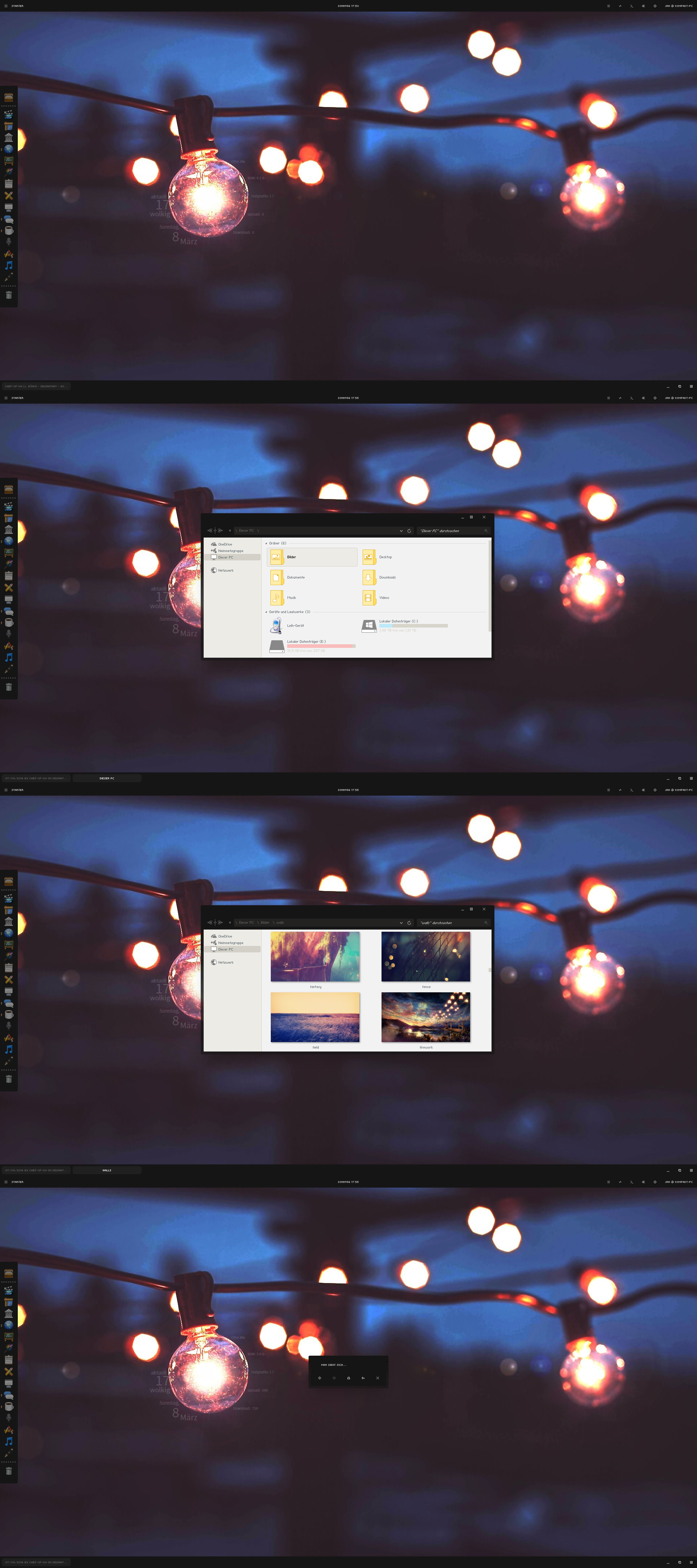
#litestep #rainmeter #rocketdock #windows8_1 #fcoar
Published: 2015-03-08 17:57:13 +0000 UTC; Views: 3226; Favourites: 21; Downloads: 0
Redirect to original
Description
Here's another screenshot. Looks like a Linux OS with Gnome shell? Nope, it's Windows with LiteStep shell.How I run litestep:
(Version 0.25.0) On top of Windows Explorer
I hide the Windows Taskbar using my 'VanishBar' tool. Get it here: www.dropbox.com/s/y3lxgfbme2fw…
Things you can see on the screenshots:
Screenshot 1:
Empty desktop
Wallpaper (original): alpha.wallhaven.cc/wallpaper/5…
I edited it a bit so there's more contrast.
LiteStep skin: based on LSona by Folter-x
Yep, I extremely modified it. The difference between the original and my modified version is much bigger than the distance between earth and sun.
Rainmeter skins (around the left bulb): Elementary 2.0 by FlyingHyrax
Also modified to fit around the bulb and changed the font.
Rainmeter skin (in the light of the left bulb): VisBubble by Madhoe
RocketDock skin: own creation.
RocketDock icons: Project Icons by bogo-d
Screenshot 2:
Explorer window without ribbon: OldNewExplorer
Icons (in Explorer window): Turqoise by BluPaper
Installed with Customizer God by Kishan-Bagaria .
Screenshot 3:
Wallpapers (in Explorer window):
Top left: found it somewhere on wallbase.cc.
If you find it on wallhaven.cc, please write it into the comments!
Top right: alpha.wallhaven.cc/wallpaper/1…
Bottom left: found it somewhere on deviantART
Bottom right: alpha.wallhaven.cc/wallpaper/5…
Screenshot 4:
A shutdown window that I created using WPF and C#.
Your can download my icons here: www.dropbox.com/s/h0jisomm3nt5…
Things you might not see immediately:
Visual style: Fcoar 8 by neiio
Modified window frames, caption buttons, explorer bar and some font colors/faces.
Aero blur: Aero Glass for Windows 8
Really like it because you can customize just about everything (like the blur radius and the corner radius of the blurred rectangle behind the windows).
What those buttons in the taskbars do:
Top (right):
Control panel
Task manager
CMD
Sound mixer
Shutdown
Bottom (right):
Minimize all
Cascade all open windows
Tile all open windows
I'm looking forward to the hard work (uninstalling most mods and patches) that must be done before upgrading to Windows 10.
Related content
Comments: 8

Hi! What are the icons in the top bar and shutdown window?
👍: 0 ⏩: 1

I've made them myself (7x7 pixels with #CCCCCC color in foreground).
👍: 0 ⏩: 1

They're looking great! Would you mind sharing them?
👍: 0 ⏩: 1

Updated the description with a link. There's a zipped psd file that contains all icons, I've made yet. There are also two backgrounds (I use the lighter one for hover buttons in LS).
Maybe I'll publish it as a whole icon pack...
👍: 0 ⏩: 1

Awesome! Looking forward to seeing your pack 
👍: 0 ⏩: 1