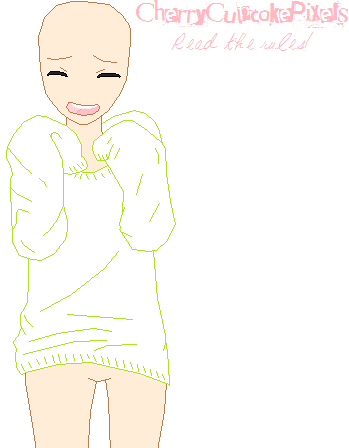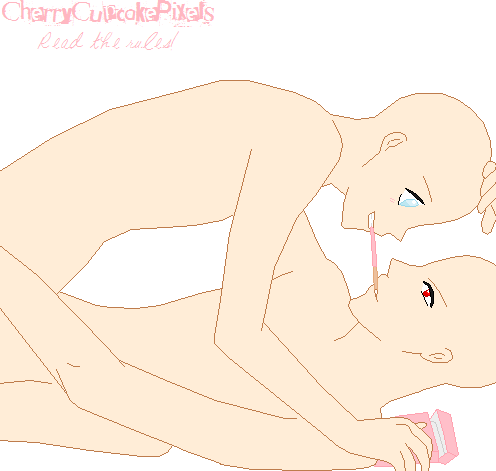HOME | DD
 CherryCupcakePixels — :: Base 57 ::
CherryCupcakePixels — :: Base 57 ::
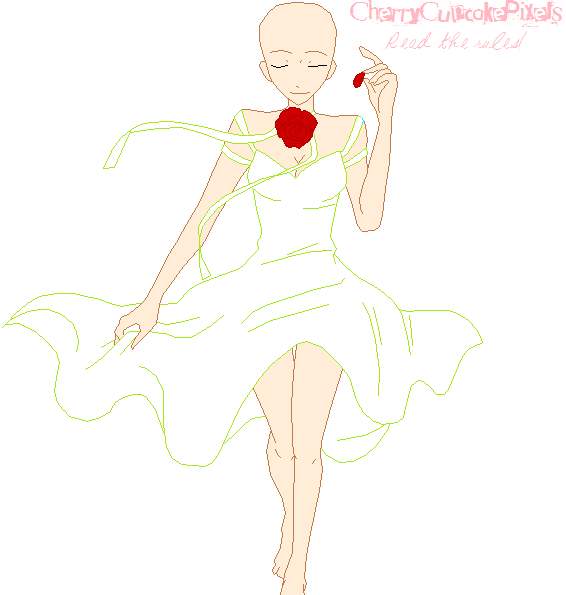
Published: 2011-02-18 14:21:21 +0000 UTC; Views: 54713; Favourites: 1817; Downloads: 1054
Redirect to original
Description
Base Rules:1. All of my bases are free to use - no need to ask.
2. When you use one of my bases, be sure to credit me, no matter how much you may have edited the base.
3. Do not turn my base into a sonic style base, but if you want to turn it into your own sonic oc that's fine.
4. Frankendolling is not allowed, though any changes to gender, eyes, etc. are welcomed.
5. Do your best work - no five minute jobs!
6. Be sure to take my user name off of the base.
7. Link back so that I can see it!
8. If you want to make an edit of the base itself, please ask first.
Original Image: Lost
Related content
Comments: 220

used..hope you like her ^__^ [link] its from our heart
👍: 0 ⏩: 0

OMFG!!!! Its Saya from Blood+!!!!!!!!!!!!!!!!!!!!!!!!
👍: 0 ⏩: 0

it's when you take parts (like arms and legs) from one base and put them on another.
👍: 0 ⏩: 1

((thanks so much))
👍: 0 ⏩: 0

Hello !
I read frankendolling is not allowed, so, I ask you if it's okay if I use your base with other in a GIF ?
👍: 0 ⏩: 1

[link] I used it, what do you think?
👍: 0 ⏩: 0

Thanks so much! ^-^
[link]
Dunno what Frakendollin is though.
👍: 0 ⏩: 0

may i use the rose as my icon/signature for my bases/doll work?
please reply!
(by the way, im using this base :3 i really love it.)
👍: 0 ⏩: 1

Oh no, all these people made this look good. I feel so embarrased, I could do better than this: [link] but I really don't know how to on GIMP...
👍: 0 ⏩: 0
<= Prev | | Next =>