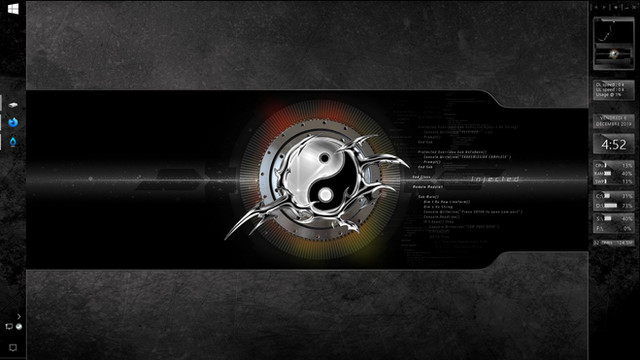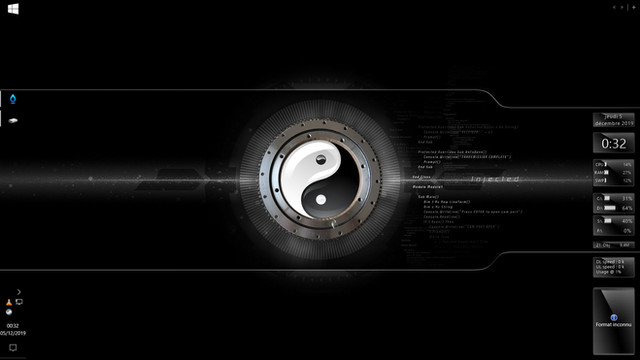HOME | DD
 Chris-Info-Service — dev edition minimal BW
by-nc
Chris-Info-Service — dev edition minimal BW
by-nc

#desktop #desktopwallpaper #monochrome #sidebar #technology #theme #wallpaper #rainwallpaper #windows10 #raindesktop #rainysoft
Published: 2019-12-12 23:36:24 +0000 UTC; Views: 57827; Favourites: 340; Downloads: 20443
Redirect to original
Description
Developer Edition, Minimalistic, Black and White, for desktop 1920x1080 (focus at 125%)Windows 10 with "7Sidebar" in transparent mode ("8GadgetPackSetup.msi") on the right with "glass netstats" and "clipboarder" (both in the archive)
Procedures:
1 - Install RainDesktop 2.6.7.170 or higher version and unzip the archive in the "Themes" folder of the app
2 - Sidebar on the right:
a) - Install 8Gadgetpack
b) - Put folders "glass_netstats.gadget" and "Clipboarder.gadget" in the Windows Sidebar directory (on Windows 10 usually (C:\Users\your_name\AppData\Local\Microsoft\Windows Sidebar) or (C:\Program Files (x86)\Windows Sidebar\Gadgets) overwrite existing files).
c) - Right Click on the desktop > Gadgets > search "7 Sidebar", "Clipboarder" and "Netstats"
3 - Windows taskbar on the left:
- For windows7 you can change the opacity of the windows taskbar with "Classic Start Menu", put it in transparent mode.
- For windows10 right click on the tray icon of the app, then preferences and translucent taskbar style on translucent.
This version includes clickable texts that display messages when the mouse passes over it. You can edit settings of each one by right click on it
Developer Edition, Minimalistic, Black and White, pour ordinateur de bureau 1920x1080 (focus à 125%)
Windows 10 avec "7Sidebar" en mode transparent ("8GadgetPackSetup.msi") à droite avec "glass netstats" et "clipboarder" (les deux dans l'archive)
Procédures:
1 - Installez RainDesktop 2.6.7.170 ou version supérieure et dézippez l'archive dans le dossier "Themes" de l'application
2 - Barre latérale à droite:
a) - Installez 8Gadgetpack
b) - Placez les dossiers "glass_netstats.gadget" et "Clipboarder.gadget" dans le répertoire de la barre latérale Windows (sur Windows 10, généralement
(C:\Users\your_name\AppData\Local\Microsoft\Windows Sidebar) ou (C:\Program Files (x86)\Windows Sidebar\Gadgets) écraser les fichiers existants).
c) - Clic droit sur le bureau> Gadgets> recherchez "7 Sidebar", "Clipboarder" et "Netstats"
3 - Barre des tâches Windows à gauche:
- Pour Windows7, vous pouvez modifier l'opacité de la barre des tâches de Windows avec "Classic Start Menu", le mettre en mode transparent.
- Pour windows10, faites un clic droit sur l'icône de la barre d'état de l'application, puis sur les préférences et le style de la barre des tâches translucide sur translucide.
Cette version comprend des textes cliquables qui affichent des messages lorsque la souris passe dessus. Vous pouvez modifier les paramètres de chacun par un clic droit dessus
Display:
Time, CPU,RAM,Drives,RecycleBin, Links.
Request:
RainDesktop 2.6.7.170 or higher version: rainysoft.cc/download_rd_da.ph…
For the portable version: rainysoft.cc/download_rd_porta…
8gadgetpack: 8gadgetpack.net/
Classic Start Menu: www.classicshell.net/
Credits:
Thanks to Rainysoft team for their software!!: www.deviantart.com/rainysoft
Update:
soon...
Related content
Comments: 105

👍: 0 ⏩: 1

👍: 1 ⏩: 0

👍: 0 ⏩: 1

👍: 1 ⏩: 0
<= Prev |