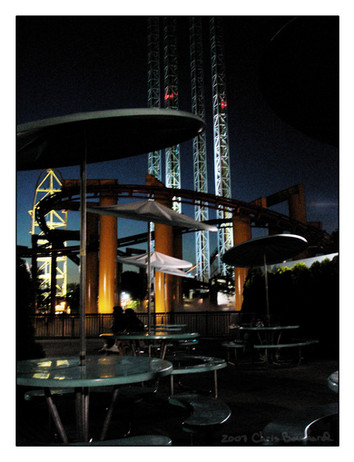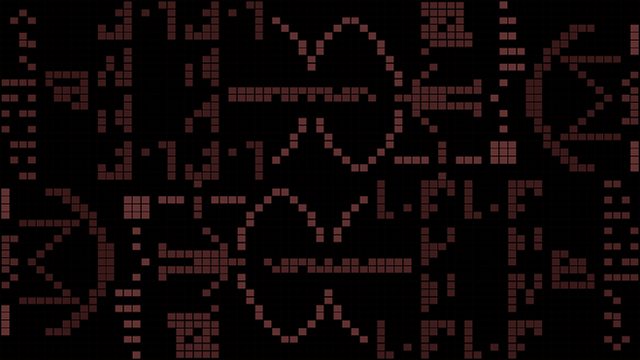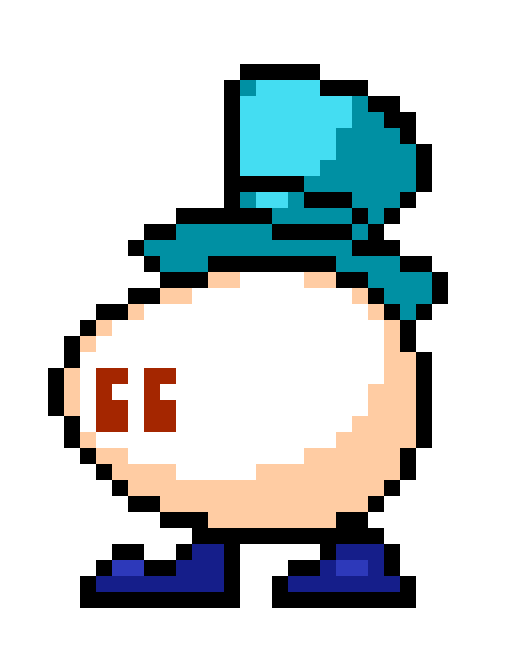HOME | DD
 chrisbouchard — TI-83+ Graph: Insect
by-nc-sa
chrisbouchard — TI-83+ Graph: Insect
by-nc-sa

Published: 2006-03-25 00:55:55 +0000 UTC; Views: 3037; Favourites: 3; Downloads: 40
Redirect to original
Description
I've been having fun with my TI-83+ graphing calculator lately, and I thought I'd put up some of the art graphs I've done.This is a polar graph. So for those of you who have the calc and would like to give it a try, the equations are as follows:
r1 = cos(5sin(θ)) *
r2 = -cos(tan(θ)) *
r3 = {3, 4}(r1)(1 + r5)
r4 = r2 - 3r5 **
r5 = (θ ≤ π)abs(π / 2 - θ) + (θ > π)abs(3π / 2 - θ) *
r6 = {6.5, 8}r2 - 3r5
* - This equation should not be graphed. It is only there to modify other equations.
** - This equation should be graphed in dark mode.
Related content
Comments: 13

I don't have my calculator any more, but apparently they're in [2nd][MATH] (which is the TEST menu).
👍: 0 ⏩: 0

How do you do the "r" ? Like in this equation: {3, 4}(r1)(1 + r5)
👍: 0 ⏩: 1

Sorry that it took a while to answer this. I don't know where my calculator is (or if it even still works, wherever it is ).
You have to change your calculator to use Polar coordinates. To change into this mode, press [Mode] and scroll down to the line which reads "Func Par Pol Seq". You probably have Func selected right now. Select Pol.
Now when you press [Y=], you will have the ability to enter polar equations. Also, when you press the [X,T,θ,n] button, you will insert a θ instead of an X.
To insert the r1, for example, you can press [VARS] and go to Y-VARS and Polar, then choose the appropriate symbol.
(I'm not completely sure about these instructions. I'm adapting them from comments on a different deviation, but that graph used Parametric coordinates rather than Polar coordinates.)
👍: 0 ⏩: 0

wait so whats what the lighter the equal sign is what and the the the equal sign the what?
👍: 0 ⏩: 1

i meant to say so What is what? The lighter the equal sign(meaning its white) is what, and the darker(its black around it) means what? thats what i ment sorry! i think fingers had a spaz lol
👍: 0 ⏩: 1

As I said, an equal sign with a black background means the equation will be graphed, and one with a clear background means the equation will not be graphed.
👍: 0 ⏩: 1

ok. Because before I didnt get what you ment now its more understanding
👍: 0 ⏩: 0

i cant figure out do i graph r5 = (θ ≤ π





becuase it says * - This equation should not be graphed. It is only there to modify other equations. Do I graph those
👍: 0 ⏩: 1

To not graph a function, put your cursor over the equal sign and press enter. This will toggle between graphed (black background, clear text) and not graphed (clear background, black text).
👍: 0 ⏩: 0

On a TI-83, you can change how the line of a function is drawn. Under [Y=], place the cursor over the sloped line to the left of the Y variable. It should blink with an underline. Now, you can press [ENTER] to change the line style. A heavy line is dark mode; the line will be drawn extra thick. You can experiment with the rest.
👍: 0 ⏩: 0