HOME | DD
 chrispond — Simple Grey
chrispond — Simple Grey
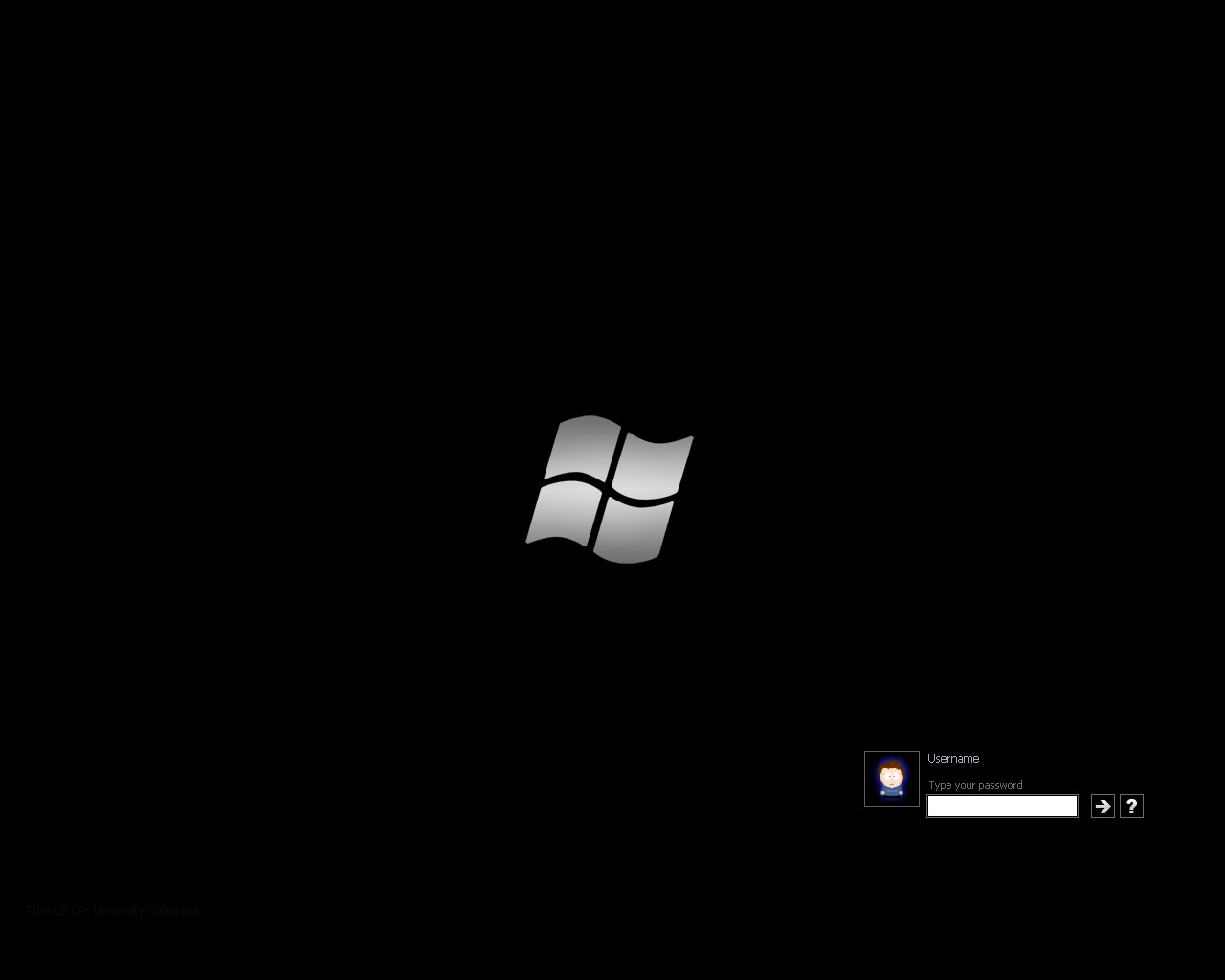
Published: 2006-09-22 13:19:26 +0000 UTC; Views: 10194; Favourites: 13; Downloads: 3682
Redirect to original
Description
This is a very simple logon screen for windows. i decided to create this because i wanted something minimalistic and simple.The userpane is almost invisible when not selected.
The widescreen version is Here
Related content
Comments: 14

you cant just put this in and replace the original, you have to use a program called replacer to switch them out, the reason for this is that windows protects system files, the artist has a system that is set up for devs so he doesnt have to use replacer to switch them out. theres also a few logonUI's that come with a "replacer" like set of .exe's that does it for you and restores it back when you decide to change it.
👍: 0 ⏩: 0

i tried this and it didn't work 
👍: 0 ⏩: 1

I'm sorry to hear it didn't work. If you would care to elaborate upon the problem, I might be able to fix it for you...
👍: 0 ⏩: 1

well...I put the loginui file in my windows folder (substituting the old one) and restarted my computer. It still showed the original login. I am horrible with programing and such so I have no clue as to what happened.
👍: 0 ⏩: 1

hmmm, It appears that you have done everything correctly. The file works on my PC but thats prob cos I have all the dev files and what-not. All I can suggest for now is that you re-download it and see if it works. Also, to test it you can press the Windows key + L which will take you to the login screen rather than restarting.
👍: 0 ⏩: 1

i'll try that and report back. Thanks
👍: 0 ⏩: 0

Thank you. I wish I could say something harsh, but my mind is REELING in the idea of this. I mean, let's disguise something ghastly as a useful product! So now that Windows has replaced my logon back to the way it was after what it called a "serious system failure" when attempting to load YOUR logon.
So, thank you again for crashing my computer. Obviously, this is a fault of your skin.
Either that, or maybe you should include some fucking documentation with your goddamn skins so we know how to fucking install them and not fuck up our systems!
👍: 0 ⏩: 1

I am sorry to hear that my 'product' has caused you so many problems. I have thoroughly tested this logon screen over the past few days by testing it on a variety of systems.
Unfortunately, I fail to see why you had a problem, the only thing i can suggest is that you had an error during the file transfer and thus, corrupted the file.
Sorry once again.
PS there was no need to be such a c#nt about it
👍: 0 ⏩: 0

Any chance you could extend the black canvas for larger monitors - shouldn't make the file too much bigger?
1680 x 1050 or beyond would be lovely 
TIA
👍: 0 ⏩: 0

rename to LogonUI.exe
copy to windows\system32 folder
👍: 0 ⏩: 0























