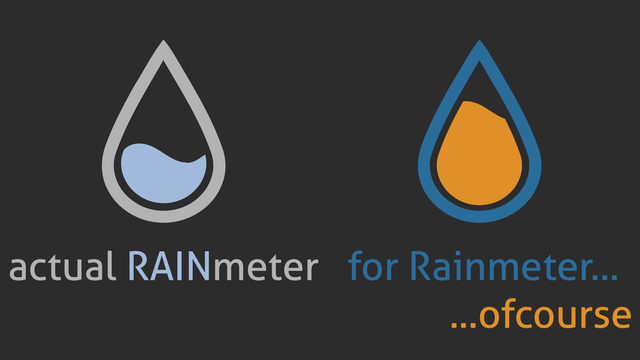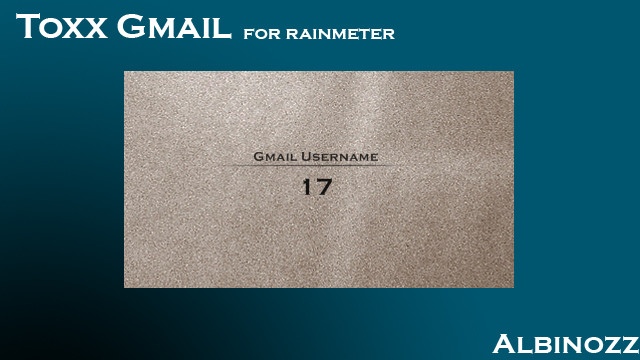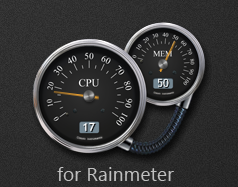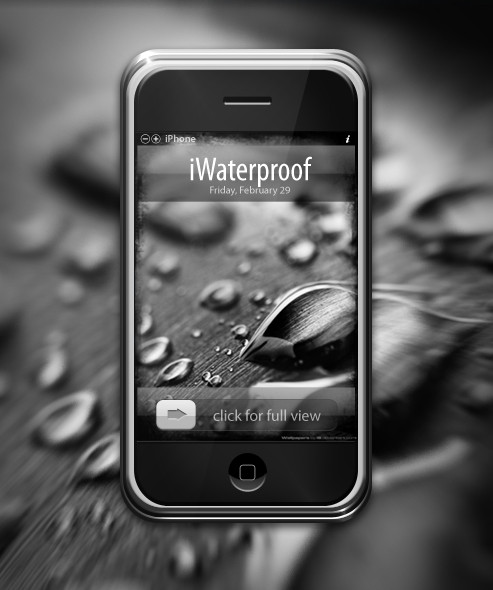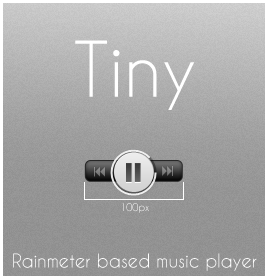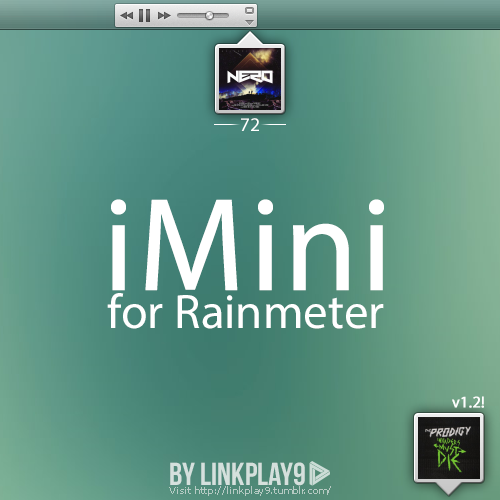HOME | DD
 chrisringeisen — Windows Start Menu Skin
by-nc-nd
chrisringeisen — Windows Start Menu Skin
by-nc-nd

Published: 2010-08-05 14:38:47 +0000 UTC; Views: 74832; Favourites: 60; Downloads: 14728
Redirect to original
Description
Included is:-Rainmeter .ini script
-.png image
-Start Menu Command Shell
-----------------------------------------------------------------------------
INSTALL:
Extract both the rainmeter script and the image in it's own folder in your Rainmeter
skin directory. You can change the image to what ever you like, there are plenty
of start orbs out there. Just make sure the src line in the script matches its
file name. To change the location of the start orb input the X and Y coordinates
in the .ini file.
Extract the openstartmenu.exe to your Rainmeter plugins directory and ensure the file
path matches the one in the .ini file.
Happy Skinning
---
Thnx to ~chrislangle for the orb [link]
And thanks to Life Hacker dot com for publishing =karmat111 's desktop including this start orb
See the article here [link]
Related content
Comments: 27

I haven't used Rainmeter on Win8 but as long as rainmenter is still supporting Win8 and their syntax hasn't changed in the way the code is written it should.
👍: 0 ⏩: 0

Download link is in the top right corner, bud.
👍: 0 ⏩: 0

Do you put it in the Skins directory in the larger Rainmeter file? or do I put the files in the separate Skins Directory?
👍: 0 ⏩: 0

so I put the everything where the instructions said to, but nothing happens. I'm completely new to rainmeter any help will be appreciated.
👍: 0 ⏩: 1

I haven't used Rainmeter in over a year so things may have changed, but under my Documents there should be Rainmeter Folder for skins. If you'r selecting ti and nothing is showing up make sure the .ini file is referring to a valid .png image file and the coordinates are small enough to be on screen.
I hope that clears things up.
👍: 0 ⏩: 0

Works great awesome work!!!! this was one of the last thing i wanted to complete my desktop, thanks alot
👍: 0 ⏩: 0

i must be doing something wrong i cant get this to work
👍: 0 ⏩: 0

I have used your skin in this screenshot thanks. [link]
👍: 0 ⏩: 0

My latest screenshot was just featured in Lifehacker today and this skin was one of the rainmeter skins I used. I changed the button, but the code is yours, you can see it at [link]
👍: 0 ⏩: 1

Yes, I saw this on Shooters Gallery (I did a Google search of my name) 
👍: 0 ⏩: 0

This is really nice, but how would you suggest moving it, as you can't click to move because that just opens the start menu.
👍: 0 ⏩: 1

Ir's in the instructions. Open the .ini file and specify the X and Y coordinates.
👍: 0 ⏩: 0

did you create that windows orb, or use one I created ([link] )?
if the latter, could you please link me in the description 
👍: 0 ⏩: 1

No, it was not yours, although I admit the similarity is remarkable. Apparently great mind with the same name
👍: 0 ⏩: 1

haha, chris is not my name.
i just held up a preview of the one i created next to you image. it is doubtlessly the one i created. do you happen to know what site you found it on?
👍: 0 ⏩: 1

It was some time ago, I used it for something else, I know it wasn't from DeviantART, and I wouldn't be surprised if I just used Google Images to search for Start Orbs that matched what I was looking for.
I looked up my image, it is also a 512px image, being an uncommon size for a start orb. Assuming the plain .png image was put on another site, I believe your credit is due. My apologies. I will provide a link immediately.
👍: 0 ⏩: 1

no worries
thank you
i remember creating it 512x512 because that's standard icon size, and people could size it down if they wanted to make an orb out of it.
👍: 0 ⏩: 1

I'd disagree on "standard" I have never used anything that big as an icon, I normally provide a 256x256.
👍: 0 ⏩: 1

my mistake, i meant maximum size.
👍: 0 ⏩: 1

In that case; then yes, you are correct.
👍: 0 ⏩: 0