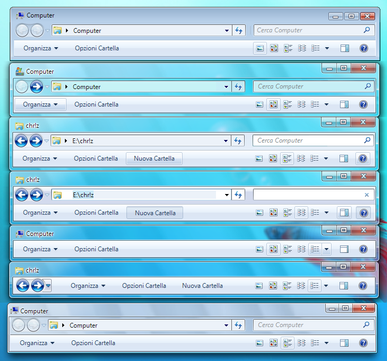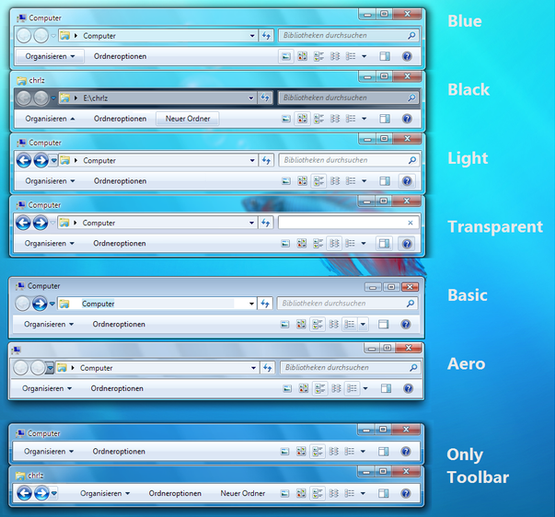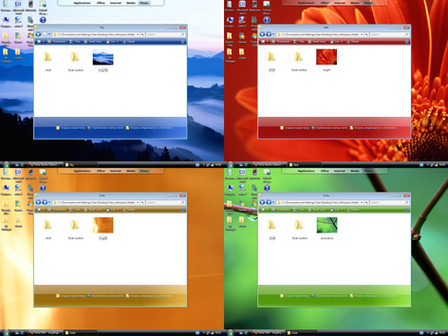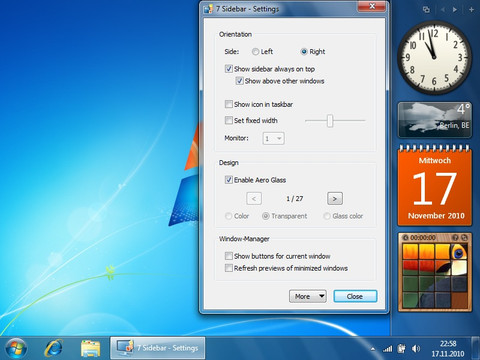HOME | DD
 chrizlu — Windows 7 StylerToolbar
chrizlu — Windows 7 StylerToolbar
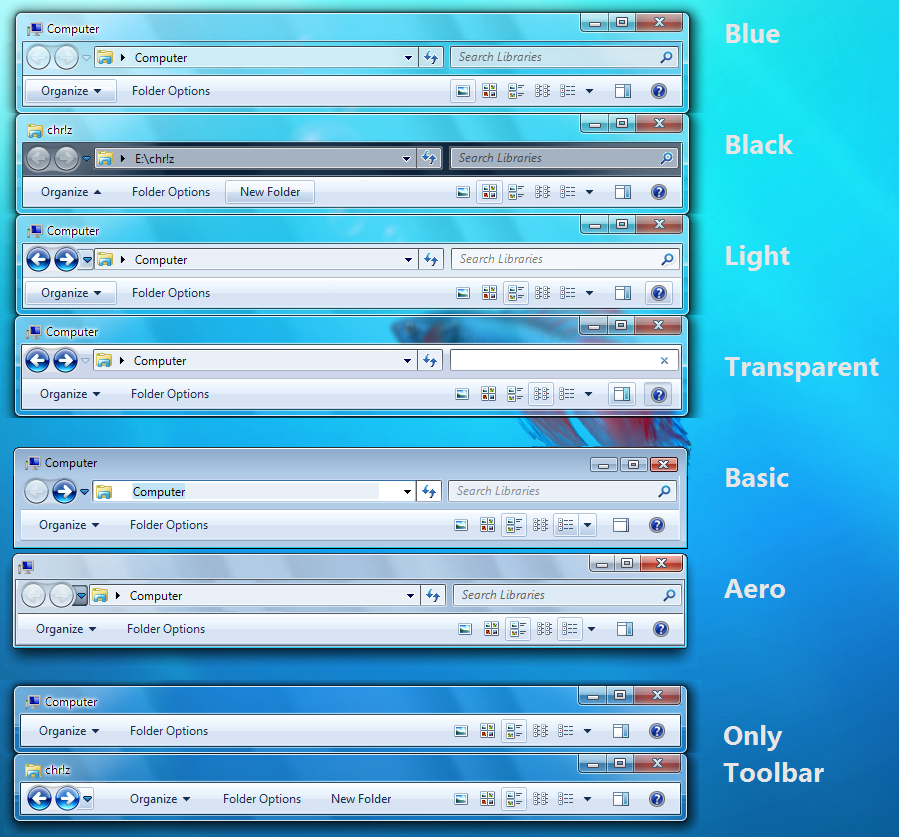
Published: 2008-10-31 20:19:14 +0000 UTC; Views: 135519; Favourites: 102; Downloads: 39342
Redirect to original
Description
Windows 7 Styler Toolbar for Windows XP only____________________________________________
Update:
small changes to fit to build 7100, new Up buttons, included Black Skin, Fixed tooltips
Update:
added "Aero" skin, updated mouseover descriptions
Updats:
Rollovers, Pressed Buttons; Addressbar; Glass Skin (now "Betta" Wallpaper); OnlyToolbar-with-Navigation-Skin included; some minor changes
_____________________________________________
8 Skins:
- Bue
- Black
- Light
- Transparent (depends on theme)
- Basic
- Aero
- Only Toolbar
- Only Toolbar with Navigation
_____________________________________________
Other languages:
German: [link] (updated)
Spanish: [link]
Danish: [link]
Italian: [link]
French: [link]
You can download Styler here: [link]
Using ernasco's Aero Seven XP theme for WindowsBlinds [link]
deskmundo's SevenXP Visual Style [link]
___________________________________________________
Free to edit now





Related content
Comments: 105

Perfect man!
work 100% in Visual Style Vista/Seven Basic.
Thank's against.
👍: 0 ⏩: 0

Nice work! havent get it to work yet but i think i will figure it out! maybe you can help me?
Anyway can u make an Swedish version pleease!
Here is the transalition:
Organize = Organisera
Folder Option = Mapp alternativ
New Folder = Ny mapp
Pesquisa Computer = Sök dator
Searching = Söker
Thanks! would be awesome if u can do this!
👍: 0 ⏩: 0

Nice! havent get it to work yet but i think i will figure it out soon.
Can you make an Swedish version please ?
Here is the translations:
Organize= Organisera
Folder Option = Mapp alterantiv
New Folder = Ny mapp
Pesquisa Computer = Sök dator
Searching = Söker
👍: 0 ⏩: 0

Please givme the link for donwload of styler(program) please,"im usign windows 7, this software is for windows 7?"
👍: 0 ⏩: 1

I don't know how ask but here we go!How do I use Styler Toolbar in Windows 7, I use it before on Windows XP but i can't find anyone thats work with Windows 7 can u share a link from this Styler that u use it?
👍: 0 ⏩: 0

do not waste download windows 7 there are many pirated copies of win 7 working like original
👍: 0 ⏩: 1

clu - what os are you using for styler toolbar version ??
👍: 0 ⏩: 0

gret bro i've been lookin for the only toolbar version to fit border skin.....
thx again n cheers
👍: 0 ⏩: 0

hey! i know its for styler only but there's any way to use this? like patching this tollbar or anything?
👍: 0 ⏩: 0

Give me permission to make small modifications in Windows 7 Transparent and use in my project? Your crédits by the original will be included.
👍: 0 ⏩: 0

Transparency Won't work? Can you help?
[link]
Thanks
👍: 0 ⏩: 1

that's not what it's supposed to do.
👍: 0 ⏩: 0

best one i've ever seen
here is the german translation if you are going to make a german one
Organize = Organisieren
Folder Options = Ordner Optionen
New Folder = Neuer Ordner
👍: 0 ⏩: 1

oh i see there is already a german one...
👍: 0 ⏩: 0

Great work! Can you do a portuguese version, please?
Here is the translations :
Organize = Modos de Exibição
Folder Option = Opções de pasta
New Folder = Nova Pasta
Pesquisa Computer = Pesquisar
Searching = Pesquisando
👍: 0 ⏩: 0

Thanks for the update!
Your 'Only Toolbar' version is featured here [link]
👍: 0 ⏩: 0

Great job! This is so refreshing compared to the dark green Vista Styler!
If it's okay with you, your styler will soon be featured in Aero Xtreme 7 WB for XP (with credits to you and a link to this page).
👍: 0 ⏩: 1

All of your tooltips have to many spaces at the beginning. All spaces should be removed (e.g., list=list.png,-153,3,List)
Also, tooltips should not have any periods at the end:
(e.g., folderoption=folderoption.png,94,3,Change the Folder Options).
I'm using the 'Windows 7 ToolbarOnly'. I didn't check if the other stylers have the same errors.
Other than that, your stylers look incredible and work great!
👍: 0 ⏩: 1

thanks, yes you can use it in your package.
and thanks, i forgot to change the tooltips again, i testet some things; but there are periods in windows 7 so thats correct
ill fix it
👍: 0 ⏩: 1

Sorry! You are right about the periods. As soon as there is a verb, the period is there. No verb, no period!
Thanks!
👍: 0 ⏩: 0

Hi ! This is awesome! 
Here is the translations :
Organize---> Organiser
Folder Option---> Options des Dossiers
New Folder---> Nouveau Dossier
Search Computer---> Rechercher sur l'ordinateur
Searching---> Rechercher
Thx ! ^.^
👍: 0 ⏩: 1

If you use this with this theme, it will look like real 7, something like this preview : [link]
👍: 0 ⏩: 0

May I use some of the updated backgrounds and modify them for my Stylers? If you accept, credits will be included.
👍: 0 ⏩: 1

of course, but please add my credits ^^
👍: 0 ⏩: 0

Hi,
Great work !!
Can you do an italian version ?
This is the translation:
Organize---> Organizza
Folder Option---> Opzioni Cartella
New Folder---> Nuova Cartella
Search Computer---> Cerca
Searching---> Cercando
Tnx ^__^
👍: 0 ⏩: 1

Ok, so i'll wait for the italian version!
Tnx a lot
👍: 0 ⏩: 1

superb..tho, the transparency is nothing. but this is great...
👍: 0 ⏩: 0

I nedd tut how to change this, if some 1 can pm with tut link. ty [link]
👍: 0 ⏩: 1
| Next =>