HOME | DD
 ClairSH — [Elsword] Coloring Tutorial - part 3 -
ClairSH — [Elsword] Coloring Tutorial - part 3 -
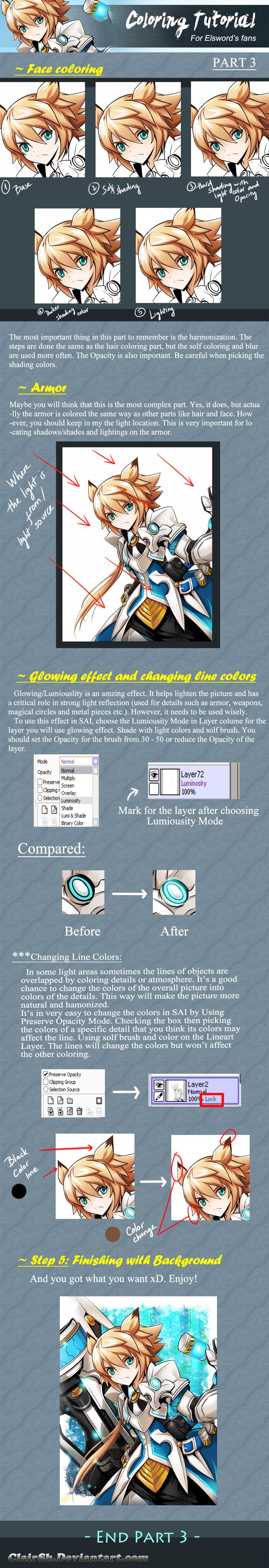
Published: 2013-05-27 05:47:01 +0000 UTC; Views: 6537; Favourites: 175; Downloads: 79
Redirect to original
Description
Final part[Part 1]
[Part 2]
---------------------------------
Tutorial (C) me
Related content
Comments: 36

Ahh so now my turn to thank U for this
I'm pretty sure it'll help me a lot (since my coloring sucks 
It's really well explained so I might gonna try it on some of ma old pics and redo the coloring
and well ... we will see what happens xD
And thanks for pointing this out for me dear ^-^
👍: 0 ⏩: 1

You're welcome xD
I'm glad that you found it useful
👍: 0 ⏩: 0

Well ....I feel like work sucks now. It not just the coloring its how clean and smooth those lines are TT-TT. Is there a how for that? I need major help
👍: 0 ⏩: 1

I use tablet for the line but that's not the reason for the clean lineart xD. In fact, if you don't have a tablet, you can use vector tool instead. Tablet is easier to use, but it only works perfect when you have practiced and get used to the pressure.
The main reason for clean lineart is the sketch. If you have figured out the proportion, details and what you should line, it will help you out to finish the lineart fast and clean and smooth.
👍: 0 ⏩: 0

-sighs angrily-
I'm still having trouble with getting the sharp points....((in the hair? The point in the shading)) it's really annoying me.......how do i get it? I try coloring over it with the base but then. I color away to much of the shading maiking it look weirdthen i try to fix it and it gets weirder..
Anyway, I'm syill having trouble with the whole hard/soft shading. I understand that it's when the colors get darker from the base color, but I just don't understand the blurring and which shade to use at what point((hard or soft?))
The blurring,I don't know when to use it and where. That's what I don't understand. Shading is pretty mych
👍: 0 ⏩: 2

Calm down, please
First of all, you have to locate where the light is from. Usually if the light is from one side, then the other side will get most of the shadow. However, in reality, this is hard to do exactly since light has no shape. So the easiest way to do is trying to see whether the object can be cover by the other details, or what is its physical form (you should start this by analyzing simple 3D model like a cube or a sphere...). Still, when you're used to locating the light, you will see most of artists will make it quite random. It's not like they skip the rule but in their head they can see where they should add the shadow to make the images harmonized. Following rule all the time with logic may not be good for art (yeah, in my opinion^^)
Usually the darkest spots (a side of an object covered by other things) will get hard shade. However, like I said above, light has no solid shape so it's like it will change the object from light to dark gradually. That's the point for soft shading/shadow blurring. It's usually located in the area of shadow (yeah, and the more the dark spot can be) but will change to lighter depended on the light source. That's when it blurs. I know it's hard to explain this because of light and shadow is an abstract but you can make a research of this by observing real objects.
👍: 0 ⏩: 0

Very useful tutorial~
Thanks for uploading *v*
👍: 0 ⏩: 1

Well, it seems you used too much blur, so the colors got no edge. Also, the color picking was wrong, so it didn't make any contrast between shading, basic colors and lighting. If you feel hard choosing colors, just pick them from other pics (for example, Elsword's official artworks)
👍: 0 ⏩: 1

I just started using SAI how do i actually use it..? -__-
👍: 0 ⏩: 1

ah if you understand the basic of digital art (like layers, brushes...) it will be easy for you. Just open layers (as many as you want, don't care much about the PC's memory) for sketch and lineart, then color.
👍: 0 ⏩: 0

Mind = blown.
This tutorial is very helpful, though I'm not exactly sure if I myself can pull something like this off. XD
Other than that, this is really cool. 8D
👍: 0 ⏩: 1

Thanks.
Lol, yeah. I always overdo something. Maybe the real steps are easier I guess, but I usually make something in too much detail xD.
👍: 0 ⏩: 1

No, I think this is good. I just have yet to try it out. XD;
👍: 0 ⏩: 1

why yu no show us how u did the cannon? = n = i wanna know how to make it that good. è [] é
👍: 0 ⏩: 1

Since 2/3 of it is from the official xD
Actually the hardest part in the cannon is how to draw it (mostly based off on a rectangle). The coloring is done the same as any part of Chung. This tutorial is just an example using Chung, but it can be used in any parts and any character of Elsword.
👍: 0 ⏩: 1

but still....it's...it's....it's bootehful ok? > A >
👍: 0 ⏩: 1

I'm not a SAI user but perhaps I can still find this useful.
👍: 0 ⏩: 1

Ah, it's just general. If you can find the same function and mode in other program such as Photoshop, the process can be done the same.
👍: 0 ⏩: 1

Anyways thanks for doing this
👍: 0 ⏩: 1

ah, thanks.
Sis nghĩ là viết hơi dài hơi ở đây (nhưng cũng ko biết nên rút ngắn thế nào nữa
👍: 0 ⏩: 0

I was finding a tutorial for elsword like colouring ,Thank you for the tutorial!
👍: 0 ⏩: 1

You're welcome. I'm glad that you find it useful
👍: 0 ⏩: 0

I just read the whole tutorial and I really enjoyed it. I'll probably study this and apply some of it in my artwork. Thank you for posting this. Great job.
👍: 0 ⏩: 1






























