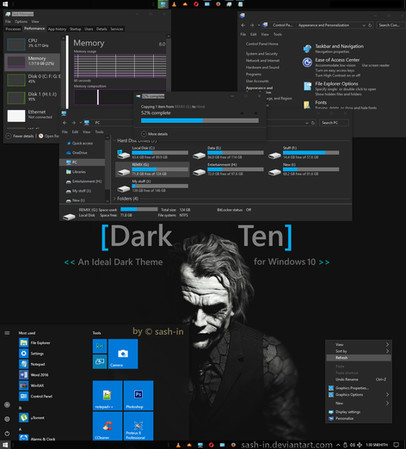HOME | DD
 Cleodesktop — SAO dARK Theme Windows 8.1
Cleodesktop — SAO dARK Theme Windows 8.1

Published: 2015-02-28 12:03:13 +0000 UTC; Views: 42403; Favourites: 68; Downloads: 8851
Redirect to original
Description
just ported version of SAO: Gun Gale Online visual style for Windows 7 by yorgashTheme for Windows 8.1
DOWNLOAD No ADS PO-UP: [Link]
If YOU CAN... PLS DOWNLOAD LINK BELOW FOR SUPPORT ME.
DOWNLOAD SUPPORT: [Link]
For the rest you can use Customizer God
Direct download
You can get the icons I used for the taskbar separately from here.
Those icons were originally made for the light SAO theme.
Visual Style for Windows 8/8.1
Compatible for both x64 & x86 system
- For using this theme first you need to Patch Uxtheme.
- You Need Install Ribbon Disabler for Windows 8 and 8.1 Download.
- Copy all file in "Theme" folder to "%windir%/Resources/Themes".
- Open personalize panel and apply theme.
I hope you like !
Enjoy.
Thanks To
For Windows 7: SAO: Gun Gale Online visual style for Windows 7 by yorgash
Related content
Comments: 21

👍: 0 ⏩: 0

Where I will paste the ICONS, FONTS and the others? email me pls. goraalph23@yahoo.com
👍: 0 ⏩: 0

No ADS PO-UP:That's a lie. Otherwise good theme.
👍: 0 ⏩: 0

The only problem is.. you didn't give specific instructions for this theme on...
The "System Files" folder and "Shell" folder (Seems we have to use "Customizer God" for some of these.)
The "Fonts" folder(how to put the "Fonts" could be easily searched)
The "Remove Icons" folder...
and the "Icons" folder. (Seems we have to use "Customizer God" for these.)
If anyone knows, please answer.
👍: 0 ⏩: 0

Hi! Great work! I really love it. but is there any way to fix the microsoft word here? the Paper seems to be black.
👍: 0 ⏩: 0

I APPLY THE THEME BUT THE ICONES NOT(POST DE TRAVAIL .RESEAU.DOCUMENT EXT) CHANGE
👍: 0 ⏩: 1

For change icon you can use Customizer God
Direct download or also can tunup 2015 for change icon (search GG with key"Tunup 2015")
👍: 0 ⏩: 0

For change icon you can use Customizer God
Direct download
👍: 0 ⏩: 1

Chrome seems to think this program is a virus or malware. Blocks it and doesn't let me do anything to circumnavigate around it.
👍: 0 ⏩: 1

what? where? pls shoot screen it for me... because I'm also using google chrome and every thing is safe.
👍: 0 ⏩: 1

sta.sh/046qx4wwz6m
I'm guessing it's because it changes windows script? I actually found a work-around. If you go to the downloads page [ctrl+j] it'll let you click on "recover malicious file" which will take it out of quarantine.
I haven't done this, since I ended up just getting IconPackager instead.
👍: 0 ⏩: 1

sr for delay. download this link www.tenlua.vn/download/0037e42…
👍: 0 ⏩: 1

It's alright, I've been busy myself.
Thanks! This one worked just fine.
👍: 0 ⏩: 0

Can you help me out please? How do I remove the ugly highlight orange and blue blur? Here a Screenshot of it.
Thank you
👍: 0 ⏩: 1

orange: appy theme again or muose right on desktop select personalize and press to color custom change to black color.
blue blur: - You Need Install Ribbon Disabler for Windows 8 and 8.1 Download.
👍: 0 ⏩: 0