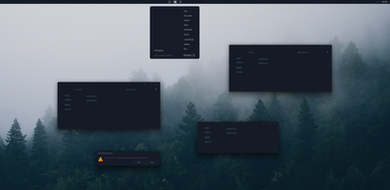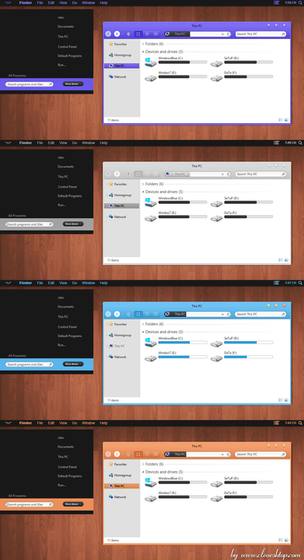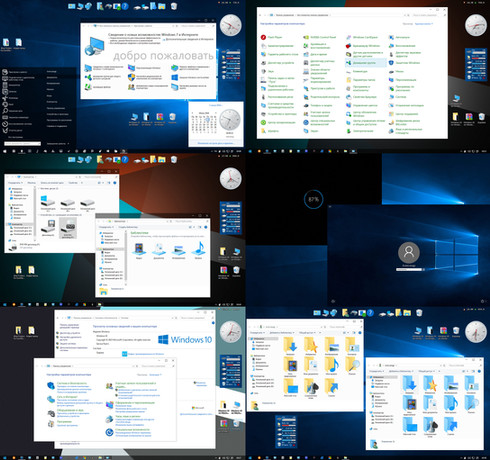HOME | DD
 Cleodesktop — Yosemite Black and Light Theme For Windows 10
Cleodesktop — Yosemite Black and Light Theme For Windows 10

Published: 2015-12-10 14:53:29 +0000 UTC; Views: 78056; Favourites: 88; Downloads: 19582
Redirect to original
Description
Yosemite Black & Light Theme For Windows10 November Update (10586)Have 16 Versions + iPack Icon:
[ 8 Version Yosemite Black + 8 Version Yosemite Light ]
-----------
8 Version Yosemite Black
[ 4 Version Hide CommanBar + 4 Version Show CommanBar ]
Yosemite Black-Blue (Adressbar Fake)
Yosemite Black-Blue (Adressbar Normal)
Yosemite Black-Gray (Adressbar Fake)
Yosemite Black-Gray (Adressbar Normal)
-----------
8 Version Yosemite Light
[ 4 Version Hide CommanBar + 4 Version Show CommanBar ]
Yosemite Blue (Adressbar Fake)
Yosemite Blue (Adressbar Normal)
Yosemite Gray (Adressbar Fake)
Yosemite Gray (Adressbar Normal)
------------------
Yosemite iPack Icon
------------------------------
DOWLOAD FULL NO ADS, NO POP-UP: [Link]
DOWNLOAD FREE: [Link]
(no link via ads, no pop-up)
------------------------------
Visual Style for Windows 10
Compatible for both x64 & x86 system
- For using this theme first you need to Patch Uxtheme.
- Please read file "How To Install Theme - Read Me.txt"
- Copy all file in "Theme" folder to "%windir%/Resources/Themes".
- Open personalize panel and apply theme.
If you have installed Patcher UXTheme still not change the theme then corrective like this : [Link]
I hope you like !
Enjoy
GALLERY After Dark CC Theme For Windows10 November Updated
Related content
Comments: 33

Man, I Can't pay for this, Sorry.... :/
You can give me the iPack? If Yes, 
👍: 0 ⏩: 0

I purchased this theme but the round corners dont work 
👍: 0 ⏩: 0

do you have a link I can download without ads and multiple redirects
👍: 0 ⏩: 1

DOWLOAD FULL NO ADS, NO POP-UP: [Link]
👍: 0 ⏩: 0

can you create mac OS sierra - complete dark variant style??
👍: 0 ⏩: 1

Dark version here Yosemite Black and Light Full Dark Theme Win10
👍: 0 ⏩: 0

Well, now i got a bug.
For some reason the Font in the Title Bar has a Blue background.
How to remove it?
Pictures:
imgur.com/idAfNZm
imgur.com/dhXIwZh
👍: 0 ⏩: 1

What your windows 10 version ?
👍: 0 ⏩: 1

Buy theme for fix and also for support. Thanks!
👍: 0 ⏩: 1

Sorry, but i do not have a Paypal Account, do you accept a Steam Wallet Card? Or any other prepaid card?
👍: 0 ⏩: 1

You can buy via credit Card
👍: 0 ⏩: 0

just close pop-up for download. it not hard
👍: 0 ⏩: 1

Which popup? There is no popup.
👍: 0 ⏩: 1

Well, i tried it again, recored it with OBS, made every step as i did before and now it's working. Well, thank you, maybe i am going to donate, just need to check which payment methods are available.
And just btw, if you get a file which looks like this: > imgur.com/a/MduMC < Then you downloaded the wrong file.
👍: 0 ⏩: 0

If you want OS X Yosemite on Windows, is better virtualize it.
👍: 0 ⏩: 0

Why the F you upload this zip folder here which gives link to your god dam site. You are just generating traffic for your shitty website. If you have some respect to this community of dA, write the link of your website in comment section and don't upload a folder redirection. This is absurd how people can go cheap these days for money. You yourself know how much a click costs.
I am going to report this to site admins. This is highly unprofessional.
👍: 0 ⏩: 0

please make it glass and it would be more awesome!
👍: 0 ⏩: 0

nice one worked for me thnx
if any one want to install, just don't forget adblock
👍: 0 ⏩: 0

How can you delete the ribbon? i tried ONE but replaces the ribbon the w7 bar, how can i get rid of both?
👍: 0 ⏩: 1

Thank you! Now I can refresh my Windows 10 looks with Yosemite. Miss your work a lot.
👍: 0 ⏩: 1

uh-oh, I accidently used a theme for Win10 instead of Win10-November... now my system won't boot properly
Can you help?
👍: 0 ⏩: 2

1 Recovery Via System Restore
2. Go to Safe Mode then remove latest theme you apply in (C:\Windows\Resources\Themes) - Restart
👍: 0 ⏩: 0

boot up in safe mode and change your theme to the default windows, reboot back into normal mode and use the correct theme.
that should work failing that uninstall uxstyle from safemode and glass8 if you use it.
reinstall the new versions once you're back in normal mode
if safemode fails use command prompt from recovery mode navigate to c:/windows/system32
delete or rename these files using the .bk extension
themeui.dll
uxinit.dll
uxtheme.dll
rename these files to the above (removing .backup)
themeui.dll.backup
uxinit.dll.backup
uxtheme.dll.backup
this method uninstalls uxstyle/UltraUXThemePatcher but will let you boot up normally as the theme fails to load so loads the default
👍: 0 ⏩: 3

how i get into safemode but is probably not the most healthy way is holding the pc power button in while its booting (wehn you see windows logo)
usually takes 2 tries to cause a boot failure then it starts in recovery mode on the third boot navigate through that and find advanced boot options, let it reboot and press whichever key it asks for safemode
👍: 0 ⏩: 1

Run MSCONFIG. Into Boot section, mark "Safe Boot" box (minimal).
If checkbox "Make all boot settings permanent" is marked, unmark it.
👍: 0 ⏩: 0

Donnie -
Thank you for helping. I cannot get into "safe" mode... what trick do you use?
Right now all that I get is a gray screen with a cursor
👍: 0 ⏩: 1

In Safe Mode (I explained above how to get it), you can delete the installed wrong theme files at your Windows\Resources\Themes folder.
System Restore is the best way to solve this problem with theme versions, but is needed that "System Protection" option was previously enabled.
👍: 0 ⏩: 0

safe mode really works? i got the same problem a week ago and my only option was to isntall win10 on an old hdd and rename it like you said.
👍: 0 ⏩: 1