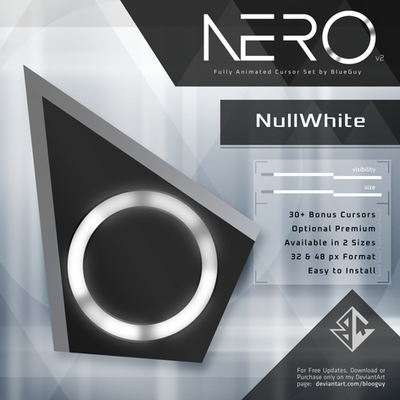HOME | DD
 CloneByDesign — Advanced Smudge Sig Tutorial
by-nc-nd
CloneByDesign — Advanced Smudge Sig Tutorial
by-nc-nd

Published: 2010-06-06 15:03:05 +0000 UTC; Views: 13437; Favourites: 123; Downloads: 496
Redirect to original
Description
A tutorial for Photoshop. In this I hope you learn semi-advanced blending, smudging, and clipping mask techniques. However you must have prior knowledge to use this tut.Related content
Comments: 45

Do you know of any tutorials on rendering images?
👍: 0 ⏩: 0

Thanks for tut was very helpful
This is my outcome wojtasart.deviantart.com/art/J…
👍: 0 ⏩: 0

Thanks for the turorial! Here is my result: [link]
👍: 0 ⏩: 0

do you think you could post this at my forum, [link] nice outcome!
👍: 0 ⏩: 0

I'm pretty sure I did this wrong lol. My outcome. [link]
👍: 0 ⏩: 0

Thanks for this wonderful tut!
Here's my creation with your Tut. [link]
Cheers!
👍: 0 ⏩: 0

Thanks, real nice outcome, mate.
👍: 0 ⏩: 0

U rock!!!!!! Thank you!
[link]
^ That's my Fail Outcome C:
(Yep, I'm a girl e_é)
👍: 0 ⏩: 1

Glad you liked it, and that's a pretty decent outcome.
👍: 0 ⏩: 1

nice men thanks for this tutorial i hope my outcome look just like yours.
SEEEE YAAAA
👍: 0 ⏩: 1

awesome sig! mad tutorial ! i done one myself using ryu render aswell. no way near as good as urs tho :/ but i hope u make more tutorials!!! <3 [link]
👍: 0 ⏩: 1

Pretty good, try getting rid of the smudge on his face though.
👍: 0 ⏩: 0

something confuses me whats a snofabitch is that the name of the render?
👍: 0 ⏩: 1

oh, a sonofabitch is the tag itself.
👍: 0 ⏩: 0

That is AMAZING! I have to try that out! Thank you so much for putting it up!
👍: 0 ⏩: 0

My outcome: [link] Great tut, I skipped sharpen part for mine though cuz it looked pixely. Thanks!
👍: 0 ⏩: 0

My outcome: [link] Great tut, I skipped sharpen part for mine though cuz it looked pixely. Thanks!
👍: 0 ⏩: 0

I used my own brushes, they're in my resource gallery. And you're welcome/Thank You for the comment
👍: 0 ⏩: 0

erm, how do you do clipping masks? (step 12)
sorry, im really new to photosohp TT TT
👍: 0 ⏩: 0

duuuuuuuude u just saved me
i always wanted to do a sig like that
bless ya man
👍: 0 ⏩: 1

Cool, can't wait to see the outcome
👍: 0 ⏩: 0

ferkkk...this is some good stuff.
too bad there aren't many good graphics forums left. +fav btw
👍: 0 ⏩: 0

pwnsome tut, dude
this is one of the best tuts I've used yet
👍: 0 ⏩: 0

toooooooooooooooooooooool
👍: 0 ⏩: 0

nice tut. could show how to incorporate some c4d into smudge sigs?
👍: 0 ⏩: 1

It's not really the type of tut for C4D's and I'm not really a C4D person either, lol.
👍: 0 ⏩: 0