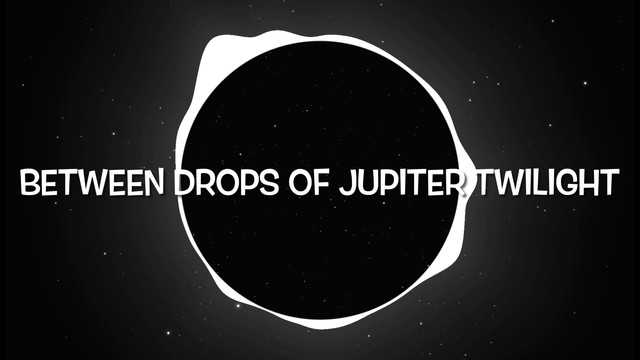HOME | DD
 CloudCastsShadow — HUD Time Gadget +English+24h+
CloudCastsShadow — HUD Time Gadget +English+24h+

Published: 2010-10-16 14:09:03 +0000 UTC; Views: 71774; Favourites: 110; Downloads: 22765
Redirect to original
Description
Customized version of HUD Gadget.IMPORTANT UPDATE [22.10.2010]:
~ fixed bug that showed 12:00 at midnight instead of 0:00
new Features:
- Format: 24h (00:00)
- all objects in line
- larger gadget width to overlap screen edge
- right-adjusted layout for prefered use on right side of the desktop
Installation:
Install as usual





Useful hints:
1. The larger width of the gadget allows you to place it more comfortable on the right side of the desktop, overlapping the edge of the screen. This is useful because when you hover with your mouse over the gadget setting icons don't appear.
2. To make sure the gadgets works on time properly, start in the moment a new minute begins e.g. 15:41 to 15:42.
All credit goes to the developers of the open source Gadget HUD Time
This is just an optical customized version by me. I am not the original developer.
Visual Style by:
Wallpaper by:
Spanish, French, Italian, Danish, Polish, Dutch, Russian, Hungarian, Serbian, Swedish, Portugese 00:00 version
German 00:00 version
Do you miss some seconds? Look Here:
00:00:00 version including: English, German, French, Italian, Spanish, Danish, Polish, Russian, Hungarian, Dutch, Portugese, Serbian and Swedish
Looking for 12h format? Look here:
English only 12:00 and 12:00:00 version
IF SOMEONE NEEDS ANOTHER LANGUAGE OR TIME FORMAT, DON'T HESITATE TO CONTACT ME.
AND Please give feedback





Related content
Comments: 109

Now I realized I did not have the winra, but I downloaded the program, also thanks for the help.
👍: 0 ⏩: 1

Oops I forgot.. I didnt mean this version.. but the 24 hours version with the second on it..
hope you could help me with this..
👍: 0 ⏩: 0

hi,, I love this clock.. but I have 1 problem..
After restart / log off,this gadget won't save n lock the position if I put it at the left top corner side of my screen.. It somehow get back to the center of my screen.. tried every possible way google gave me but all useless,,
could you give me a solution?
thx b4
btw, I use win7 ultimate..
👍: 0 ⏩: 1

hi,
well that shouldnt happen at all.
did you also try some other gadgets?
i never had this problem before.
👍: 0 ⏩: 1

thx 4 quick response,,
I know,kinda weird..
I tried all of your hud clock,they all great n hav no problem. Other gadget also have no problem as well..
Only the clock with the second ticking,it wont save the position and keep centering after restart or shutdown. I tried to put it at the top left corner of my screen. Too bad coz I love the ticking second,it feel alive.. Have you try it?
hope you have the solution..
👍: 0 ⏩: 2

PS: i didnt thought of that, because I made it for right side use. thats why its in line on the right side. not on the left.
👍: 0 ⏩: 0

hey,
the problem is, that the widget size is bigger than expected.
U see this when pushing it to the left, it tries to fix somewhere in the left on the screen, but not on the left edge.
i can probably solve that.
but please be patient. i have exams
👍: 0 ⏩: 1

Ok mate,hope U can fix that.
I look forward to it.. And Good Luck with Ur exams
👍: 0 ⏩: 0

best I have ever seen, looks so good on a minimalist desktop like I always want.
👍: 0 ⏩: 0

Could you translate this into Norwegian? I'll send you what you need.
👍: 0 ⏩: 1

Yes I can. But I have exams this/next week. So it needs some time.
👍: 0 ⏩: 1

Thanks alot. Love it. Take the time you need
👍: 0 ⏩: 0

Is it possible to make like aan 800x800 version?
Would be cool to fit me second monitor pretty big
👍: 0 ⏩: 1

Hey, i will try it out and let you know
👍: 0 ⏩: 1

Sweet,thanks for the effort
👍: 0 ⏩: 1

So, I'm able to make it as big as you want it.
But i cannot just scale it up. I have to change every text object's size and have to align them piece by piece, which is a lot of effort.
(Trial & Error)
👍: 0 ⏩: 1

Aww, thanks for trying anyway
👍: 0 ⏩: 1

Do you want to know, how you can try it out for yourself?
👍: 0 ⏩: 1

Oh, would be nice
Is it really hard?
👍: 0 ⏩: 0

Can you send me your wallpaper..it's so nice.my email address is phapngoctran@gmail.com..thanks
👍: 0 ⏩: 1

Please read the description, browse the artists gallery, and keep looking for the "green veins wallpaper pack", there you will find it.
(It's on page 3 of his gallery)
👍: 0 ⏩: 1

Oh my fault..I found it..thanks.^_^
👍: 0 ⏩: 0

gr8 job dude.
.
.
it look gr8...i loved it
👍: 0 ⏩: 1

thanks for compliment and 
👍: 0 ⏩: 0

Thanks - were searched for a long time by something similar! Still Russian whenever possible....
👍: 0 ⏩: 1

Hey, 1min ago, read the description for russian version.
👍: 0 ⏩: 0

thanks for faving 
is this alan in your avatar?
👍: 0 ⏩: 0

Do u use Win 7 or Vista?
Just double click the file you wish to install, press Yes/Ok, and finished..
It probably doesnt work properly on Win Vista, but I've never tested it there. On Win 7 it works fine.
👍: 0 ⏩: 0

I was wondering if you can make a Brazilian version.
By the way, it's really helpfull. Thanks
👍: 0 ⏩: 1

You mean Portugese?
Yeah, I hope I can post it today. I will note you.
👍: 0 ⏩: 0

Hi, just wondering, how do you install this for Windows Vista?
Or does it not work for vista?
👍: 0 ⏩: 1

Well, in Seven, you just have to double click, or right click and install.
I've never tested it for Vista, since I'm not using it. But nevertheless it should work..
👍: 0 ⏩: 0

Hey, won't change the font size.
If you really need to do so, edit the content.html in the gadget's folder. Unfortunately I'm not able to include it in the settings. Sorry for that.
If you have questions, I'd be glad to help you out.
👍: 0 ⏩: 1

Ok. Thanks for the help.
👍: 0 ⏩: 0

Can u make it hungarian version, please ?!
👍: 0 ⏩: 1

Yes, I can. I will send you a note when finished.
👍: 0 ⏩: 1

I will upload tomorrow or friday at the latest.
👍: 0 ⏩: 0
| Next =>