HOME | DD
 clover-comics — Tutorial- Part 2 Shades-Lights
clover-comics — Tutorial- Part 2 Shades-Lights
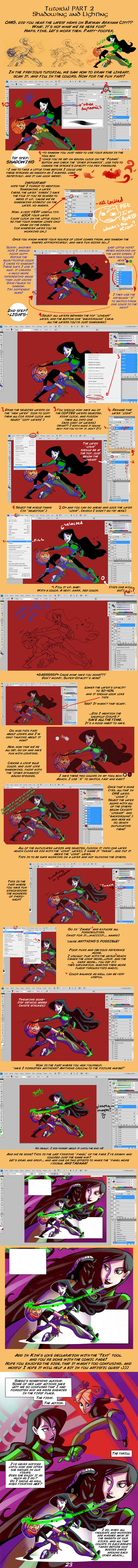
Published: 2011-06-01 23:17:46 +0000 UTC; Views: 23750; Favourites: 336; Downloads: 394
Redirect to original
Description
Yikes, big file!"Anything's Possible" Kigo comic can be read here=> [link]
Anyhoozle, some things to add in to the tutorial (ARGH EXPLANATIONS AGAIN SHOW US KIGO ART GADDAMIT)
-The panel I showed you had no backgrounds. But if there is a background (in most cases, there should be), like in the first panel of the comic page, then I usually make a layer for it, and work on it randomly. I'm not good at backgrounds, so they're always pretty random.





-Second fact I'd like to point out: it's past midnight again, and tutorials are long. So, I apologize if it was confusing in some parts (or all of them), but my brain fried a few hours ago :/
That's it! I think. Any questions, I'll answer. Any advice, I'll take





Tutorial Part 1: [link]
Related content
Comments: 38

Very good tutorial. Thanks! I'm a big Shego fan myself.
👍: 0 ⏩: 0

I love your idea of using a more dynamic color for the shading! I've seen a few other artists do this, but I think you pull it off extremely well. Just another thing, this is one of my favorite pages of Anything's Possible
👍: 0 ⏩: 1

I almost felt obliged to reply because ... uhm, I forgot why already. But I wasn't sure how to reply, everyone has their own methods for colouring, and trying different techniques do yield their own results. Though for webcomics, unless you are doing something like Zap!, it is likely most people will want to keep their shading somewhat simple (for speed purposes).
One thing that I wonder is... have you used the smudge tool? I see that you like switching between two colours (light/dark) to adjust the shades until you get the desired effect, but personally (and for as long as I can remember) have always preferred to paint a broad dark-stroke where the darkest area should be, and then use the smudge tool to simply "push" the colours around and get the shading/gradient effect I desire. I've always found using the smudge tool entertaining :3
Another thing that this tutorial made me think about is the use of a particular hue for the shading. I realize it is entirely a personal style choice, since it doesn't really follows actual lighting rules (ie: in absence of light, colours just become a darker shade of themselves), and somehow I've always preferred to just use grayscale layers in multiply mode (sometimes I try different ones) to create the final shade colours, since I always believed that this method would mimic more properly how lightning/shades work in reality. But then again, it's all about preference (and my method does creates an additional layer for shading and another for highlight for each colour x_x), and nobody said you have to try to be realistic when choosing how to shade objects.
All in all, I feel like I've written an entirely long paragraph that says absolutely nothing of consistence. Yay me! x_x; Though I do like the recommendation to play with some overall filters like levels to equalize the image's histogram.
👍: 0 ⏩: 1

Ah, but I like it when people share their methods
Smudge tool is fun. And maybe I'd use it more if it my computer lag when using that tool. But in this tutorial I find it's not necessary to smudge. Dynamic strokes work well without other tools. But again, it's just one way of coloring.
I wanted to point out the shadings with different colors because some people never think to try it. And it creates a dynamic that can fit more than one comic. But at other times, using grayscale can be more effective. It all depends on the mood you want the readers to feel
In any case, thanks for sharing!
👍: 0 ⏩: 1

Computer lag explains your choice of tools perfectly.Though it's kinda funny, in my computer just regular painting with pressure-sensitivity on the strokes causes lag (as soon as I try a larger sized brush), whereas smudging works fine
I also realized that shading using a non gray colour is what I do for white fabrics! Since gray shading often looks very... dry. I also often use colours for lightning on black surfaces
hmm... this gives me a few ideas for the next time I try to colour something. Thanks for the insight~
👍: 0 ⏩: 1

Yeah, it also lags if I use a bigger brush with pen pressure.
You're most welcome!
👍: 0 ⏩: 0

Mine mind... she be blown like Aggie by Roomie... @v@
Heh, thanks for the usefull tips
👍: 0 ⏩: 1

You're welcome, hope it helps
👍: 0 ⏩: 0

Really looking forward to trying these tips out, thank you so much for sharing your process!
👍: 0 ⏩: 1

It's been really helpful, the tips about the brushes you used to shade were especially useful! I just finished colouring a picture using those brushes for shading and they were much easier to use than my previous method!
👍: 0 ⏩: 0

Really awesome, especially love the shading on kim's trousers!
👍: 0 ⏩: 0

i severely appreciate these, just want to let you know!
👍: 0 ⏩: 1

This tutorial looks really great and is very informative.
I may have said this before, but, I really like your style.
👍: 0 ⏩: 1

I hope it's as great and informative as it looks like then
Thanks!
👍: 0 ⏩: 0

I'm so confused! I think i'll stick with colouring things using Kurecolor
👍: 0 ⏩: 0

@_@ Didn't realizes it too that much work! Great work on all your works!
👍: 0 ⏩: 0

(: I'm so happy to have you as my savior. I usually work on sai more than photoshop, lineart, basic color, shadows and lights. then pro effects on photoshop. But you did such an easy-to-understand tutorial, I'm going to try this way as a practice as well as the traditional art and scanning <3 thanks a lot for sharing this miss Chloe, it really helps a lot.
👍: 0 ⏩: 1

I'm glad it helps!
"easy-to-understand" really??
👍: 0 ⏩: 1

well yes xD it IS easy to understand, unlike other tuts where thing are not well explained or they don't show all the steps and miss a few, and oh so (cute?) the photoshop in french and I UNDERSTAND WHAT IT SAYS, really the words are too similar to spanish xD
👍: 0 ⏩: 1

Yes, spanish and french have alot of similar words
👍: 0 ⏩: 0

Now I fully understand the difference between 'uber amazing artist' and 'okay artist'. This is that difference, and you fall into the first category. Again, with the utter usefulness of all this!
👍: 0 ⏩: 1

D'aw, I'm no uber amazing 
But thanks, and I hope it helps
👍: 0 ⏩: 0

You're welcome, hope it helps
👍: 0 ⏩: 0

Gotta say that was very entertaining but also informative. Love your artwork and can’t wait for more
👍: 0 ⏩: 1

Aah, great to hear it, thanks!
👍: 0 ⏩: 0

I appreciate this page of the comic alot more now that I see all the work that goes behind it! Not that I thought you just snapped your fingers and, "pow! kigo comic!" but yeaah 
👍: 0 ⏩: 1

When you don't know much about the making of comics, you tend to think that pages do appear with a snap of a finger.
👍: 0 ⏩: 1

Choleyou'renotamagicianitsallaliewut?! D8
👍: 0 ⏩: 1

Only the cake is a lie.
👍: 0 ⏩: 0

Im so amazing
I read this without zooming in
and didn't understand a thing
👍: 0 ⏩: 0

Adding these to my tutorial collection, thanks a bunch.
👍: 0 ⏩: 0

































