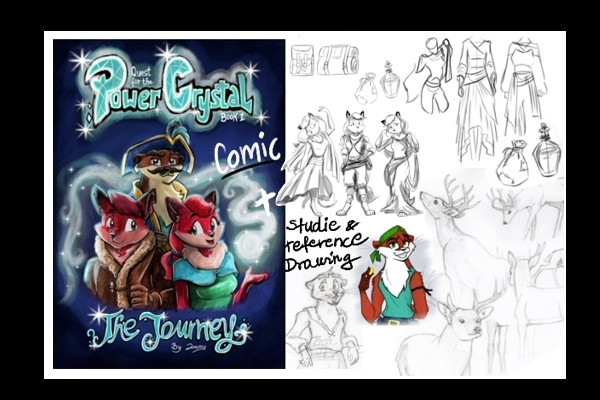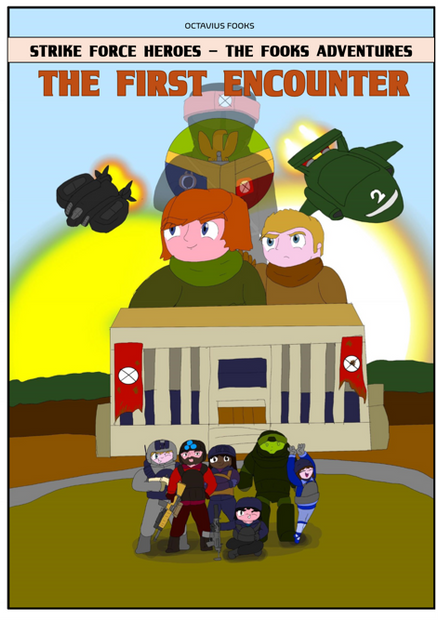HOME | DD
 Cloverfish — The Pool of Tears
Cloverfish — The Pool of Tears

Published: 2010-07-08 19:03:20 +0000 UTC; Views: 2765; Favourites: 22; Downloads: 40
Redirect to original
Description
Illustration #2 for Step Inside: Alice in Wonderland.Related content
Comments: 6

Funny... I would've have sworn I replied to this. I'm very tired. Was up too late drawing. Anyway, yes, you make a very good point. I will send them some work. Being that they are one of my few illustrative clients I suppose I should work that angle as best I can. Hmm... that's sort of an unexpected joke! Get it? Work that Angle. They are Angles from Angle-land. Ha.
I better stop messin' around and get some work done.
👍: 0 ⏩: 0

Oh these must have worked brilliantly with that Fernleigh format, Jeffrey. Great job on both th examples I've seen here.
👍: 0 ⏩: 1

Funny you should mention this. Here was my process once the sketches were approved:
1. Scan my sketches at 150% original size.
2. Create 4 copies of each illustration for the 4 layers of the pop-up page.
3. For each layer erase what imagery is not needed for that layer - Photoshop of course.
4. Print each layer on pastel paper with registration marks. This I had done professionally by a friend, also named Jeff. He didn't charge me much since it was my paper and scans. And I had the illustrations printed very, very lightly so the pastel would be sure to cover the printed ink.
5. Render each layer being sure to extend color where necessary so there would be no white/blank paper peeking out from behind the overlapping layer.
This process allowed each layer of the illustrations to be perfectly registered and I think it made Richard Jewitt very happy. Also, having the drawing printed gave me the option to erase anything or everything without having to re-draw.
Note: I don't do this for my portraits. Wouldn't seem right.
👍: 0 ⏩: 1

Gosh Jeffrey,
You are so much more together than I was when I tackled this.
Thanks so much for sharing your excellent process.
I went at it digitally, creating four layer sets within Photoshop to handle the pop up element. Then the majority of the drawing and painting was handled in Painter, but creating the border base elements back in PS. The improved cross compatibility for using psd files that came in about then really made a difference.
Like you, I made sure to include generous bleed off areas on the lower levels to account for the pop up, but couldn't check physically. I enjoyed the different constraints the challenge introduced. Added to the whole thing rather than detracting , I felt.
👍: 0 ⏩: 1

I agree. The constraints did make if fun like a sort of puzzle. I of course had hoped that I might have another opportunity to illustrate a StepInside book with the hope that I'd be given free reign to work out the layouts on my own. Alas.
👍: 0 ⏩: 1

Ditto to that Jeffrey. Just never happened. not had any reply to the email I dropped them a few days ago. I will let you know if I do and what they have to say. Why don't you drop them a line with a few attached image files to keep their files up to date? Always good to remind them who you are and how good your work is.
👍: 0 ⏩: 0