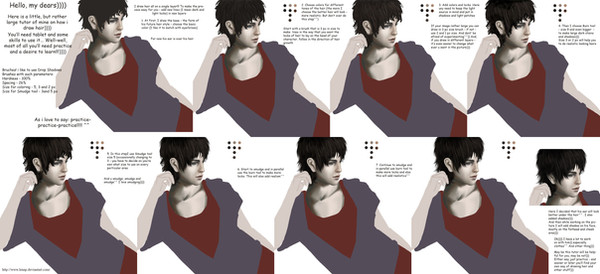HOME | DD
 CodenameParanormal — Hair Drawing tutorial in PS
CodenameParanormal — Hair Drawing tutorial in PS

Published: 2008-06-06 05:52:28 +0000 UTC; Views: 23495; Favourites: 303; Downloads: 937
Redirect to original
Description
Download to view the full resolution w/ width 1440dpi.Always glad to help





***Please, please excuse all my typos and errors, I didn't have time to edit it.
--------------------------------------------------------------
Done in Photoshop...
See [link] for the final product used in this tutorial.
---------------------------------------------------
basic PS realism tutorial: [link]
Related content
Comments: 90

I'll show you the results when I'm finished n_n
👍: 0 ⏩: 1

awesome, i'll be glad to wit
👍: 0 ⏩: 1

I followed the tutorial the best I could and it would've worked if I had the right program. With Paint Shop Pro X if you zoom in or out even the slightest away from 100% it's become very pixelated. And if you resize it down the resize it back the colour stretches out and becomes see through in places. It's kinda hard to explain that. It's one of those you'd just have to see sort of things.
👍: 0 ⏩: 1

you don't always have to zoom it in to color, if you set the original dpi higher then you can just use the 100 percent. for example if it's 72 dpi, change it to 300, if u use 300dpi now just use 600. this way your quality will increase.
👍: 0 ⏩: 1

Okay, I think I know what you're saying but I don't know where exactly to change the dpi. I've totally been doing this without anyone having ever taught me how so I don't know where everything is on this program.
👍: 0 ⏩: 1

actually i taught myself too so you're in good hands, i don't know painter, but i think it should be in where ever the image size is, but if u can't change that, then just make the size of the image bigger, like 20in x 27in or something it will almost be the same
👍: 0 ⏩: 1

I couldn't find where to change the dpi, but I accidently stumbled across changing the resolution. I maxed it out and now when I zoom in and draw and zoom back out it's fine. well so I thought.
👍: 0 ⏩: 1

yeah the resolution is dpi 

👍: 0 ⏩: 1

Thank you, and yes they really did. I see now that need more layers that what I've been using for more detail. I haven't gave up on finding the right dpi controls on this program. I am also saving for a good phtoshop program becase it's so much easier and you can do a whole lot more n_n
👍: 0 ⏩: 0

W... w...w... WOW!
Awesome... ºAº
You do all this for color hair?
Ohmygosh! Fantastic!
👍: 0 ⏩: 1

funny u should point that out XD i still don't think it's detailed enough XD
thank you
👍: 0 ⏩: 0

i have a question, from the begining of stp 4 after u do the strokes do u smudge them or just leave them?
👍: 0 ⏩: 1

it really is optional but it'd be wise to blur/render it. using filter-->blur-->gaussian blur.
if u meant wether to blur the very first layer where the dark back color is, then the answer is usually no, don't smudge/blur it unless u're doing wind effects. however when fixing ur mistakes you could blur the back a little with the blur tool on the edges at certain parts as it may sometimes look too stiff.
let me know if that helped.
👍: 0 ⏩: 1

my bad ^^', i meant step 7-8, after adding the strokes do u smudge or not?
👍: 0 ⏩: 1

no, unless you messed it up... since you're only highlighting it there's no need to blur it.
👍: 0 ⏩: 0

this looks so realistic o.O i can't do that hehe xD but nice tutorial!
👍: 0 ⏩: 0

You make me want to try this out so badly!
It would be awesome to CG like you, especially your portrait of Kyo, Jrockers are the best to draw!
👍: 0 ⏩: 1

Cool ~! I can't get enough of tutorials. I like to see how others do it, and plus...I really always work myself into a corner with hair =_=""
👍: 0 ⏩: 1

XD i like tutorials too... just not so much making them
👍: 0 ⏩: 0

You're a genius! Thank you so much! I use to just smudge the highlights and THEN touch up with the lighter strokes! But what a difference this will make! Thank you so much!
👍: 0 ⏩: 1

This is brilliant, Sky-sensei! ^_________^!
Only, I suck at getting smooth lines. I think it might be more of a problem with my pen's pressure sensitivity, I don't know, >__<, but when I do fast lines, they don't come out smooth, but more like a dotted line...?
👍: 0 ⏩: 1

... hummm... yeah it has to be the pen... send it back for repair 
👍: 0 ⏩: 1

Lol, okies. Thanks!!!
👍: 0 ⏩: 0

Omgosh! 
👍: 0 ⏩: 1

I love the silver-haired guys face ! OMG ! ~ :3 ~
And i will try that tutorial of yours! :3
👍: 0 ⏩: 0

thanks dude! youre so meticulous with each strand
👍: 0 ⏩: 1

XD i can try... np
👍: 0 ⏩: 0

This is an interesting technique to color hair. The guidelines are nice and may be able to help in the near future for me. Not a bad tutorial from what I've read ^_^
👍: 0 ⏩: 0
<= Prev |