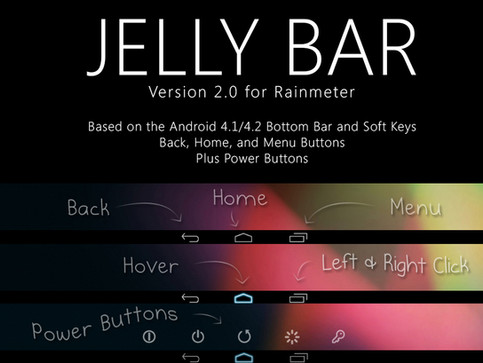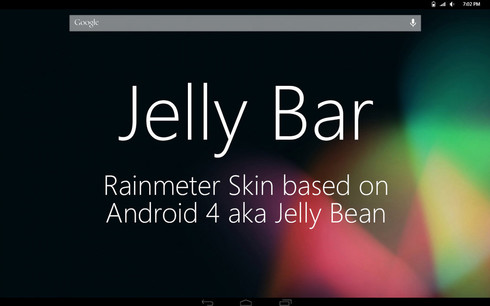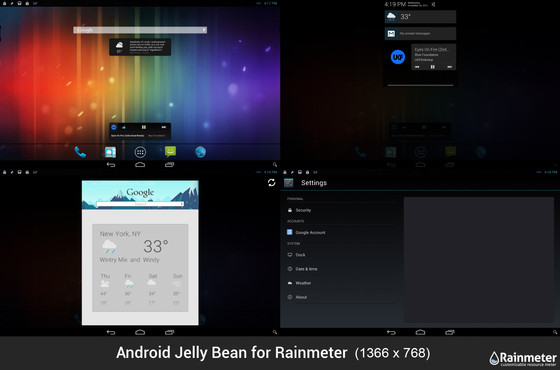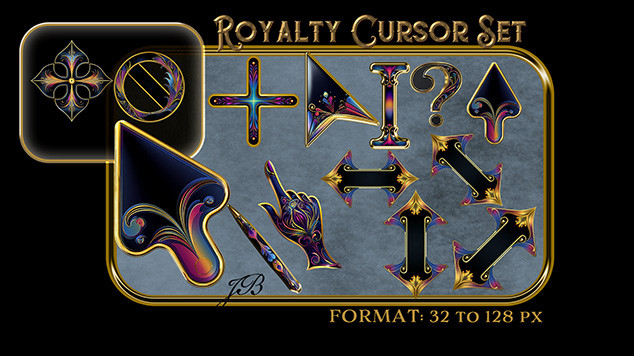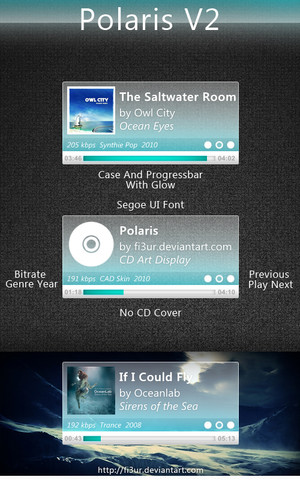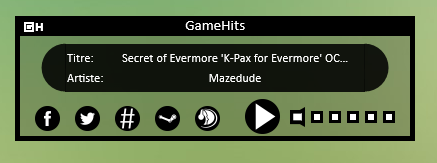HOME | DD
 CodyMacri — Edge Player 2.0 for Rainmeter
CodyMacri — Edge Player 2.0 for Rainmeter

Published: 2013-01-02 00:44:54 +0000 UTC; Views: 49095; Favourites: 53; Downloads: 5986
Redirect to original
Description
Edge Player is a minimal media player control that sits against the edge of your screen when you need it and disappears when you don't.-Displays Song title, Artist name, and Album name.
-Displays Album Art (Optional)
-Features play/ pause, previous, next, and stop buttons.
-Progress bar stretches across the width of your screen. Fit's any size screen.
-Edge Player only appears when media is playing and disappears completely when not in use.
-You can set the player against the edge of your screen or task bar.
-You can choose between a top or bottom version.
-You can also change the transparency of the skin and the color of the text, buttons, and progress bar.
-Supports most media players.
Enjoy!
*UPDATE* 04/3/2013
VERSION 3.0 IS HERE! [link]
Related content
Comments: 55

ok.. i found that's something with the #screenareawidth # built in variable... as an ad-hoc fix, i just replaced that pseudo-variable with the current secondary monitor width in pixels and works perfect
👍: 0 ⏩: 0

the skin is great, but i have one problem : it cant display art cover through VLC
👍: 0 ⏩: 1

You might be missing the plugin. code.google.com/p/vlc-libcad/
👍: 0 ⏩: 0

I can't get it to work, the the buttons work but the bar isn't moving, please help.
👍: 0 ⏩: 0

Check out what I've done with your Edge Player!
[link]
👍: 0 ⏩: 1

thnx..............by the way your skin is very cool
I was really looking for a winamp player like this
👍: 0 ⏩: 1

I'm glad you like it. Be on the lookout though, I'll be releasing version 3.0 very soon and it will have a lot of new features including the option to have the skin fade out or remain onscreen when music stops.
👍: 0 ⏩: 0

how to make the skin displayed when the music is not been played..... it disappears when the song gets over or the music player is closed.
👍: 0 ⏩: 1

Well, the idea is for it to disappear when not in use but if you really want to make it visible at all times you can open the ini file and find the section labeled "[mStatus]" and delete it.
1
2: Find and delete the following.
[mStatus]
Measure
Plugin=NowPlaying.dll
PlayerName=[mPlayer]
PlayerType=STATUS
IfEqualValue=0
IfEqualAction=!RainmeterHideFade
IfAboveValue=0
IfAboveAction=!RainmeterShowFade
3. Save the file and refresh the skin.
👍: 0 ⏩: 0

Hate how Spotify is incompatible with rainmeter media player skins
Ruins my day. Good work though, I still use it.
👍: 0 ⏩: 1

Yeah, they say it's "partially supported" but I've never had much luck with it. I'm glad you're still able to get some use out of this though. Thanks for the feedback.
👍: 0 ⏩: 0

Hi, I'm having some problems with it, well really just one.
I'll click on the Edge Player, but it just won't show up anywhere on the screen. I'd really appreciate some help since it's my favorite player :/
👍: 0 ⏩: 2

Well the player only shows up once music is playing. Double check your settings in the settings skin and make sure the player is loaded, then open your music player and play a song. The player should show up then. Just remember that the skin is designed to only be visible when media is playing and to disappear when once the media has stopped.
👍: 0 ⏩: 1

yup, that was my problem! haha I thought i had iTunes running, turns out i didn't.
👍: 0 ⏩: 1

Glad you got it working. I hope you enjoy it.
👍: 0 ⏩: 0

actually nevermind! problem solved!
👍: 0 ⏩: 0

It would be fantastic if it supported music player of windows 8
Very good job any way!
👍: 0 ⏩: 0

Installed and works great with WMP. Would be great with a little volume bar too
👍: 0 ⏩: 1

Glad it's working for you. And thanks for the suggestion, I'll try to work it into the next release.
👍: 0 ⏩: 0

Like I have suggested to others, first thing to do is check that all of your components are up to date. I even recommend getting the latest beta release of Rainmeter. Then make sure your settings are correct. Once you've done that, if you're still having trouble get back to me.
👍: 0 ⏩: 0

Hey there. Does this support VLC or Windows Media Player? I've tried typing both into the settings and neither make the player show up when music is playing.
👍: 0 ⏩: 2

Make sure you're hitting "enter" after you type it in.
👍: 0 ⏩: 0

Never mind. Got it working. Typed out the full program name rather than abbreviate it. Curse my thoroughness.
👍: 0 ⏩: 1

Yeah, you have to enter "WMP" for Windows Media Player and "CAD" for VLC. Also you have to have the CAD plugin for VLC.[link] Glad you got it working. Enjoy.
👍: 0 ⏩: 0

music timer is not moving stays at 00:00/00:00 every time i play music
👍: 0 ⏩: 1

Which player are you using? Is everything else working?
👍: 0 ⏩: 1

using windows media player. I'm not using the album art since not all of my music has it
👍: 0 ⏩: 1

That's odd. I tested it with WMP and it works fine for me. The first thing I would suggest is making sure all of the components are up to date. That is, make sure you have the latest versions of WMP, Rainmeter (I recommend downloading the latest beta release), the nowplaying plugin for rainmeter, and even try re-installing the skin. If you find that everything is up to date and you're still having this issue get back to me.
👍: 0 ⏩: 0

Spotify is partially supported for this skin. Just enter "Spotify" as your player in the settings skin.
👍: 0 ⏩: 0

Nice! I was looking for something like this.
Is it possible to set this up so that when not being hovered over part or all of the on screen player fades out until you hover over it again?
👍: 0 ⏩: 1

If I understand correctly, what you're asking for can be accomplished with rainmeters built in skin settings. Right click the skin and go to settings then transparency and then check "fade in" and also check the percentage of transparency you want the skin to fade.
👍: 0 ⏩: 1

Oh yea, I forgot about that.
The con with that is it won't let you go to all the way 100% transparency, and if your background is rather dark or bright it is be obvious something is there.
👍: 0 ⏩: 1

Yeah, 90% gets close, but not enough in some cases. You can change the transparency in the skins settings so maybe you can set that to 50% (125) and set the skin to fade in at 90%. That might get you close enough.
👍: 0 ⏩: 1

I guess that would work, although its not the optimal (50% at max isn't what I had in mind).
Perhaps I'll mess around with using the Fadein/out script as mentioned here [link]
Anyways, that's for the help.
👍: 0 ⏩: 1

Another question about it. I've just skimmed the code; but I was wondering if I'm able to adjust the width of it, I know it's supposed to stretch the whole screen.
👍: 0 ⏩: 1

Yes, just replace any instance of "#ScreenAreaWidth#" with the width you'd prefer.
👍: 0 ⏩: 1

Ok, that's what I thought. But forgot to try it. Thanks
👍: 0 ⏩: 0

It's not showing up on my desktop, I've set my default music player.
👍: 0 ⏩: 1

It only shows up when music is playing. Open your music player and play a song, if you still don't see anything open the rainmeter manager and make sure the skin is loaded and in place, if you still don't see anything get back to me.
👍: 0 ⏩: 1

Yeah, I did all of the above a few times. Nothing, sadly
👍: 0 ⏩: 1

Hmm. What music player are you using?
👍: 0 ⏩: 1

I don't know, I just tested it with iTunes and everything works fine. Do you have the latest version of rainmeter and the latest version of iTunes? Also make sure you have the NowPlaying.dll in "C:\Program Files\Rainmeter\Plugins".
👍: 0 ⏩: 1

If you don't mind me asking. What was the problem?
👍: 0 ⏩: 0
| Next =>