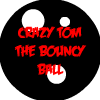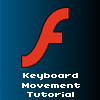HOME | DD
 Computer-Turret — Flash RPG Tutorial
Computer-Turret — Flash RPG Tutorial

Published: 2007-10-27 20:54:02 +0000 UTC; Views: 16126; Favourites: 118; Downloads: 658
Redirect to original
Description
[Edit] This tutorial is outdated! It can still be used for learning some basics for Flash but it is advised you find newer tutorials! I have a new video tutorial series on youtube ( [link] ) for making a Flash game using AS3. [/Edit]Due to the massive success of the last RPG tut I made. I made a new, better, more up to date version.
Well what are you waiting for? Get going! Start building your own RPG.
Related content
Comments: 89

[link]
There you go, do something like that.
👍: 0 ⏩: 1

Wow, this was some epix help, thanks you so very much! And thank you for keeping on trying to solve my doubts!
👍: 0 ⏩: 1

No problem, I enjoy doing it.
👍: 0 ⏩: 0

heroInstance would be the instance name given to your main character's movieclip.
I've never used a vCam before so I wouldn't know.
I'll make a quick .fla for you to look at as an example.
👍: 0 ⏩: 0

You are my hero my friend. I have been searching high and low for this code for hitTesting on objects. Seriously you just save my life. I would like to believe i have a relatively good grasp of all the necessary code for developing games, but this code has evaded me for a long time. I was always running into the problem of bouncing back from walls, or being able to pass through one side but not the other or some other spasmatic glitch. Regardless, I really just want to extend me sincerest appreciation for that script.
👍: 0 ⏩: 1

The great thing about Flash is the ability to do things many ways, which can also make it difficult to find the one you like best or the one that works the best.
I'm glad this helped you out, it's one of the basic things you will use time and time again which you really need to know. Nothing is more annoying than glitching through walls.
If you ever have any questions about specific things I don't mind writing up quick things for people or pointing them in the right direction.
👍: 0 ⏩: 0

I like this tutorial, Im a beginner with Flash but also it will working almost
Is it possible to get an .fla of a perfect working example of this tutorial??
👍: 0 ⏩: 1

I just went and made on in about 20minutes just for you.
Noticed a fair amount of mistakes in the tutorial too >.>
You can view it here: [link]
you can download the fla (CS3) here: [link]
You can download it saved as a flash 8 file here: [link]
Hope it helps.
👍: 0 ⏩: 0

xDD Nice tutorial, I'll definitely use this for the game I'm making. ^^
Umm, I have a question though. 
👍: 0 ⏩: 1

Remove anything to do with energy such as
&& energy>0
energy -= 0.5;
Clearly you wont need the show_energy display text either, etc etc.
👍: 0 ⏩: 1

Is it possible to get a .fla of a perfect working example of this tutorial??
👍: 0 ⏩: 0

Love it *O* I'm going to go try to do this with my test work ^^ But I have ooone question:
When my character is walking, jumping, etc, I want it to make noise. I've already got the music clips, but I don't know how to add them to the MC symbol so when I press a key they run and make noise. Thanks if you can help out, I'd be super appreciative ^^ That is, if what I said made any sense x3"
👍: 0 ⏩: 1

This tutorial is a little basic but you have to start somewhere.
There are various ways you can have sound play when certain events happen. The easiest would be to have an empty movieclip (give the instance name of say "walksound"), have a stop() action on it's 1st frame (inside the walksound movieclip or on the main timeline use walksound.stop()). Inside the walksound MC have the sound embeded into a frame shortly after. Then whenever you want the sound to play (eg, you press the keys to move) just use walksound.play()
👍: 0 ⏩: 0

hmmm...i just got this tiny problem in the game...
Remember that part when you said
//on the 2nd frames action panel
var hero_hp:Number=100
var enemy_hp:Number=100
var turn:Number=1
//set who's turn it is, it's yours
var damage:Number= strength + accuracy 10
//set the your damage amount you deal out to equal
//your strength + your accuracy
Now as u can c on the var damage i added
a 10...yet it still said NaN
Then i removed the words for str. and
acc. yet it kept saying NaN
now when that happend i thought shit should
i've had to make the Prev. part of the RPG...
cuz i checked out this tutorial a long time ago
and now im back but just wanting battle system...
plz help TT__TT
👍: 0 ⏩: 1

You probably haven't declared strength and accuracy as a variable and not a string if you aren't going from the start of the tutorial.
If I remember correctly they were set randomly at the start of the game for your character. It's an old tutorial.
You can set it anytime you want the same way you set another variable.
var strength:Number=5
var accuracy:Number=10
You can use this method to make strings, booleans, arrays etc too
var yourstring:String="This is a string"
var yourboolean:Boolean=true //or false
var yourarray:Array= new Array(1,2,3,"string1","string2")
var means variable or something that can change
Then you are setting the name of the var like strength, accuracy or w/e, then you are saying what type of var it is like a Number, a String, Boolean, etc. Then lastly you just have to saw what it equals.
So as an example
//set up vars
var strength:Number=5
var accuracy:Number=10
var hero_hp:Number=100
var enemy_hp:Number=100
var hero_damage:Number= strength + accuracy + 10
var enemy_damage:Number= strength + accuracy + 10
//
_root.onEnterFrame=function(){//our handler to run the code constantly
if(turn==1){
//insert code to allow you to fight
//eg: melee_button._visible=true
//meele_button.onRelease=function(){
//enemy_hp-=hero_damage
//melee_button._visible=false
//turn++
//}
}
if(turn==2){
//make enemy attack
}
if(turn>2){//if the turn count goes above 2
turn=1//make it the hero's turn
}
}
👍: 0 ⏩: 1

thanks that helped loads!! ^_^
i'll be sure to add u on the credits for the first one im going to make ;3
👍: 0 ⏩: 0

Yes, it was originally made for Flash 7/8 I can't remember which I had at the time. The code is still carried through the versions and should work fine.
👍: 0 ⏩: 1

Generally, how long does it takes to finish up building an rpg game?
👍: 0 ⏩: 1

A good one? At least a year, it is probably one of the longest game genres to make.
All the parts of an rpg are easy to make, it's putting them all together and then adding the endless amount of content to the game. Not to mention everything needs art and animations which take time. It pretty much takes an entire team of people to make an rpg. Now I know the guy that made the Telepath RPG which ended up on tons of sites and winning awards. He pretty much did it himself, I got to see and help test what he had made throughout the entire process, it was a long time in production but he just steadily worked at it and it worked.
👍: 0 ⏩: 1

What the...~?! A year and finished up alome?! He's realy good, man.. Well, Im just a novice in rpg making. Even animate the "guy" took me relly looooooooooooooooooooongg time to did it. Xtually I have a subject in class which called "Professional Development". It is all about what features (graphic) in my skills and knowledge that I want to improve. Since Im fancy in flash rpg, Im thinking on making a simple rpg game. We have about 3 months to finish any exploring. But sadly to know that it took really damn long time to finish, I guess I have to postponed it n do during my semester break...
👍: 0 ⏩: 0

Errrrrmmm.............i don't know where to put the code for the apple XD.
👍: 0 ⏩: 1

It doesn't really matter as long as it is inside the main onEnterFrame(){ 's brackets.
onEnterFrame=function(){//the start of the main code
//the rest of the code
//pick up the apple, place above the wall hittest code.
if(this.hitTest(apple)&&apple._visible==true){
//if the apple hasn't been picked up and you run into it
apple_button._visible=true
//show the apple in the inventory
apple._visible=false
//get rid of the apple on the ground
}
}//last bracket in the code
👍: 0 ⏩: 0

this didnt work :[
uhm
i did it but it went wrong :\
i wonder what i did wrong...
👍: 0 ⏩: 1

Impossible for me to know, there are a hundred little things that could go wrong.
An RPG is not a beginner project and good ones can take up to 9 months in production time.
👍: 0 ⏩: 1

'Scuse my n00biness, but when I click on the apple, it only flashes and goes back to the inventory, and not on the ground.
👍: 0 ⏩: 1

Well it's hard to tell what you did wrong. It could be that they have the same/wrong instance name or you forgot some code or any number of other things.
👍: 0 ⏩: 0

What's with the energy? So once you run out of energy, you can't move? Bull crap.
👍: 0 ⏩: 1

It appears I didn't read the rest of it >_>
👍: 0 ⏩: 1

lulz, you don't have to use energy. It's simply an extra feature I implemented.
👍: 0 ⏩: 0

I very well could but for now just use right-click>rewind.
Sorry about that, I guess I forgot about a back button.
👍: 0 ⏩: 1

okay ^^ and do you know how to make shops ?
👍: 0 ⏩: 1

Sure, you can easily just use a button that checks if you have enough cash and if you do gives you what ever you are buying and takes away the amount of money needed.
your_button.onRelease=function(){
//"your_button" is the buttons instance name
if(your_cash>=10){//check if you have 10 or more cash
//"your_cash" is your variable for money in the game
strength+=1//train you to be stronger or if you are buying an item
//or something you can put whatever code to activate the item there instead
cash-=10
//you bought something, you give them the cash for it
}
//close our brackets
👍: 0 ⏩: 1

I thought the back button's code is:
on(press) {prevFrame();}
you put that on the button...I think....BTW,Thanks for this tut,NOW I COULD MAKE MAH KH RPG!
*evilinsanemaniac laugh*
👍: 0 ⏩: 1

Don't code on the movieclip, bad practice. In-fact these tutorials really are outdated as AS3 is the standard now. AS1 (code on movieclips) is obsolete basically.
You should use
buttonInstanceName.onRelease=function(){
/*buttonInstanceName would be the instance name of the button you are pressing. This is on release, could do onPress if you wanted.*/
prevFrame()
}
on the main timeline instead, if you don't want to go to AS2 just yet. Although it's probably better to just start with AS3 to rule out having to switch late (such as me).
👍: 0 ⏩: 1
<= Prev |