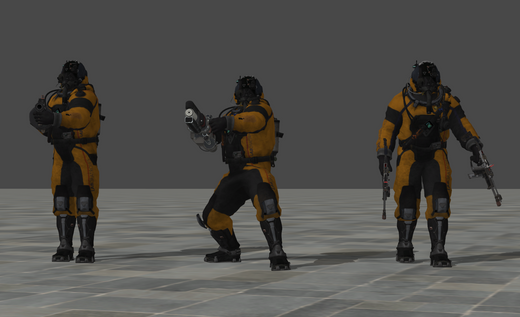HOME | DD
 ConnectedRunner — Gun Posing References With Tips in Description
by-nc-nd
ConnectedRunner — Gun Posing References With Tips in Description
by-nc-nd

#garrysmod #gmod #reference
Published: 2018-08-13 01:04:24 +0000 UTC; Views: 1335; Favourites: 22; Downloads: 0
Redirect to original
Description
For all of you new creators out there or experienced or whatever, this picture stands as a reference so you can pose ragdolls with guns. In this description I will put up some tips for the new people.Tip 1: [Posing]
Posing is everything right behind lighting. Lighting and all that should be your first step in any picture you make. Why? Because if your lighting is terrible, nobody will be able to see what's in picture in the first place.
Tip 2: [Background Characters]
Don't worry too much about background characters. If those characters are far enough, don't worry about posing them too much. Especially if said characters are going to be blured out. If a characters bodypart is covered by a wall or something, it can save you some time since posing the covered section will be useless since nobody is going to see it in the first place.
Tip 3: [Finger Posing]
Posing the fingers can be tricky for a lot of people out there, even veterans in the gmod artwork community. First off, pose the ragdoll before posing the fingers. Know that if you are trying to make the ragdoll grip something, make sure to always back off every once in a while to look and see if everything looks all right. If the pose doesn't look right then keep tinkering with the finger or repose the ragdoll all together. And like tip 3, don't worry about posing background characters fingers too much as, depending on how far they are, not many people will have their attention on those specific characters.
Tip 4: [Posing with Guns]
Unless the picture is meant to be funny or something, don't bother posing a ragdoll with a gun if they can't even hold it right. this tip is meant for more realistic and serious pictures. Like I said before, use this picture as reference if you are trying to make a ragdoll hold a gun. Note that some ragdolls will require you to use tools such as ragdoll mover and whatnot as said ragdoll can/will be very stiff to move bodyparts around. Other ragdolls can not even have and finger posing options at all, so if you are going to use them, be smart in how you will pose them.
Tip 5: [Ragdoll Twisting]
Know that a lot of the good ragdolls to use have a lot of moving parts. These parts can twist and turn and can be horrifying to deal with as sometimes you'll need to literally twist their arm a full 360 degrees just to fix the twisty bits on the arm or occasionally, the leg. Examples of this are like with the generic 80s/90's soldiers on this picture. Download the pack and put them in a standpose, then stick their arm up and twist the forearm part of their body. Then you'll see what I am talking about.
Tip 6: [Use Stationary Camera to Take Pictures]
Stationary cameras are your best friend, they allow you check on your scene so you don't have to move back and forth. These cameras will be what you take your pictures with, they make it so much easier as they can help with scenebuilding by making sure you don't go overboard and accidentaly create a whole new map. I will put up a link to a stationary camera I use:
Link: steamcommunity.com/sharedfiles…
Just so you know, I use to zero key for the view switch button.
Tip 7: [Scenebuilding]
For newer creators, scenebuilding would not be in your best interests. But if you are one of those people like me, use Gm_black if you are going to make a scenebuild. It makes scenebuilding so much easier. That and to help with models, search up S.B.M.P. in the workshop.