HOME | DD
 Costly — Dave: color how to
Costly — Dave: color how to
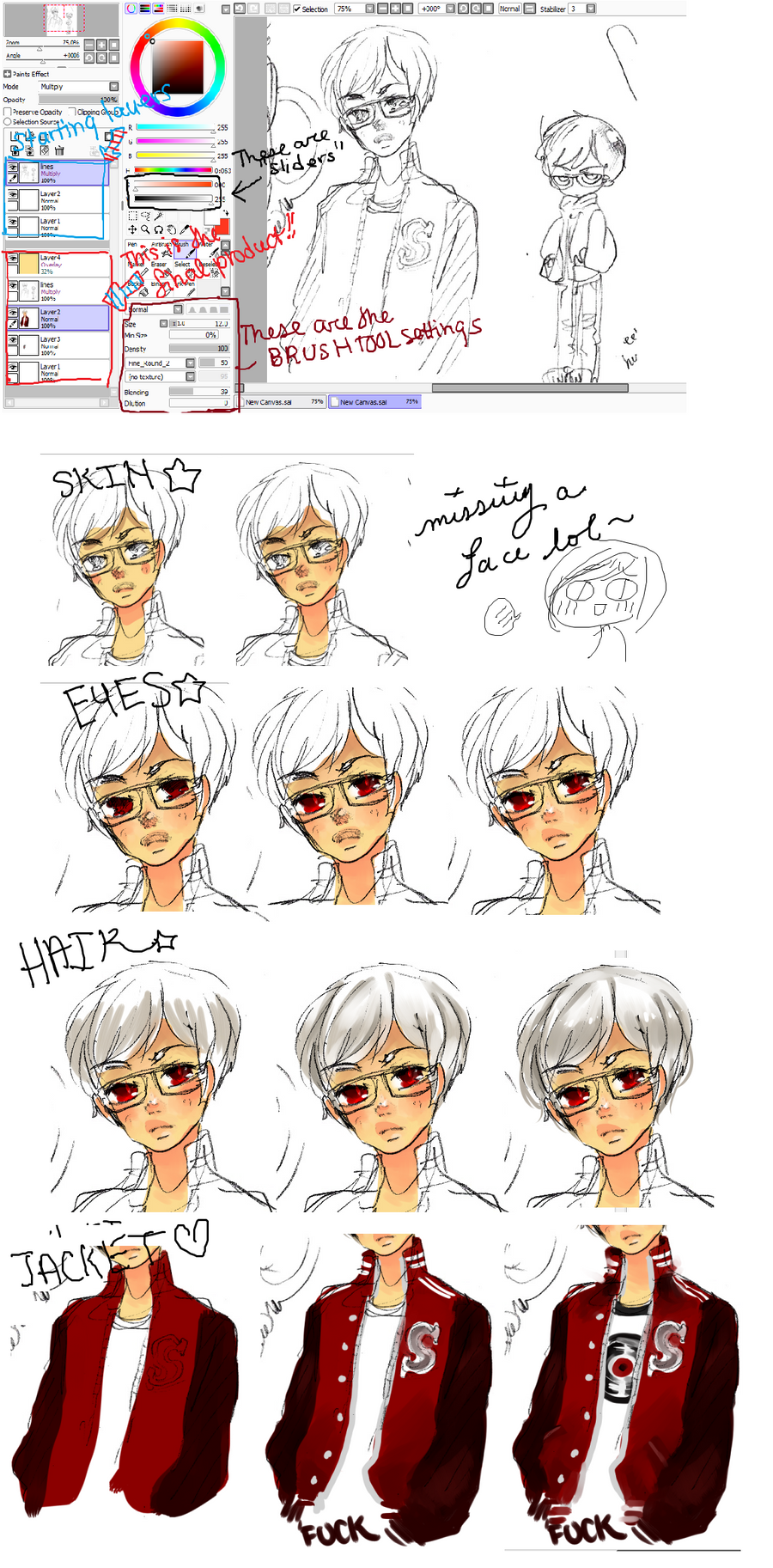
Published: 2011-07-04 23:38:34 +0000 UTC; Views: 17341; Favourites: 359; Downloads: 139
Redirect to original
Description
Ok, so this is going to be pretty long. Please bear with me ;o;This isn’t a SAI tutorial, and I’ve been using/playing around with SAI for a good three years or so and have actually gone through so many different coloring techniques from looking at tutorials, but in the end just playing around with the tools/trial and error helped me find how I color now lol
Throughout this I’m using the brush tool (sizes from around 15-20 for bigger parts) for blending/pretty much everything (my settings are in the first picture). I use the pen tool for filling in big parts (same with paint bucket) and ink pen for re-doing line art and fine details (like the eyes). See those things I outlined, the sliders? I use those to get delicious colors that work well together. Also remember the most natural looking pinks are of the orange-variety. Yus.
I also forgot to mention that the brush tool is used kind of in a 'push and pull' manner. Play around with it





I also do all my coloring on the same layer (for this it’s LAYER 2) since things get waaaay to complicated if you have like 20 layers unless it’s something like his record shirt (LAYER 3) where I used the transparency of the color layer to be able to draw the symbol without having to erase anything.
(also, just before I start I wanna say 1. I’m not the most amazing person to learn from. This is a super amateur coloring style in my opinion and I’m like, not the best artist in general DX 2. I have no idea why I’m making this oh lord jesus where am I)
Ok! Let’s get started.
So, first part. You have your lines. Cool beans. Pay attention to the layers in red!! Those are what we’re going to end up with!!
Skin: on the lower level fill in his face. Sweet. Get some pink (I love peach/orangey tones) and put that shit on his cheeks, nose, and neck. Get a darker color of his skin and put that under the hair.
Use the brush tool and blend that shit.
Eyes: first I color it red and add a darker red on top. Blend the two colors and add a small strip of brighter, more vivid red on the bottom and very lightly blend that in. Take that bright red and make a little dot in the dark red and use the brush to make it look cool. Add some white. Awesome.
(also: I erased the line art so his nose/lips show more and blended a bit more while adding darker shades of pink)
Hair: ok sweet. Since his hair is white I take a grey and use the brush tool to follow the shape of his hair. Then taking white I do little strokes on the top and bottom of his hair to make it neat while using the pen to add darker bits. Finish up with a darker grey going across, then little white shines (on the top of the grey shading!! Important to do them at the top, not in the middle) and way ward stands (ink pen yay!)
(if I was coloring any other color (black for example) I would fill in the hair grey and follow the shape with a darker almost black, then make little shaded strands with black)
Jacket: Just used the brush tool to make it easy to do shading. Meh. Fucked myself over though with the bottom….ended up just cropping that shit off lol.
Sweet, we’re finished! I also lightly shaded his glasses with the brush tool btw. See those finished layers up at the top? Well I used a light yellow on OVERLAY at 32%. It makes everything look better orzzz (that last layer is his record shirt btw).
Whew!! That’s pretty much how I do everything :--D Pleaseeeee, if anything doesn’t make sense or you have a question ask me ;3;
Related content
Comments: 15

I drew it with a pencil and scanned XD
👍: 0 ⏩: 1

dang. so u didnt use the chalk pen? how the heck if u scanned it, keep the lines, and get the color underneath?
👍: 0 ⏩: 1

I put the layer on 'multiply' and colored underneath, if you look the layer "lines" are above "layer 2"
👍: 0 ⏩: 1

Um, I have a question, but it might sound a little stupid ><;
How do you get the lines themselves on another layer?
👍: 0 ⏩: 1

haha, it's not stupid XD
I put the pencil image on mutliply. if you look at the layers you'll see a little purple thing under it, and right above is the thing called 'mode' where you change it
👍: 0 ⏩: 1

Ohhh, I see now, thanks for the help!
👍: 0 ⏩: 0

Ohmygosshhh this was so helpful ;A;
Here, have my eternal gratefulness~~
Totally agree with ~Danuschka - it's so depressing when artists are like "go figure it out for yourself" or give really vague descriptions xD;;; This was so helpful and informative and hnnggg~~~
THANKYOUUU 8D
(adorable Dave is adorable btw~♥♥♥)
👍: 0 ⏩: 0

I just saw on tumblr and I squealed omg ; w; I always wondered what brush settings you use, your colouring is so smooth ahhh I love it so much
(I'm glad you're not one of those artists who are like: 'god figure it out yourself people' hjasdf wooo so coool)
/pours love over you
👍: 0 ⏩: 1

really? ;3;
and yeah, I hate that DX But this isn't too much, is it? ;o;
👍: 0 ⏩: 0




























